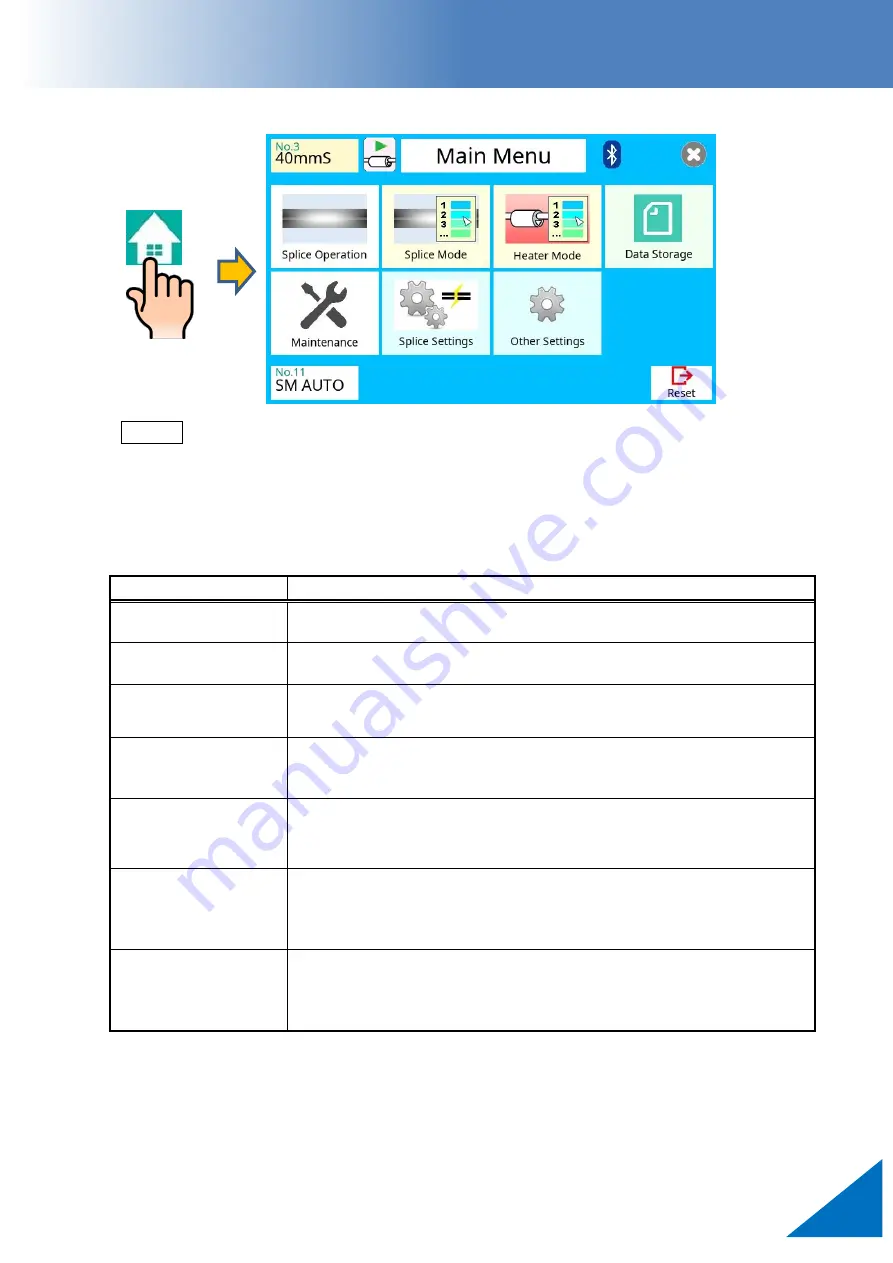
41S_Rev00
48
Main Menu
Composition of Main Menu
Method
1.
Press [Main Menu] icon at [READY] screen. [Main Menu] screen appears when
pressing icon at [READY] screen.
2.
When pressing each part, each screen appears.
Setting parameters
About the detail of each parameter, refer to each section.
Icon Name
Description
Splice Operation
Back to [READY] screen.
Splice Mode
[Splice Mode] screen appears.
The splice mode or the splicing parameters can be changed.
Heater Mode
[Heater Mode] screen appears.
The heater mode or the heating parameters can be changed.
Data Storage
[Data Storage] screen appears.
Can check the splice result or change the comments.
Maintenance
[Maintenance Menu] screen appears.
To check the condition of the splicer.
Splice Settings
[Splice Setting] screen appears.
Can check and change the each settings or the motion of the
splicer during the operation.
Other Setting
[Other Setting] screen appears.
Can check and change the wireless communication and the
setting for the supervisor.
Main Menu icon
















































