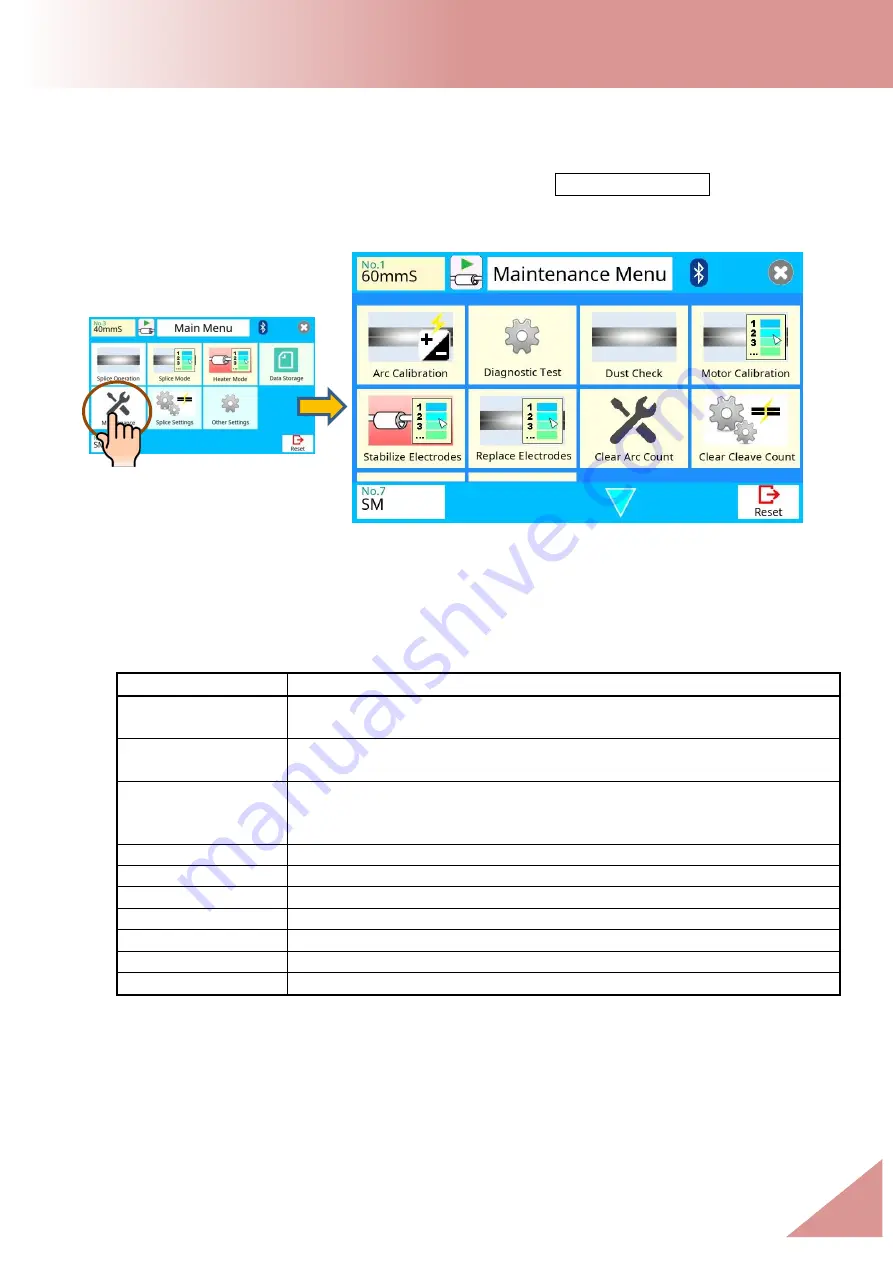
41S_Rev00
68
Maintenance Menu
Composition of Maintenance Menu
Common parameters for all the modes for Maintenance Menu can be set.
[Maintenance Menu] screen appears when pressing the Maintenance Menu icon at
[READY] screen.
Detail of the Maintenance Menu
Below is the maintenance parameter in Maintenance Menu.
Splice Settings parameter list
Parameter
Description
Arc Calibration
When executing the Arc Calibration, select this icon.
Check the Arc Calibration Section.
Diagnostic Test
Perform this function in the event of splicer operation trouble.
Check the Diagnostic Test section.
Dust Check
Checks the optical path for dust or dirt and judges whether they
disturb fiber observation.
Check the Dust Check section.
Motor Calibration
Check the Motor Calibration section.
Stabilize Electrode Check the Stabilize Electrode section.
Replace Electrode Check the Replace Electrode section.
Clear Arc Count
Check the Clear Arc Count section.
Clear Cleave Count Check the Clear Cleave Count section.
Motor Drive
Check the Clear Cleave Count section.
Maintenance Info.
Check the Maintenance Info. section.
















































