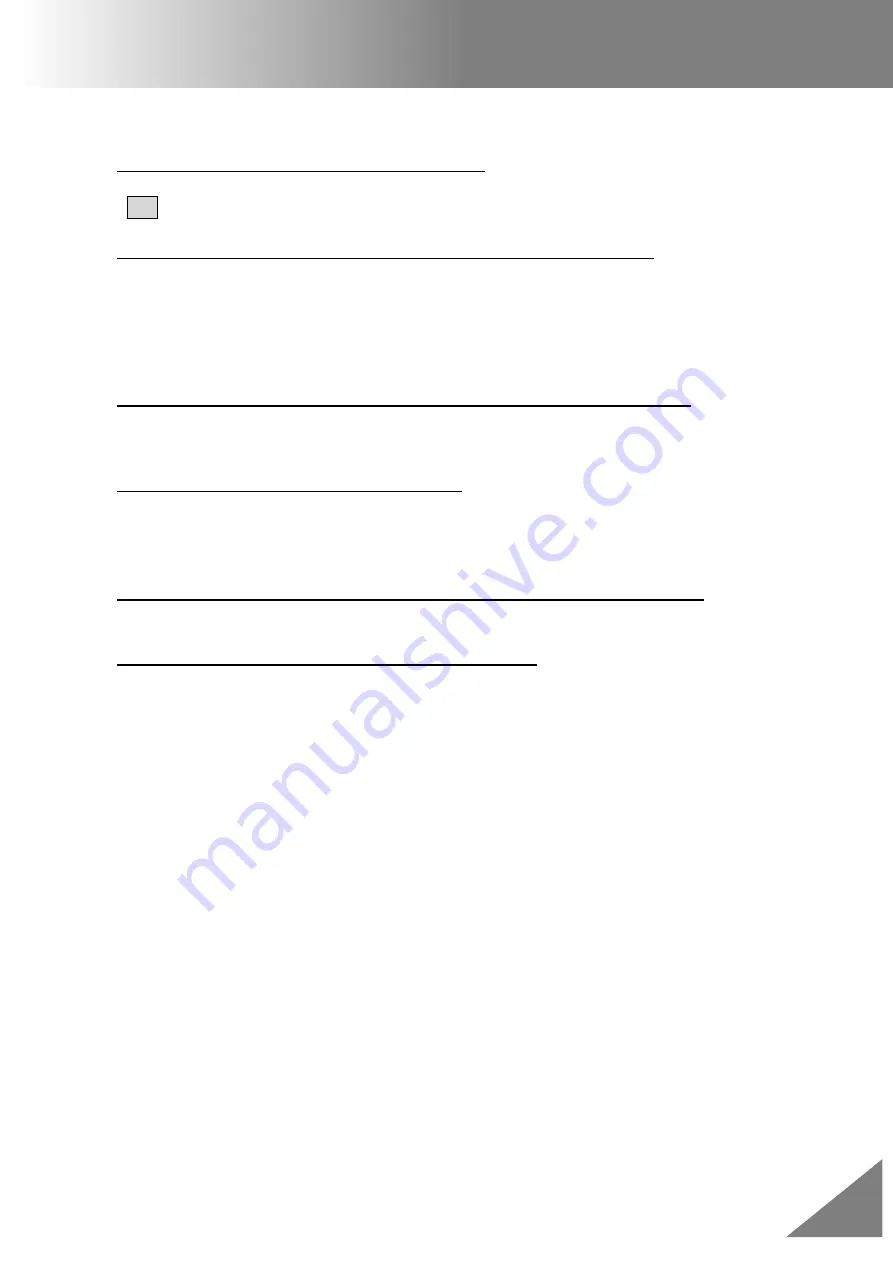
62S_Rev3
99
Questions and Troubleshooting
Other Functions
(1)
Method to hide messages on [READY] screen
・
Change the fiber image from X/Y view to X magnified view or Y magnified view by pressing
X/Y key.
(2)
Too many repetitions until “Test Finish” indicated in [Arc Calibration]
・
The splicer needs to repeat the arc calibration after replacing the electrodes or when the
environmental conditions change drastically. The number of arc calibrations can be set to a
specific amount. When the splicer completes the set amount of calibrations, it indicates
“Test Finish”. However, this does not mean it is completely calibrated.
The [Arc Calibration] of [Machine Settings] is referred to.
(3)
“Test Finish” is never indicated after many repetitions in [Arc Calibration]
・
Execute [Stabilize Electrodes] function in [Maintenance Menu]. If the splicer still does not
indicate “Test Finish”, replace the electrodes. See section [Replace Electrodes] function.
(4)
No arc power change after [Arc Calibration]
・
An internal factor is calibrated and adjusted for the specific arc power selected. The
displayed arc power in each splice mode does not change.
・
The calibration results affect all splice modes.
(5)
Method to input different comments after each splice in splice results data
・
See section [Splice Memory Comment].
(6)
Method to download splice results from splicer to PC
・
Refer to the instruction manual “Data Connection” included in the CD-ROM.
Press [F1] key after installing the software to display the instruction manual.
Contact the authorized distributor for further inquiries.
ООО "Техэнком" Контрольно-измерительные приборы и оборудование www.tehencom.com



































