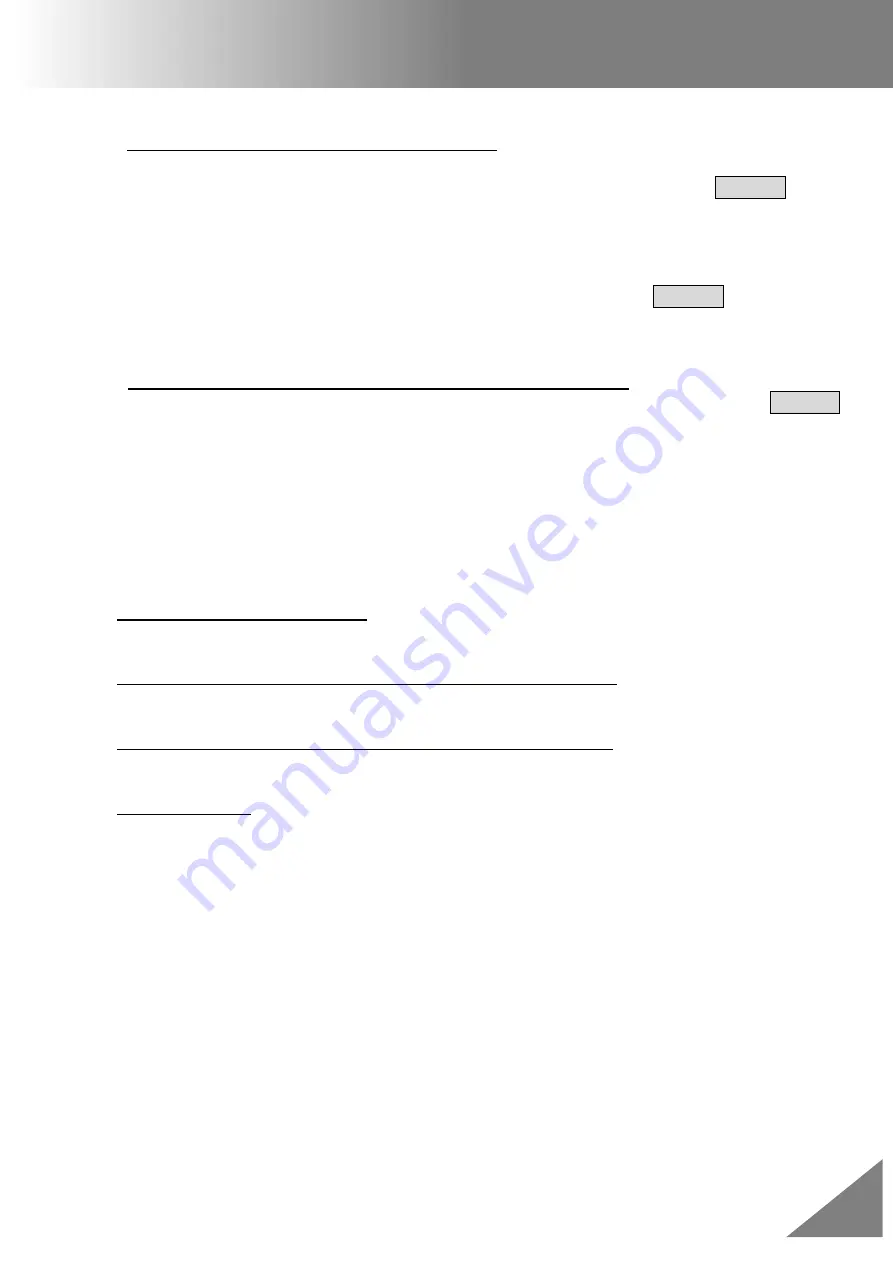
70S+A_Rev1
114
Questions and Troubleshooting
Wireless communication
(1) Bluetooth wireless connection is unsuccessful.
・
Check the power of RS02/03 stripper to ensure it is “ON”. If it is “Off”, turn the RS02/03 “ON”.
・
Check the Link LED of the RS02/03 stripper. If it is not lit, push and hold the Wireless button
on the RS02/03. This will cause the Link LED of the RS02/03 to light and start the paring
process.
・
Check the [Splicer] and [Stripper] in Bluetooth menu of the splicer. If they are “Off”, turn them
“ON”. Refer to the “
Stripper Setting
” section.
・
RS02/03 already connects with other splicer. Push and hold the Wireless button on the
RS02/03. This will cause the Link LED of the RS02/03 to blink and start the paring process.
After this, try to connect with the stripper. Refer to
Wireless communication
section.
(2)
Cannot change the parameters of the RS02/03 with the splicer.
・
The RS02/03 may be already connected to another splicer. Push and hold the Wireless
button on the RS02/03. This will cause the Link LED of the RS02/03 to blink and start the
paring process. After this, try to connect with the stripper. Refer to
Wireless
communication
section.
Supervising
(1)
What functions can be disabled
・
See Section [Menu Lock Settings].
(2)
Method to lock “selection” or “editing” of Splice or Heater mode
・
See Section [Menu Lock Settings ].
(3)
Method to set parameters of Splice or Heater mode from a PC
・
Refer to the communication software “Data Connection” included in CD-ROM.
(4)
Forgot password
・
Contact the authorized distributor.




































