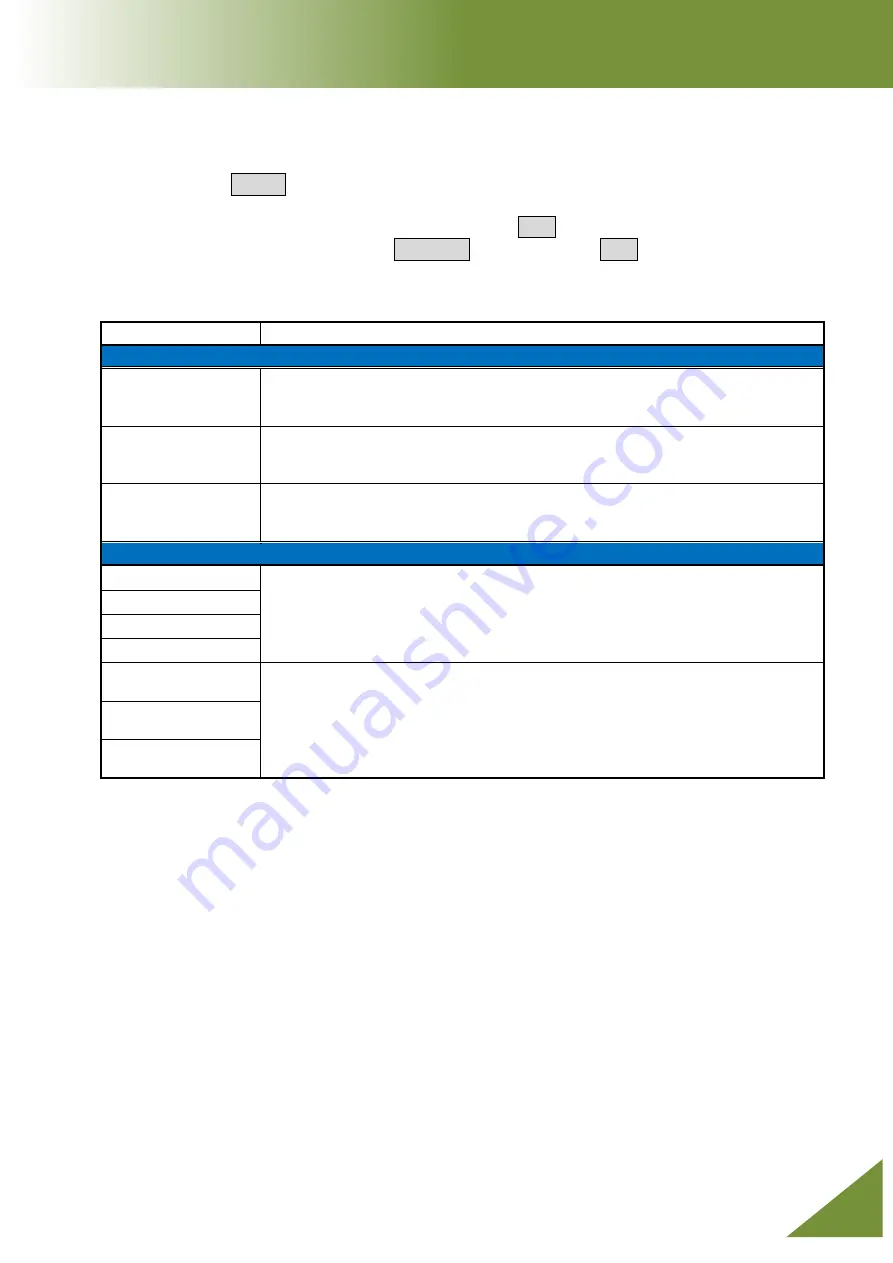
70S+A_Rev1
69
Splice Menu
Splice Settings
Parameters common to all the splice modes can be set.
1. Press MENU key in [READY], [PAUSE], or [FINISH] state to display [Splice Menu].
2. Select [Splice Settings] in [Splice Menu] to display [Splice Settings] menu.
3. Select a parameter to be changed. Press ENT key to change values.
4. Change value by pressing Up/Down key, then press ENT key to enter.
Splicing Settings parameters
Parameter
Description
Splice Operation
Operation Mode
Automated wind-protector has several operation modes.
Operation procedure before and after splicing can be selected.
Refer to [Change of the Operation Mode] for details.
Pause1
If "Pause1” is set to “ON”, the splicing operation pauses when fibers are
forwarded to gap-set position. Cleave angles are displayed during the
pause.
Pause2
If “Pause 2” is set to "ON", the splicing operation pauses after fiber
alignment is completed. With ECF “ON”, core-to-core alignment is made
after this pause.
Fiber Image on screen
Gapset
Sets the method of displaying the fiber image on the screen during
Splicing operation.
X
: Enlarged display of X-axis image
Y
: Enlarged display of Y-axis image
X▲▼Y : Composite display vertically of X-axis and Y-axis images
Align
Arc
Estimate
Pause1
Sets the method of displaying the fiber image on the screen during
Splicing operation.
X
: Enlarged display of X-axis image
Y
: Enlarged display of Y-axis image
X▲▼Y : Composite display vertically of X-axis and Y-axis images
DATA
: Displays result of cleave angle and offset measurements.
Pause2
Finish
















































