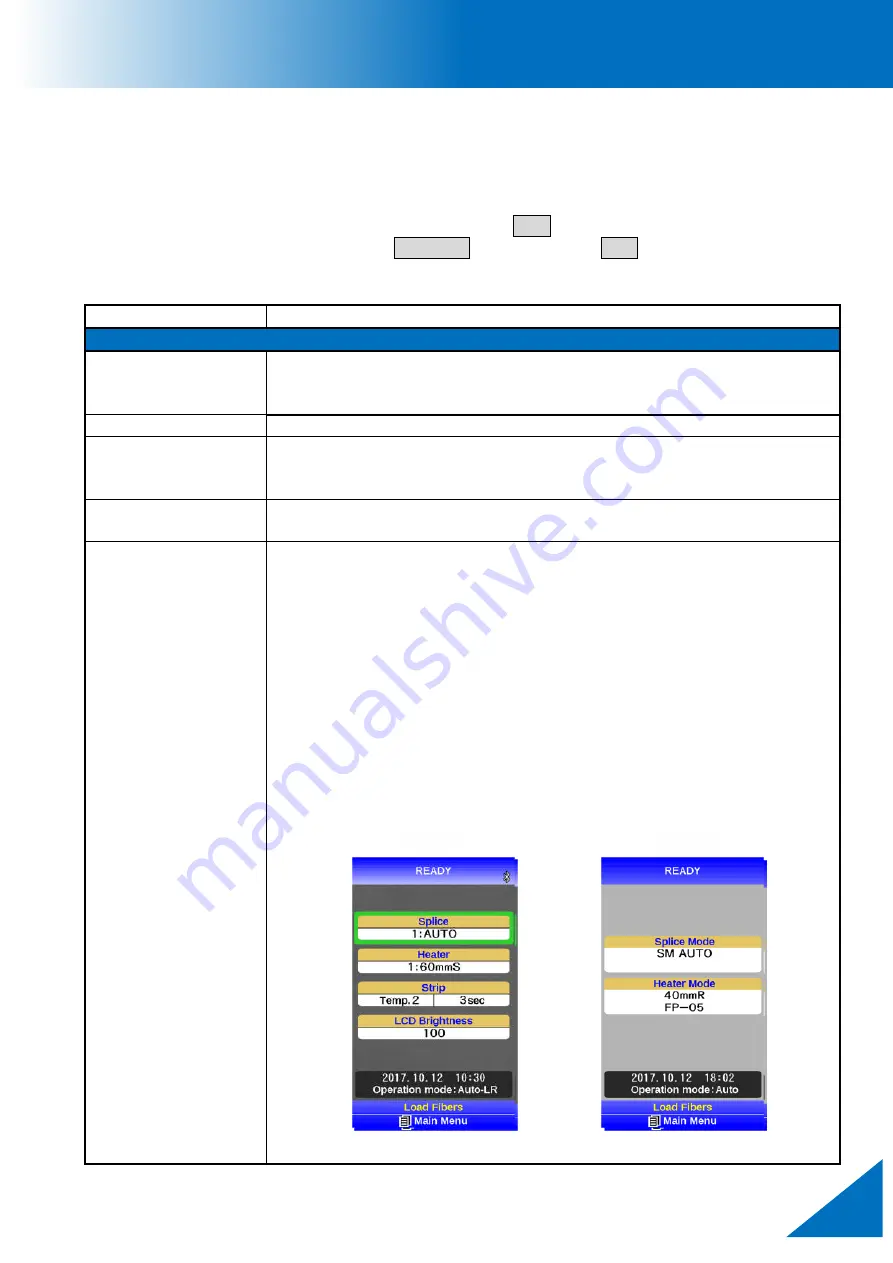
70S+A_Rev1
91
Maintenance
Machine Settings
The parameter about warning and a maintenance item can be changed.
1. Select [Machine Settings] in [Maintenance Menu] to display [Machine Settings]
menu.
2. Select a parameter to be changed. Press ENT key to change values.
3. Change value by pressing Up/Down key, then press ENT key to enter.
Available to set the parameters about warning and maintenance item.
Parameter
Description
Basic Settings
Language
Sets a language to be displayed on the screen. Select a language to
be displayed. The language that can be displayed changes by a
software version and region code.
Buzzer Volume
Sets the sound volume of the buzzer.
Monitor Position
Sets the operational direction of splicer. [Front] is for front monitor
operation. [Rear] is for rear monitor operation. [Auto] is switched to
front monitor operation or rear monitor operation automatically.
V-groove
illumination
ON/OFF setup of V-groove illumination when the wind protector
opened.
Ready Screen Type
Sets the Ready screen type to, “New” or “Old”.
When [Stripper] is ON in Bluetooth Menu, this parameter is set
automatically to “New”.
[New]: (Recommended)
The setting of the splicer and the tool can be checked on the
“READY” screen at the same time.
It can go to [Select Splice Mode], [Select Heater Mode] and
[Stripper Information] screen immediately from [READY] screen.
Refer to the section of “Splice Menu” or “Heater Menu”.
[Old]
: The operation and information in “READY” screen is same as the
previous model 70R.
New
Old
















































