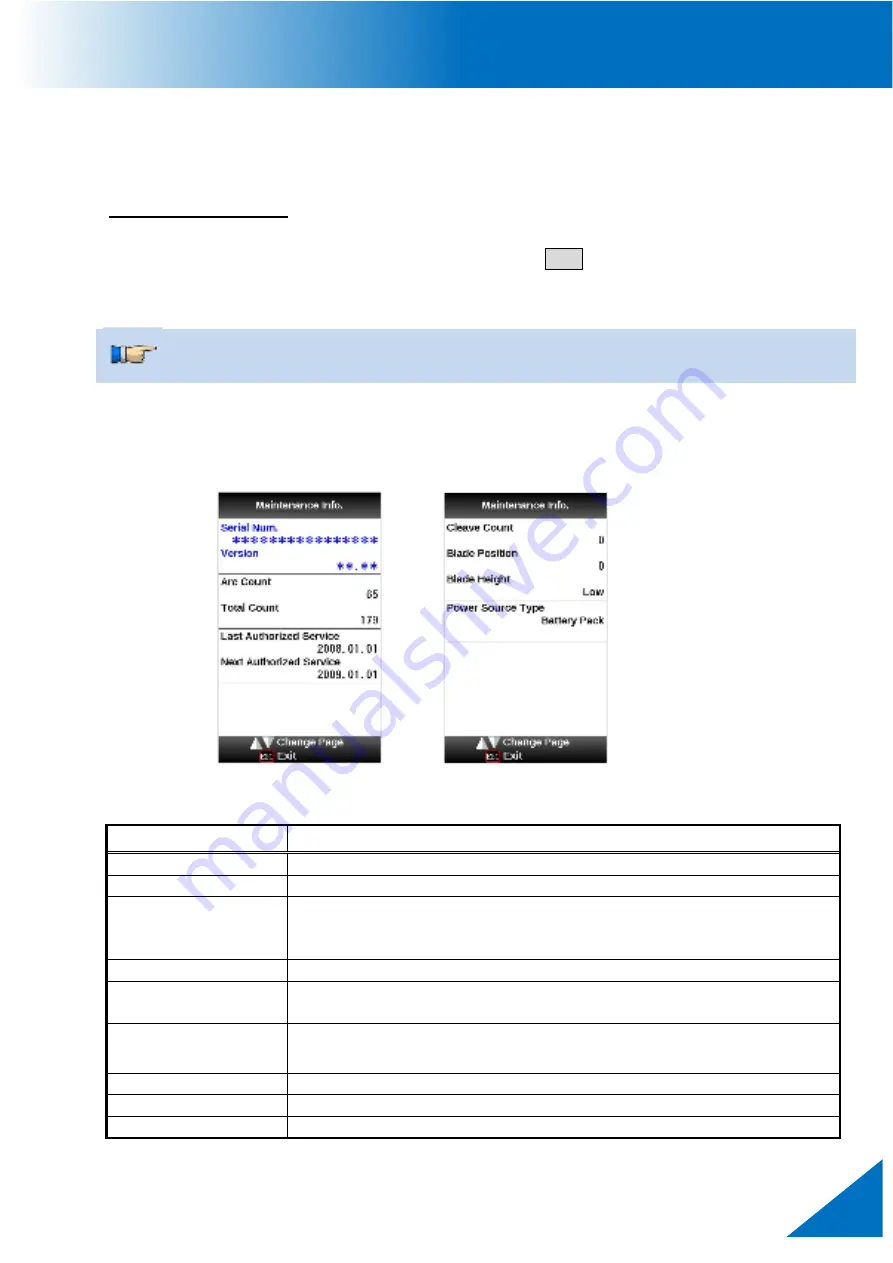
70S_Rev1
79
Maintenance
Motor Calibration
Motors were adjusted at the factory before shipping. However, settings could change due to
various reasons. This function automatically calibrates the speed of all motors.
Operation Procedure
1. Select the [Motor Calibration] in the [Maintenance Menu].
2. Load prepared fibers in the splicer and press ENT key.
3. Speeds for all motors are automatically calibrated. Upon completion, [Maintenance
Menu] is displayed.
Maintenance Info
The maintenance information on this equipment can be checked.
Select the [Maintenance Info]. The following information is displayed.
Parameter
Description
Serial Num.
Displays the serial number of the splicer.
Version
Displays the version number of the software.
Arc Count
Displays the number of arc discharges after electrode replacement.
Performing the function [Replacements Electrode] or [Clear Arc
Count] resets this parameter to zero.
Total Count
Displays the total number of arc discharges.
Last Authorized
Service
Displays the date of last authorized service.
Next Authorized
Service
Displays the scheduled date of next authorized service.
Cleave Count
Displays the total number of Cleave Count.
Blade Position
Displays the current Blade Position.
Blade Height
Displays the current Blade Height.
Perform this function when "Fat" or "Thin" error has occurred.
















































