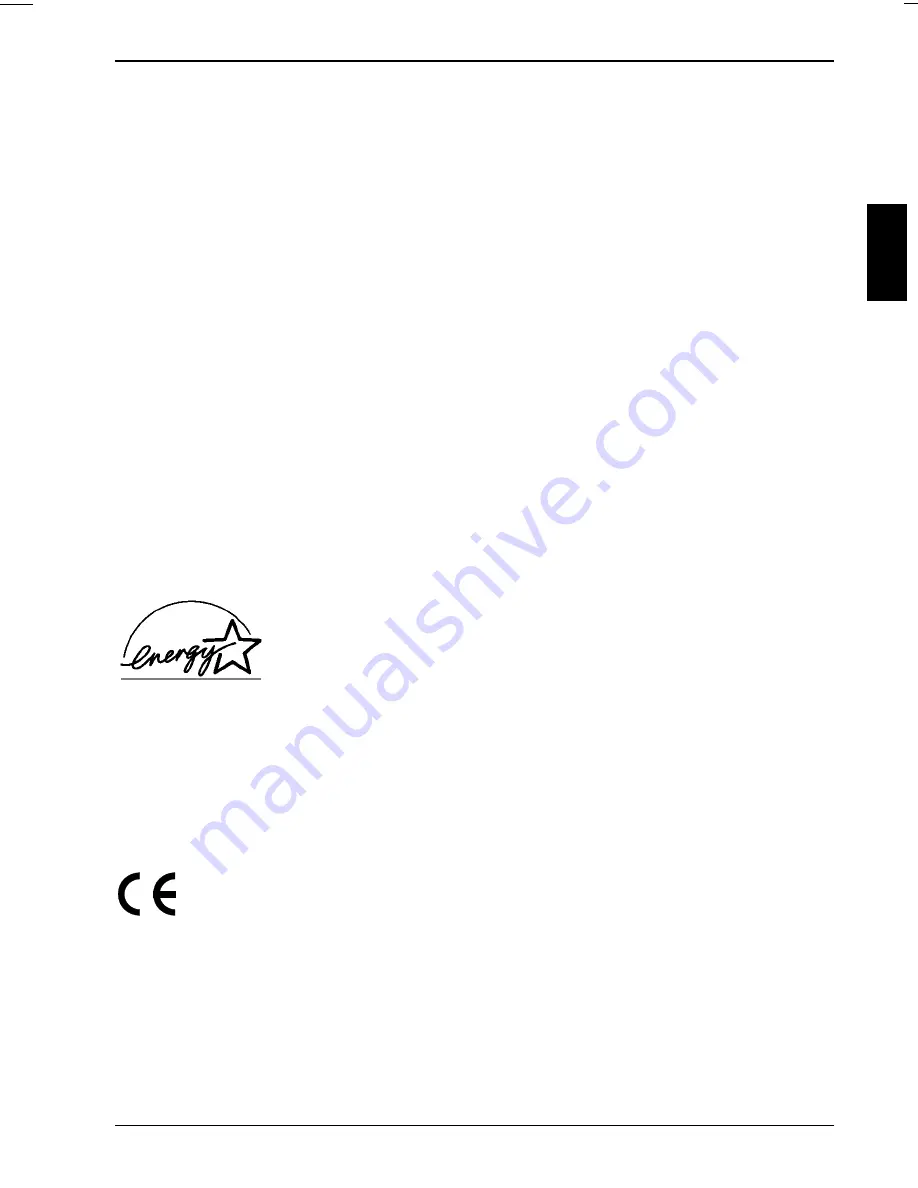
Color monitor 21P3
A26361-K618-Z100-2-5E19
English - 3
Cleaning notes21P3
•
Always pull out the power plug before you clean the monitor.
•
Do not clean any interior parts yourself, leave this job to a service technician.
•
Do not use any cleaning agents that contain abrasives or may corrode plastic.
•
Ensure that no liquid will run into the system.
•
Ensure that the ventilation areas of the monitor are free.
•
When cleaning the surface of the screen, always use a soft, slightly damp cloth in order to
avoid scratching the glass.
Wipe the monitor housing with a dry cloth. If the monitor is particularly dirty, use a cloth which has
been moistened in mild domestic detergent and then carefully wrung out.
Transport notes
•
The monitor weighs 24 kg. Get a second person to help you lift and carry it.
•
When transporting the monitor ensure that it is not exposed to strong magnetic fields.
•
Transport the monitor with care and only in its original packaging or another corresponding
packaging fit to protect it against knocks and jolts.
•
Above all, never drop the monitor. If the CRT is damaged, there is a risk of implosion!
Manufacturer's notes
Energy Star
The Fujitsu Siemens Computers color monitor 21P3 is designed to conserve
electricity by dropping to less than 8 W when it goes into standby/suspend
mode and to less than 3 W when it goes into OFF mode. With this new
power management the 21P3 qualifies for the U.S. Environmental
Protection Agency's (EPA) Energy Star Computers award.
The EPA estimates that computer equipment uses 5 percent of all business electricity and it is
growing rapidly. If all desktop PCs and peripherals enter a low-power mode when not in use, the
overall savings in electricity could amount to $ 2 billion annually. These savings could also prevent
the emission of 20 million tons of carbon dioxide into the atmosphere - the equivalent of 5 million
automobiles.
As an Energy Star Partner, Fujitsu Siemens Computers GmbH has determined that this product
meets the Energy Star guidelines for energy efficiency.
CE certificate
The shipped version of this device complies with the requirements of the EEC directives
89/336/EEC "Electromagnetic compatibility" and 73/23/EEC "Low voltage directive".
Note on X-ray radiation
This device complies with the German X-ray regulations (Röntgenverordnung - RöV). The local
dosage emitted is less than 1 µSv/h (micro-Sievert per hour) at a distance of 0.1m.












































