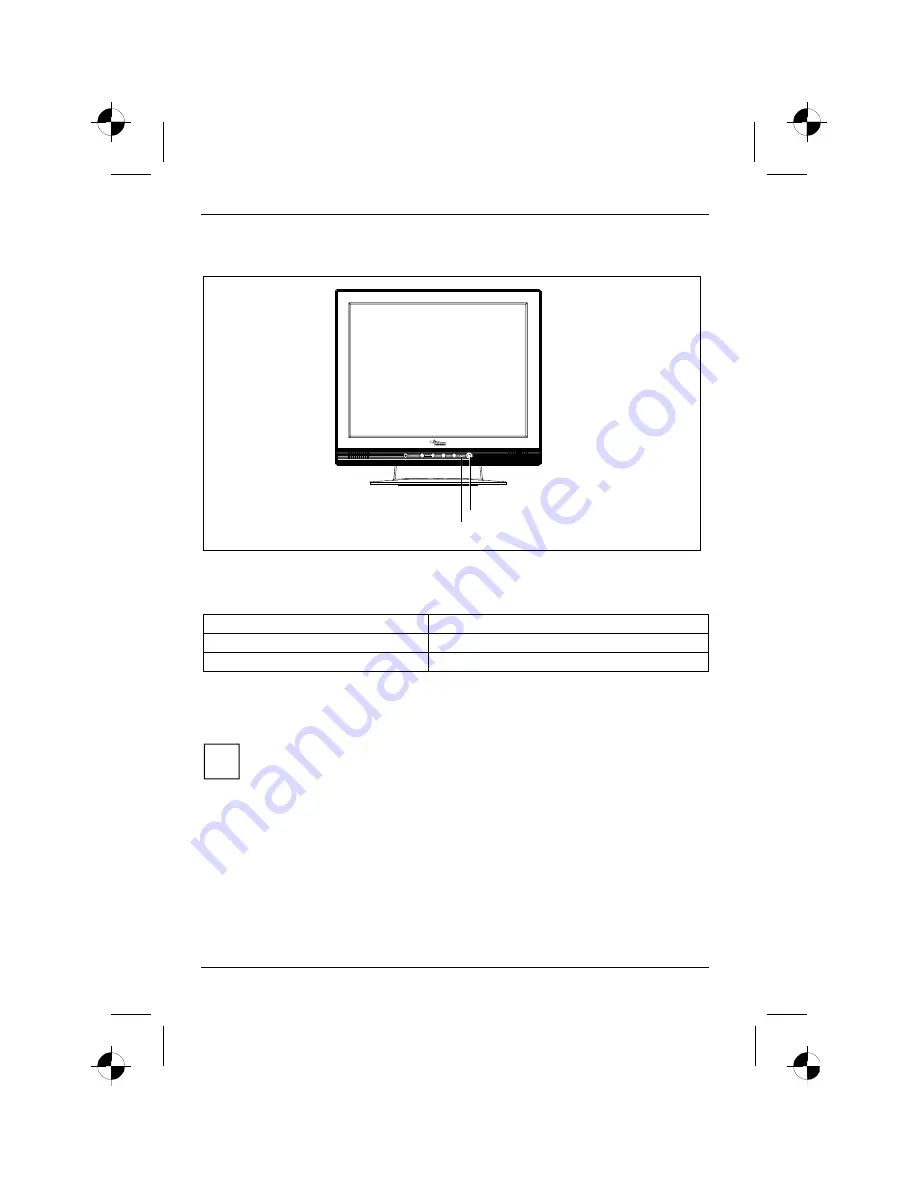
Colour monitor 5110 FA
10 - English
A26361-K872-Z100-1-5E19
Switching the monitor on/off
A
B
1
2
1 = Power indicator
2 = Power button
The ON/OFF switch (2) is used for switching the monitor on and off.
The power indicator (1) can have the following states:
The power indicator glows green.
The monitor is switched on and operating.
The power indicator glows amber.
The monitor is in the energy-saving mode.
The power indicator is dark.
The monitor is switched off.
When you switch the computer system on, you must proceed in the following order:
Ê
First switch the LCD monitor on with the ON/OFF switch (2).
Ê
Then switch on the computer.
i
If your computer has a power management function (energy-saving mode), you should
read the "Notes on power management" of the monitor in this chapter.
Summary of Contents for 5110 FA
Page 2: ......











































