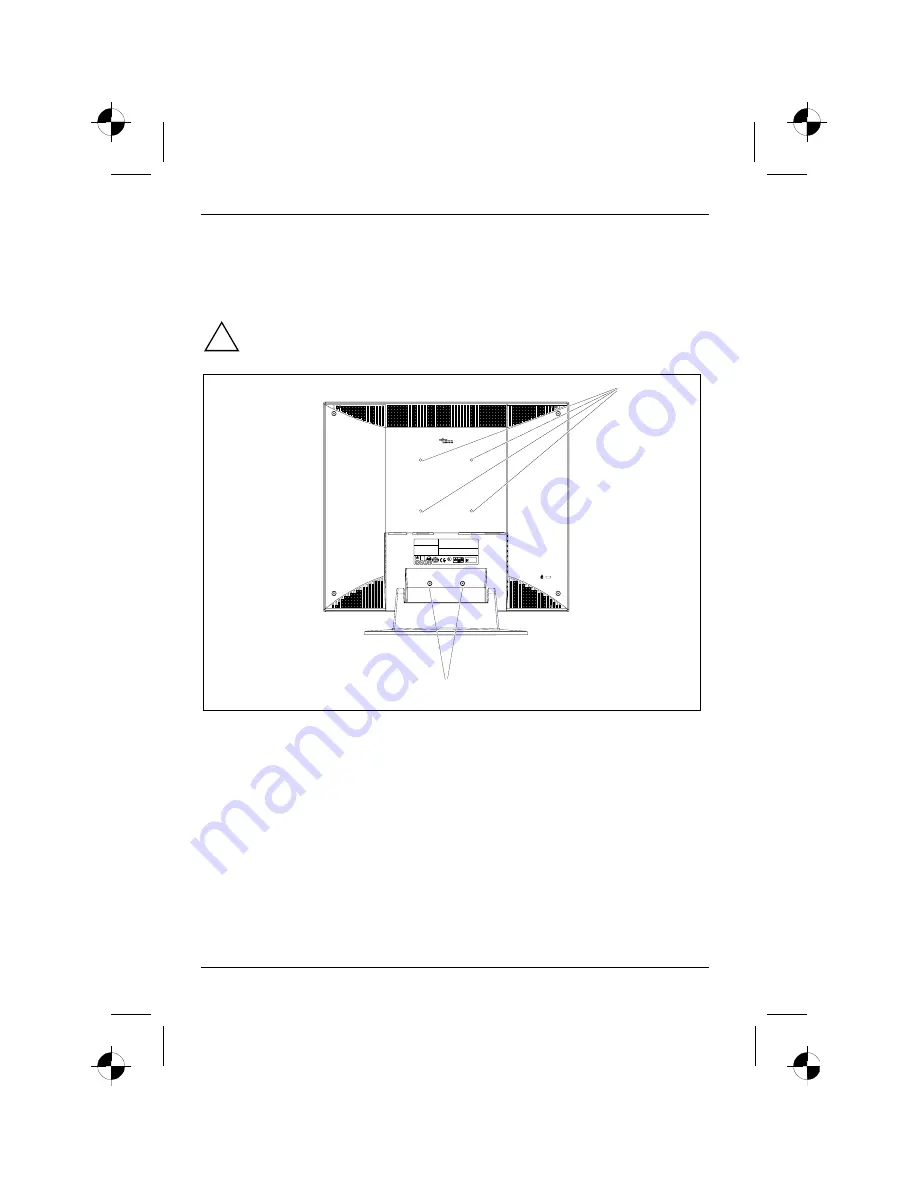
Colour monitor 5110 FA
18 - English
A26361-K872-Z100-1-5E19
Removing the monitor base
Before you can use a swivel arm or a wall bracket, you must remove the monitor base:
Ê
Lay the monitor on its face on a soft surface.
!
The monitor surface is susceptible to scratching!
ANALOG
DIGITAL
AUDIO
POWER
Fujitsu Siemens Computers
Bgm. -Ulrich-Str. 1 00
86199 Augs burg / Germa ny
Colo r Mo nitor 5110 FA
S26361-K872-V150
100-240VAC , 2A , 60/50Hz
This device comp lies wit h Part 15 of the FC C Rul es. Operation i s subject to the
foll owing two cond itions : (1) This dev ice m ay not cause harmf ul interferenc e,
and ( 2) this device must accep t any interfer ence r ecei ved, incl udi ng
interfe rence that m ay causeun desired oper ation
Rev.:
M ade in Taiw an
Seri al No.:
TÜ V
R hei nl and
Pr o duc t S af e ty
ge pr üf te
Si ch er hei t
TÜ V
Rh ein lan d
Pr od uct S af et y
ISO
1 3406-2
L ISTED I.T .E.
C
US
E 168207,7Z 85
T este d T o Com p ly
With FC C Stan d ar ds
F OR HO ME O R OF F ICE USE
Fu jitsu Si emen s
Comput e rs
511 0 FA
1936-1100 -4240
Apparatet m a kun tilkopl es jord et stik kontakt.
Apparaten s kall an slutas til l jor dat
uttag när den ans luts ti ll ett nätverk.
1
2
1 = Fixing for monitor base
2 = Fixing for swivel arm or wall bracket
Ê
Remove the cover.
Ê
Remove the screws (1) on the rear of the monitor.
Ê
Remove the monitor base.
You can now mount a swivel arm or a wall bracket as per VESA FPMPMI with 100 mm hole
spacing. For instructions on how to mount the swivel arm or wall bracket, please see the
documentation for the swivel arm or wall bracket.
Summary of Contents for 5110 FA
Page 2: ......






































