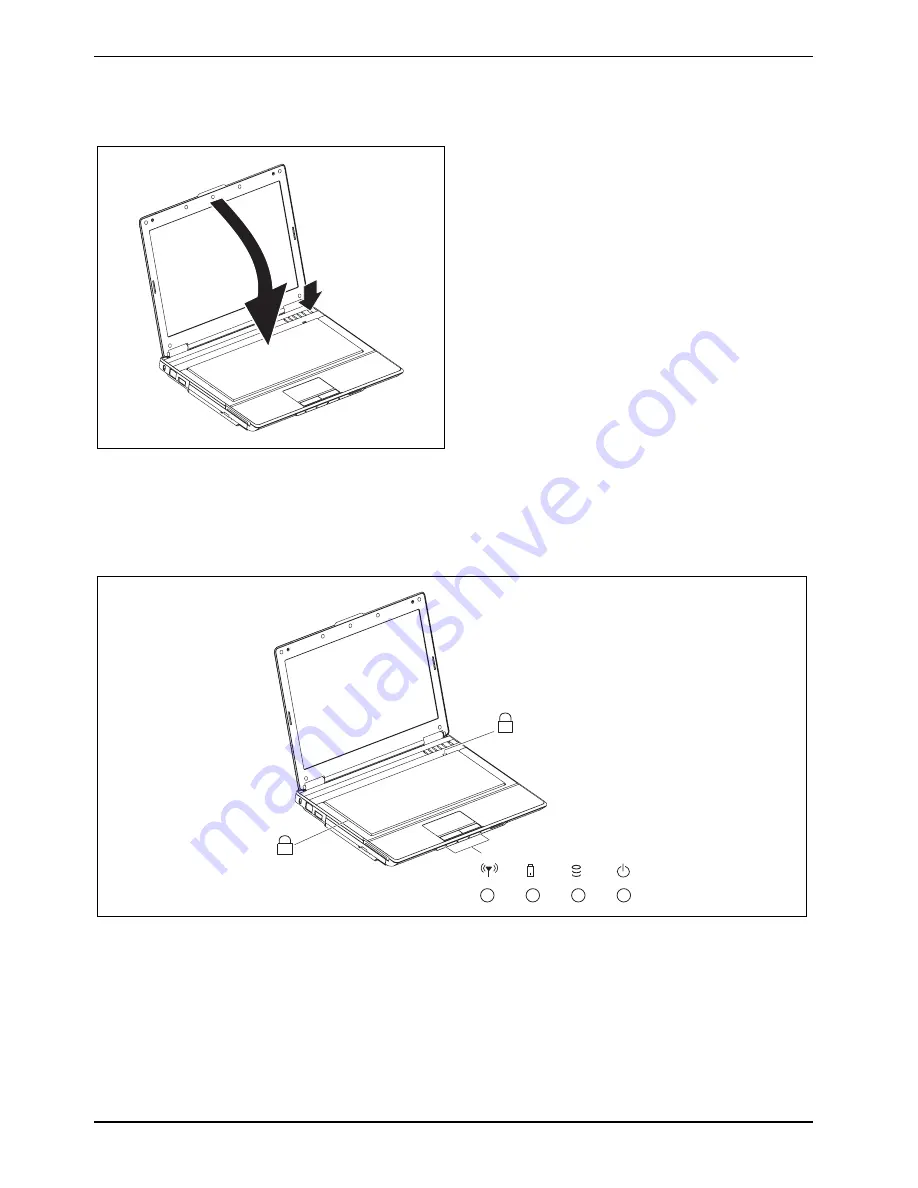
Using your notebook
14
10600690568, edition 1
Switching off the notebook
1
2
►
Shut down the operating system properly
(e. g. Windows XP by clicking
Start
then
Turn off Computer
).
►
If the notebook is not switched off
automatically, press the ON/OFF switch (1)
for approx. five seconds.
►
Lower the LCD panel (2).
Status indicators
The status indicators provide information about the status of the power supply, the drives and the
keyboard functions. The indicators on the front are also visible when the notebook is closed.
1
A
+
















































