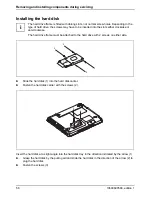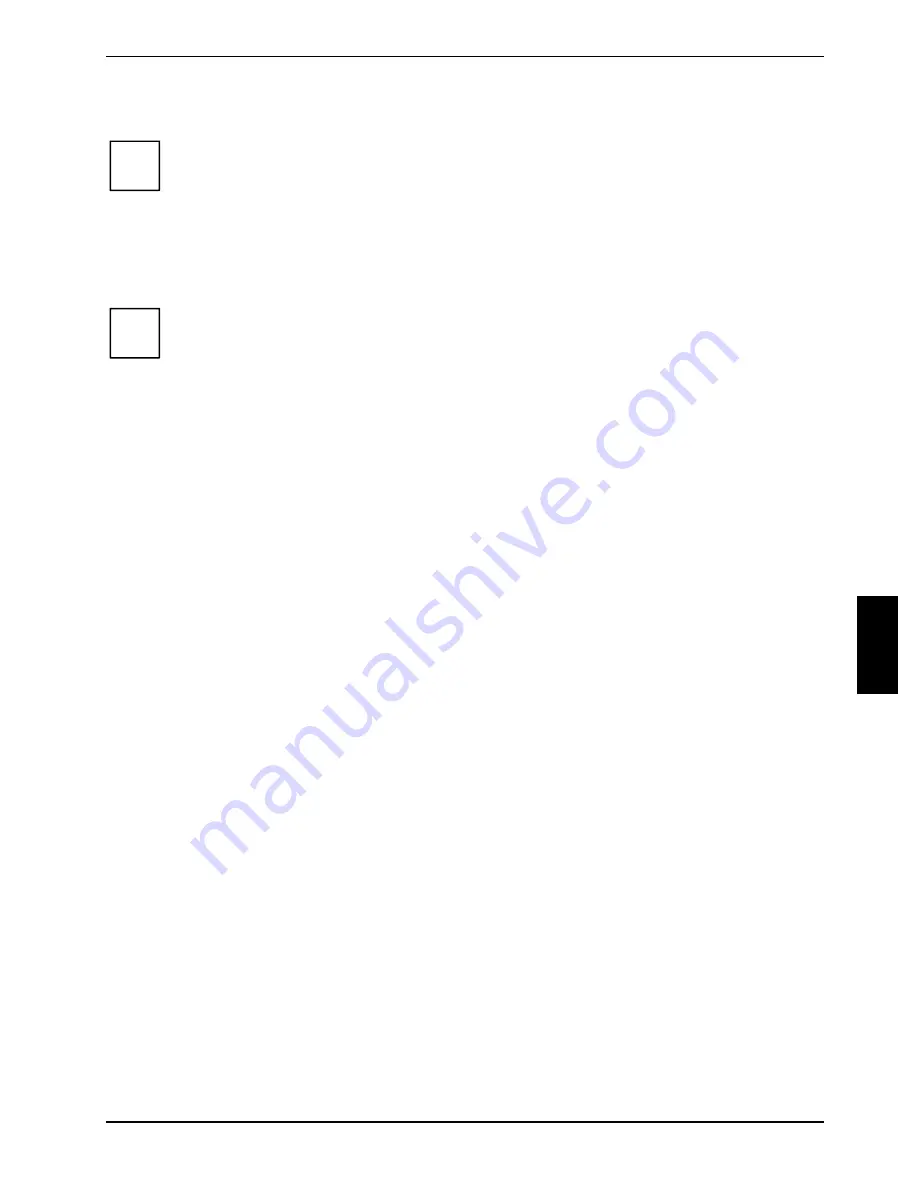
Security functions
10600690568, edition 1
45
Protecting BIOS Setup Utility (supervisor and user password)
i
If you have opened these operating instructions on the screen, we recommend that you
print out the following instructions. Because you cannot call the instructions onto the
screen while you are setting up the password.
You prevent unauthorised opening of the
BIOS Setup Utility
with both the supervisor and the user
password. With the supervisor password you have access to all functions of the
BIOS Setup Utility
,
and with the user password only to part of the functions. You can only set a user password if a
supervisor password has already been assigned.
i
Please refer to section "Settings in BIOS Setup Utility" for a description of entering and
operating the
BIOS Setup Utility
.
Setting supervisor and user password
►
Enter
the
BIOS Setup Utility
and go to the
Security
menu.
►
Mark
the
Supervisor Password
field and press the Enter key.
With
Enter new Password:
you are then requested to enter a password.
►
Enter the password and press the Enter key.
With
Confirm new Password
you are asked to confirm the password.
►
Enter the password again and press the Enter key.
Confirm the information message
Changes have been saved
. The new password has been saved.
►
To assign the user password, select the field
Change User Password
and proceed exactly as
when configuring the supervisor password.
If you do not want to make any other settings, you can exit
BIOS Setup Utility
.
Select the
Exit Saving Changes
option in the
Exit
menu.
►
Select
OK
and press the Enter key.
The notebook is rebooted and the new password is effective. If you now want to open the
BIOS Setup
Utility
, you must first enter your supervisor or user password. Please note that you only have access
to a few BIOS settings with the user password.
Changing supervisor or user password
In order to change the Supervisor password you need to be logged into the
BIOS Setup Utility
using
the existing Supervisor password.
►
Enter
the
BIOS Setup Utility
again.
►
Follow the steps for setting the supervisor password.