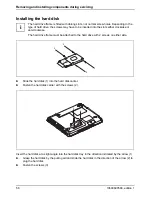Removing and installing components during servicing
10600690568, edition 1
57
1
1
1
2
3
3
►
Remove the screws (1).
►
Pull the hard disk by the pulling aids in the direction of the arrow (2).
Remove the hard disk from the hard disk tray in the direction indicated by the arrow (3).
1
1
1
1
2
►
Loosen the screws (1) of the hard disk carrier.
►
Pull the hard disk (2) out of the hard disk carrier.