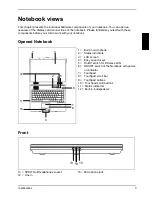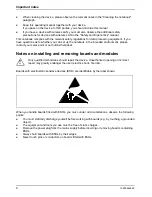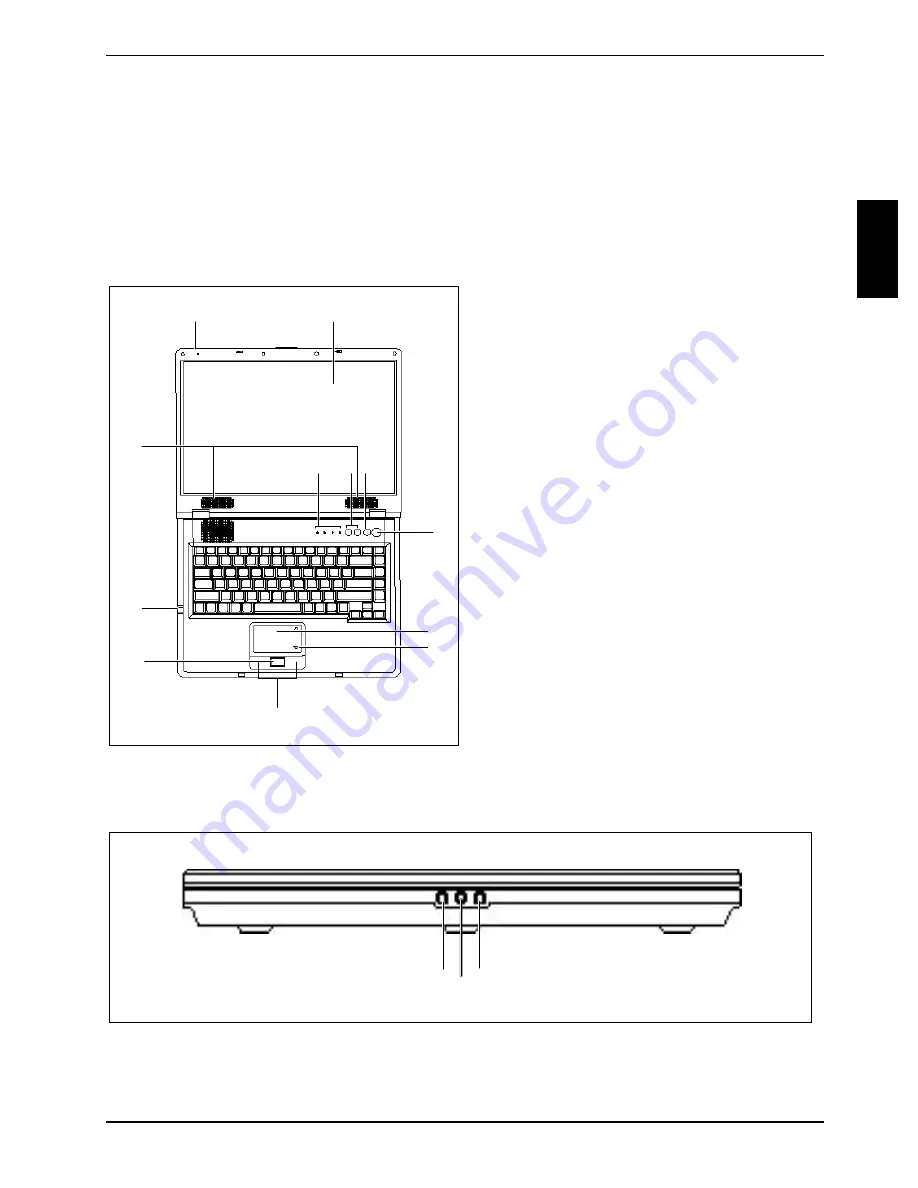
10600444862
3
Notebook views
This chapter presents the individual hardware components of your notebook. You can open an
overview of the displays and connections of the notebook. Please familiarise yourself with these
components before you start to work with your notebook.
Opened Notebook
1
5
6
7
8
9
10
11
2
4
3
12
1 = Built-in microphone
2 = Status indicators
3 = LCD screen
4 = Easy Launch keys
5 = On/Off switch for Wireless LAN
6 = ON/OFF switch of the Notebook with power-
on indicator
7 = Touchpad
8 = Touchpad scroll bar
9 = Touchpad buttons
10 = Touchpad scroll buttons
11 = Status indicators
12 = Built-in loudspeakers
Front
13 14 15
13 = SPDIF Out/Headphones socket
14 = Line In
15 = Microphone jack
Summary of Contents for AMILO A
Page 1: ...EasyGuide AMILO D Series English answers2...
Page 3: ......
Page 13: ...Notebook views 10600444862 5 Under side 35 36 35 Battery release latch 36 Battery compartment...
Page 14: ......
Page 40: ......
Page 48: ......
Page 56: ......