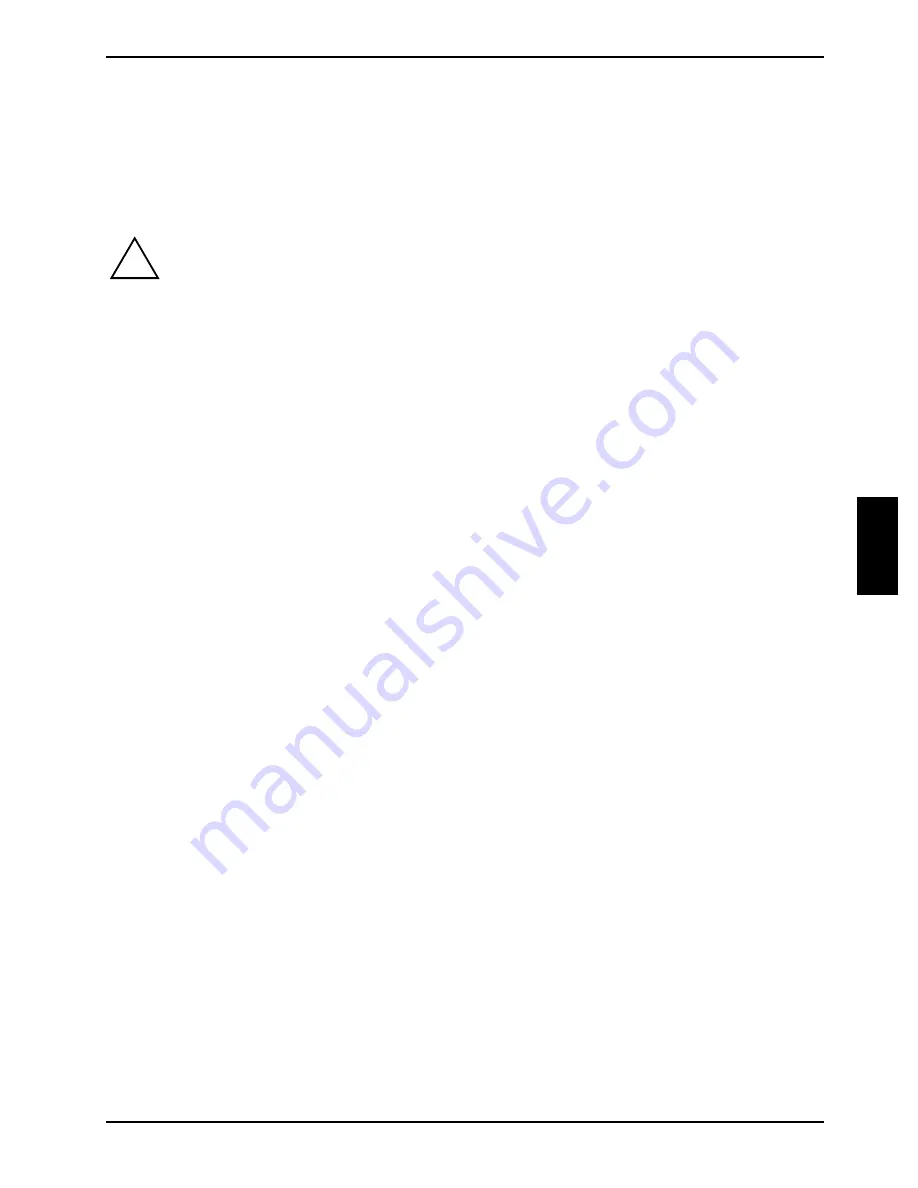
Working with the notebook
10600444862
23
Battery
The battery is one of the most important components of your notebook. When not plugged into a
mains outlet, the notebook runs on its built-in battery. You can increase the life of the battery by
caring for the battery properly. The average battery life is around 500 charge/discharge cycles.
You can extend the battery life by taking advantage of the available energy saving functions.
!
Only use batteries released for your notebook.
Take care not to drop the batteries or otherwise damage their casing (fire risk).
If the rechargeable batteries are defective, they must not be used.
Do not touch the contacts of the batteries.
Never interconnect the positive and negative terminals of a battery.
Used batteries must be disposed of in accordance with local regulations (special waste).
Observe the information on battery storage in the "Important notes" chapter.
Charging, caring for and maintaining the battery
The notebook battery can only be charged, when the ambient temperature is between 5 °C and
max. 35 °C.
You can charge the battery by connecting the notebook to the power adapter (see "Connecting the
power adapter").
A notebook battery will fully charge in approximately three hours in a notebook that is switched off. A
notebook battery will fully charge in approximately 4.5 hours if the notebook is switched on.
It is a good idea to discharge the battery completely before recharging it, as this will extend battery
lifetime. Work in the battery mode until a warning tone indicates the need for charging. The
notebook battery should not be charged before this point.
If you do not connect the power adapter within five minutes of the signals described above, your
notebook will automatically switch off.
Monitoring the battery charging level
Windows also has a "Battery status meter" in the taskbar for monitoring the battery capacity. When
you place the mouse pointer on the battery symbol, the system displays the battery status.
Summary of Contents for AMILO A
Page 1: ...EasyGuide AMILO D Series English answers2...
Page 3: ......
Page 13: ...Notebook views 10600444862 5 Under side 35 36 35 Battery release latch 36 Battery compartment...
Page 14: ......
Page 40: ......
Page 48: ......
Page 56: ......
















































