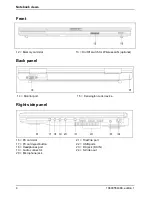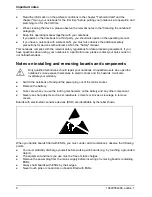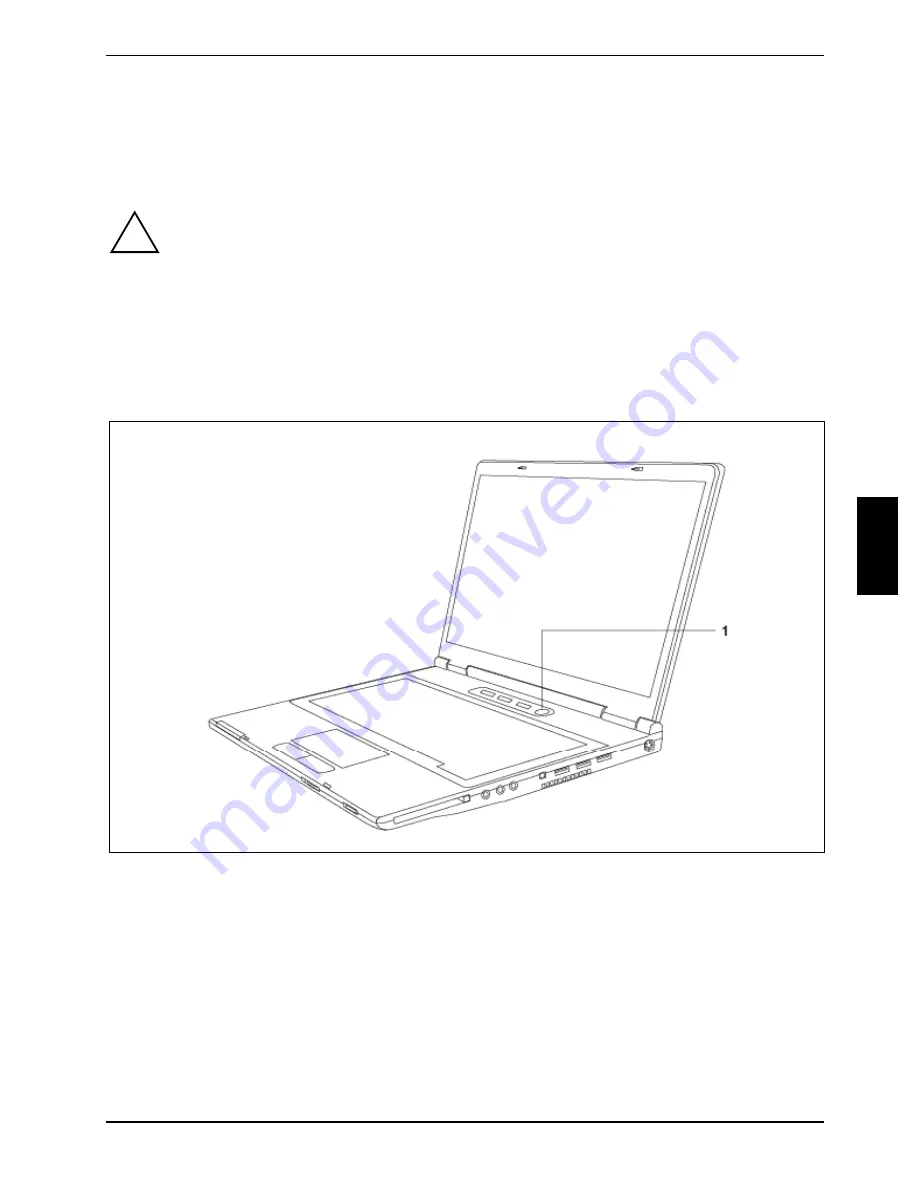
10600554388, edition 1
15
Using your notebook
This chapter describes the basics for operating your notebook.
Please see the "Connecting external devices" chapter for instructions on how to connect devices
such as a mouse and a printer to the notebook.
!
Please take note of the information in the "Important notes" chapter.
Switching the notebook on and off
Switching on the notebook
►
Slide the release (on front of notebook) to the right and fold up the LCD screen.
►
Press the ON/OFF switch (1) to switch the notebook on.
Switching off the notebook
►
Shut down the operating system properly (e. g. Windows XP Home Edition by clicking
Start
then
Turn off Computer
).
►
If the notebook is not switched off automatically, press the ON/OFF switch for approx. five
seconds.
►
Close the LCD screen so that it locks into place.
Summary of Contents for AMILO A1640
Page 1: ...EasyGuide AMILO Series English answers2...
Page 3: ......
Page 10: ......
Page 16: ......
Page 50: ......