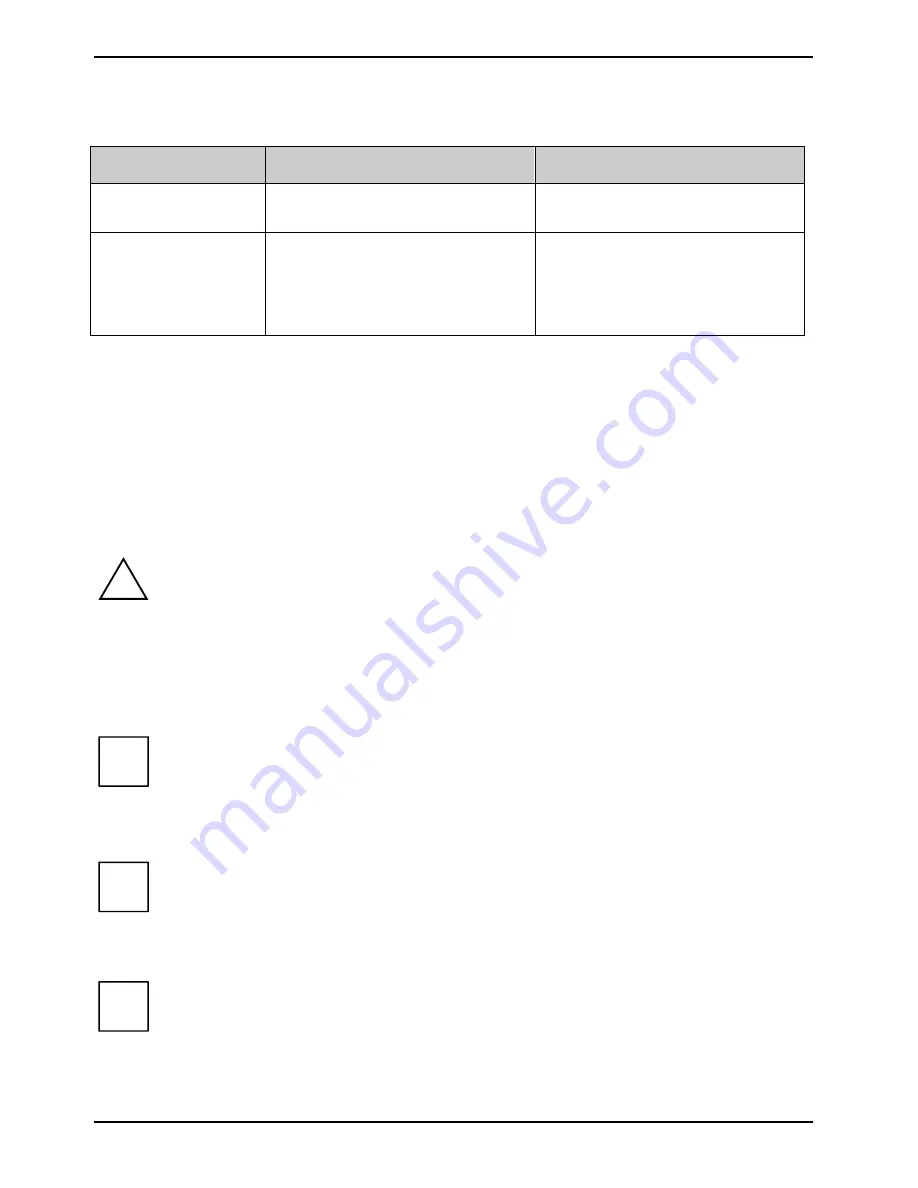
Security functions
34
10600554388, edition 1
Brief overview of the security functions
Security function
Type of protection
Preparation
Kensington Lock
Mechanical
Mount and lock Kensington
MicroSaver (accessory)
BIOS password
protection
Password protection for
BIOS Setup
Utility
and operating system with
supervisor password. The
password consists of a maximum of
six alphanumeric characters.
Specify a Supervisor password
and, if desired, activate the
password protection for the
operating system in the
BIOS Setup
Utility
.
Using Kensington Lock
►
Fit the Kensington MicroSaver on the device (see the "Notebook views" chapter, Number 15)
on your notebook.
Configuring password protection in BIOS Setup
Utility
!
Before using the various options of password protection for your data security in the
BIOS
Setup Utility
, please note the following hints:
●
Make a note of the passwords and keep them in a safe place. If you forget your
supervisor password you will not be able to access your notebook.
Passwords are not covered by your warranty and a charge will be made for
assistance.
●
Make regular backups to external storage devices such as external hard drives, CD
or DVD disks.
i
Your password can be up to six characters long and contain letters and numbers. It does
not matter if you use upper or lowercase characters.
Protecting BIOS Setup Utility (supervisor password)
i
If you have opened these operating instructions on the screen, we recommend that you
print out the following instructions. Because you cannot call the instructions onto the
screen while you are setting up the password.
The supervisor password prevents unauthorised usage of
BIOS Setup Utility
. With the supervisor
password you have access to all functions of the
BIOS Setup Utility
.
i
Please refer to section "Settings in BIOS Setup Utility " for a description of calling and
operating the
BIOS Setup Utility
.
Summary of Contents for AMILO A1640
Page 1: ...EasyGuide AMILO Series English answers2...
Page 3: ......
Page 10: ......
Page 16: ......
Page 50: ......
















































