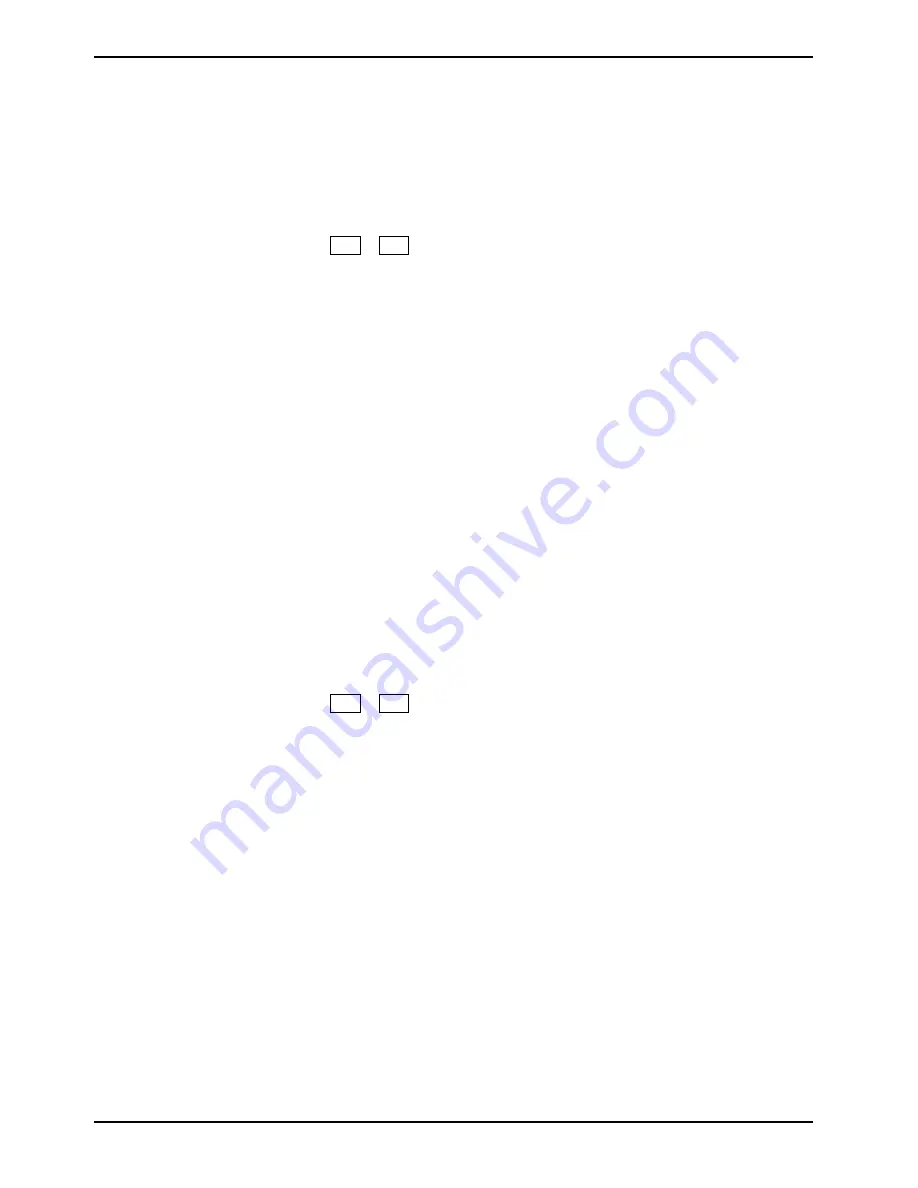
Troubleshooting and tips
44
10600554388, edition 1
The LCD screen of the notebook remains blank
Monitor is switched off
►
Press a key or enter the password
External monitor or television set connected
►
Press the key combination
Fn
+
F4
(selecting internal/external display).
The LCD screen is difficult to read
Reflection
►
Turn the notebook or alter the tilt of the LCD screen.
The external monitor stays blank
If your screen remains blank this may be due to the following:
Monitor is switched off
►
Switch the external monitor on.
Power saving has been activated (screen is blank)
►
Press any key to continue.
Brightness is set too dark
►
Adjust the brightness of the monitor.
Screen output is set to the notebook’s LCD screen
►
Press the key combination
Fn
+
F4
(selecting internal/external display).
The external monitor's power cable or data cable is not connected properly
►
Switch off the external monitor and the notebook.
►
Check whether the power cable is plugged properly into the external monitor and into the
power socket.
►
Check whether the data cable is properly connected to the notebook and the external monitor
(if it is plugged in with a connector).
►
Switch on the external monitor and the notebook.
Summary of Contents for AMILO A1640
Page 1: ...EasyGuide AMILO Series English answers2...
Page 3: ......
Page 10: ......
Page 16: ......
Page 50: ......













































