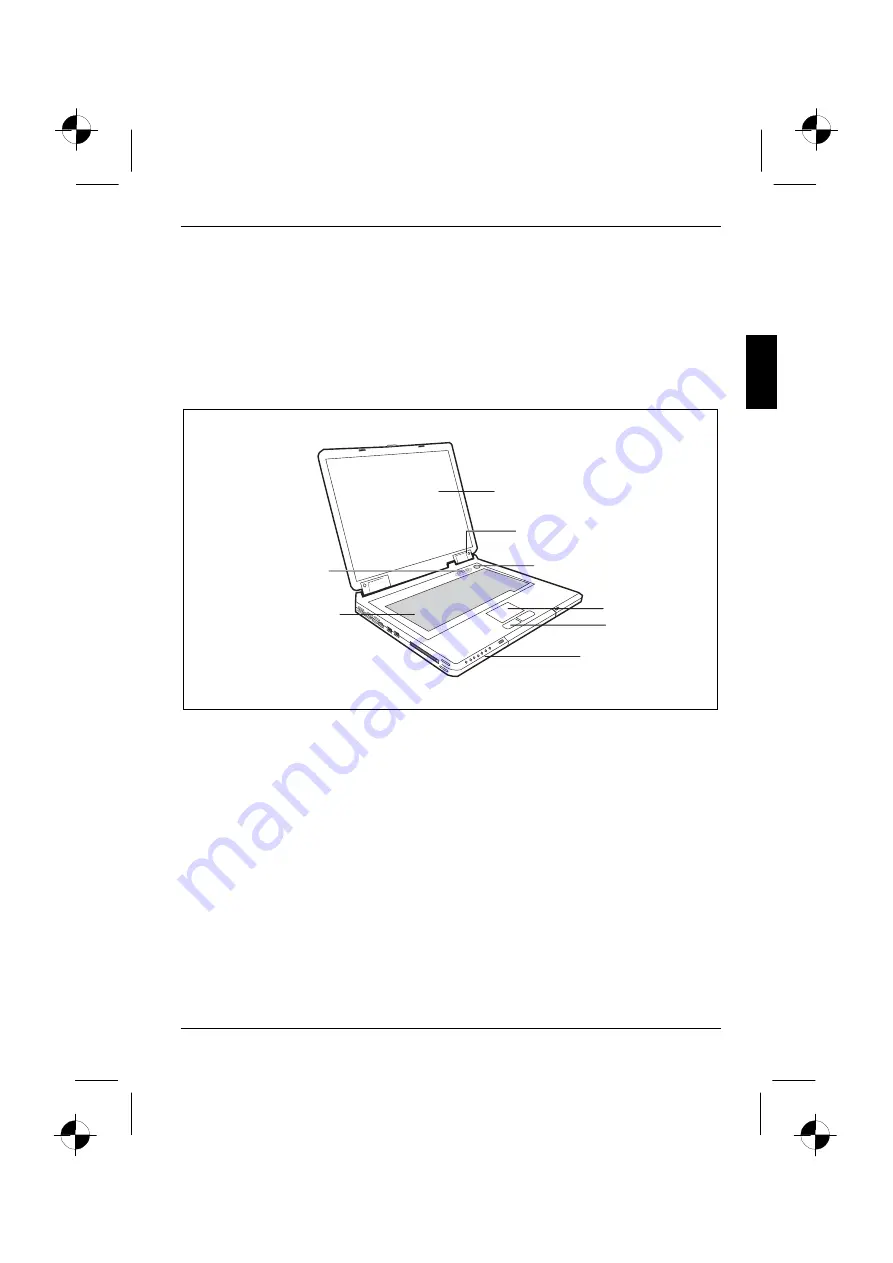
10600572101, edition 1
3
Notebook views
In this section the various hardware components of your notebook are introduced. You can obtain
an overview of the displays and connections of the notebook. Please familiarise yourself with these
components before you start to work with your notebook.
Opened Notebook
1
2
3
4
7
8
5
6
1 = LCD screen
2 = Loudspeakers
3 = ON/OFF switch of the Notebook
4 = Touchpad
5 = Touchpad buttons
6 = Status indicators
7 = Keyboard
8 = Easy Launch keys













































