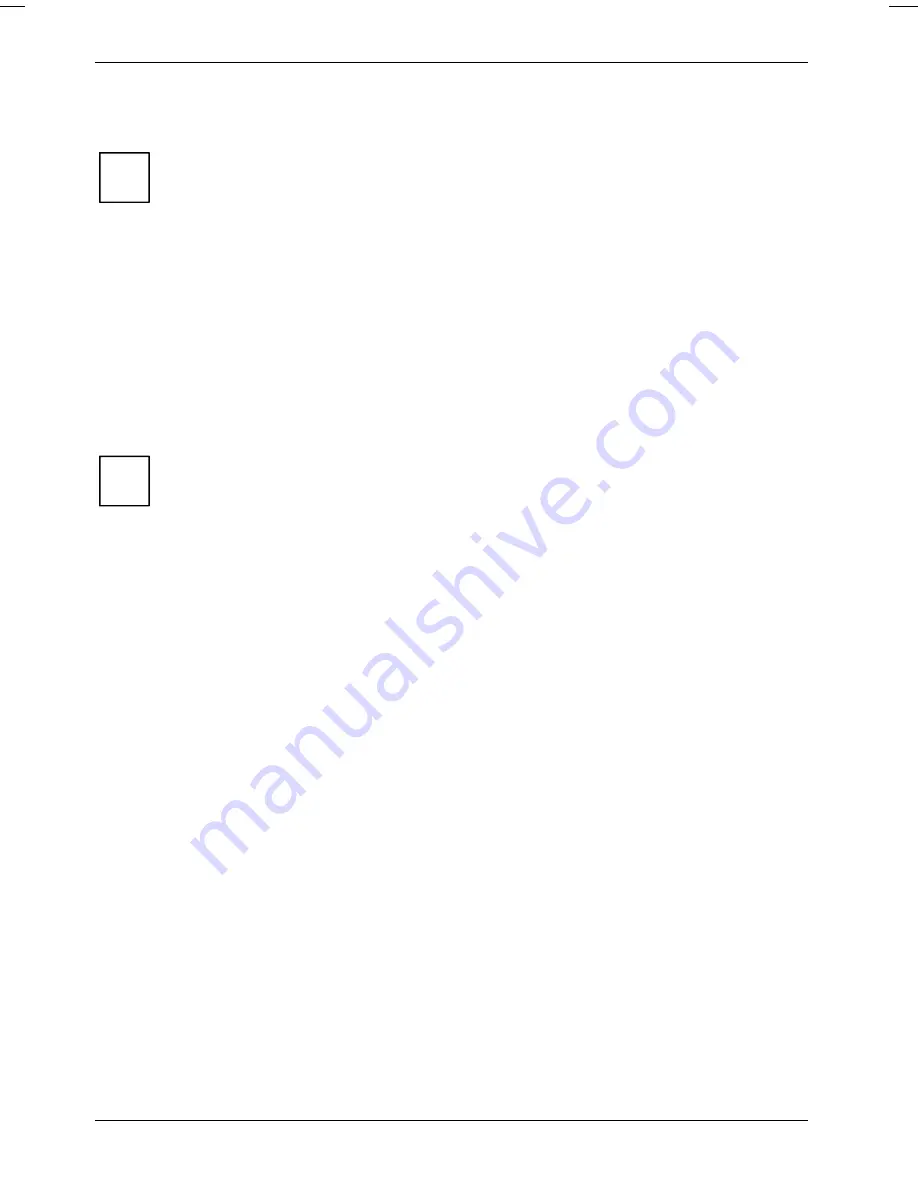
Important notes
Battery storage
If you do not use the batteries for long periods, remove them from the notebook. Never
store the batteries in the unit.
i
Store the battery when it is half full or two-thirds full. The battery should be stored in a dry area at a
temperature between 0°C and +30°C. The lower the temperature at which the batteries are stored,
the lower is the rate of self-discharge.
Travelling with your notebook
Please follow these guidelines when travelling with your notebook.
●
Back up important data stored on your hard disk.
●
Switch off the radio component (Wireless LAN) for data security reasons. With data traffic via a
wireless connection, it is also possible for unauthorised third parties to receive data.
Information on activating data encryption is provided in the documentation for your radio
component.
i
●
If you wish to use your notebook during a flight, first check with the flight attendants if it is OK to
do so.
When travelling in other countries
●
If you are travelling abroad, check that the mains adapter can be operated with the local mains
voltage. If this is not the case, obtain the appropriate mains adapter for your notebook.
Do not use any other voltage converter!
●
Check whether the local power supply and the specifications of the power cable are
compatible. If this is not the case, buy a power cable that matches the local conditions. Do not
use a connection adapter for electrical devices to connect the notebook.
●
Enquire with the corresponding government office of the country you will be travelling in as to
whether you may operate the radio component integrated in your notebook there (also see "CE
marking").
●
If you use a modem, compatibility with the local telecommunications system may be a problem.
This may result in poor performance, or the modem will not work at all.
You may require a country-specific telephone adapter (available as an accessory).
6
10600727428
, edition 1
Summary of Contents for AMILO L7320
Page 1: ...Notebook EasyGuide English AMILO L7320...
Page 3: ......
Page 12: ...Ports and operating elements 4 10600727428 edition 1...
Page 16: ...Important notes 8 10600727428 edition 1...
Page 20: ...Using your notebook for the first time 12 10600727428 edition 1...
Page 42: ...Using your notebook 34 10600727428 edition 1...
Page 48: ...Security functions 40 10600727428 edition 1...
Page 54: ...Connecting external devices 46 10600727428 edition 1...
Page 60: ...Removing and installing components during servicing 52 10600727428 edition 1...
Page 70: ...Troubleshooting and tips 62 10600727428 edition 1...















































