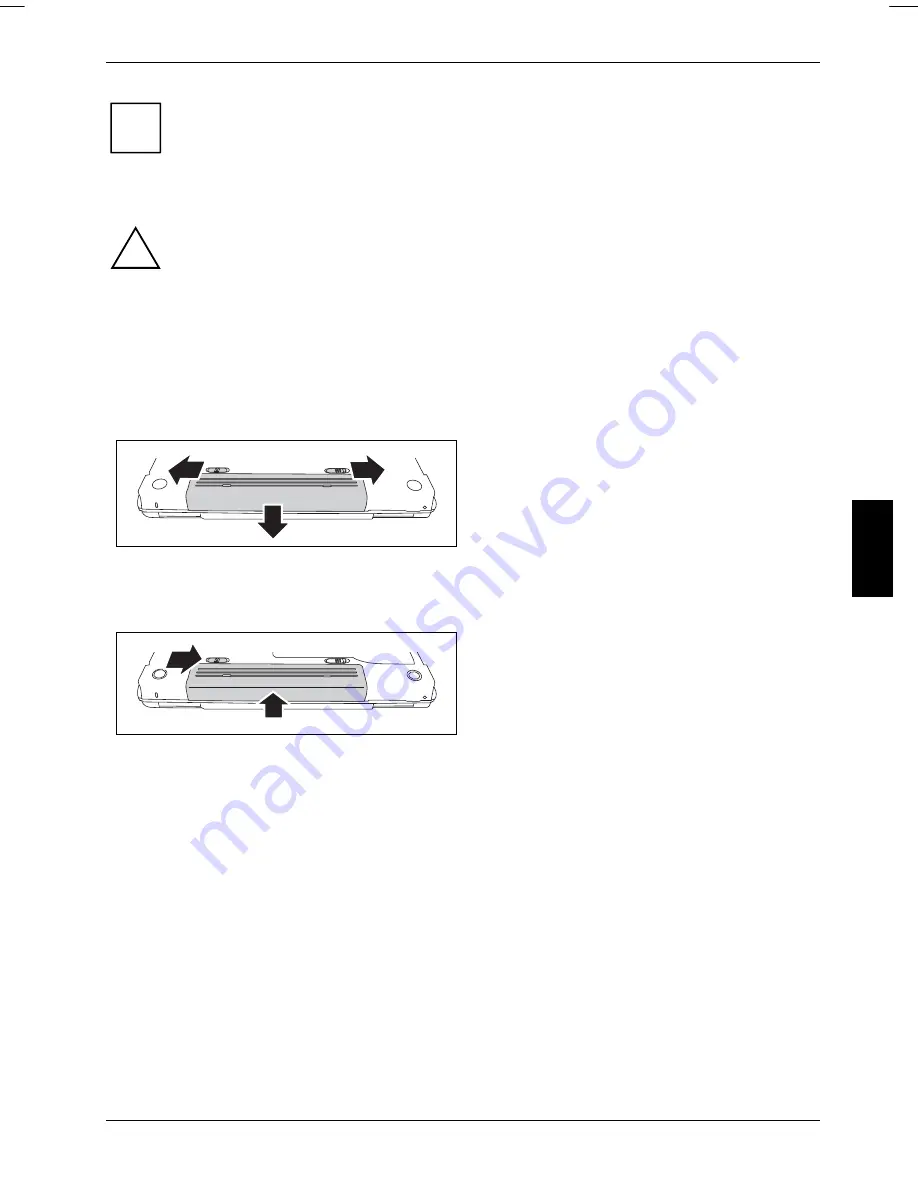
Using your notebook
If you do not use the batteries for long periods, remove them from the notebook. Never
store the batteries in the unit.
i
Removing and installing the battery
!
Only use batteries approved by Fujitsu Siemens Computers for your notebook.
Never use force when inserting or removing a battery.
Make sure that no foreign bodies get into the battery connections.
Removing battery
►
Switch the notebook off and pull the power plug out of the mains socket.
►
Close the LCD screen so that it locks into place.
►
Disconnect all cables connected to the notebook.
►
Turn your notebook over and place it on a sturdy, flat surface.
3
1
2
►
Push the battery lock
in direction of the
arrow (1).
►
Slide the release button in the direction of
the arrow (2) and hold it in place.
The arrows are indicated on the buttons.
►
Remove the battery from the battery
compartment (3).
Inserting the battery
1
2
►
Push the battery into the battery
compartment until it engages (1).
►
Push the battery lock
in direction of the
arrow (2).
10600727428
, edition 1
25
Summary of Contents for AMILO L7320
Page 1: ...Notebook EasyGuide English AMILO L7320...
Page 3: ......
Page 12: ...Ports and operating elements 4 10600727428 edition 1...
Page 16: ...Important notes 8 10600727428 edition 1...
Page 20: ...Using your notebook for the first time 12 10600727428 edition 1...
Page 42: ...Using your notebook 34 10600727428 edition 1...
Page 48: ...Security functions 40 10600727428 edition 1...
Page 54: ...Connecting external devices 46 10600727428 edition 1...
Page 60: ...Removing and installing components during servicing 52 10600727428 edition 1...
Page 70: ...Troubleshooting and tips 62 10600727428 edition 1...
















































