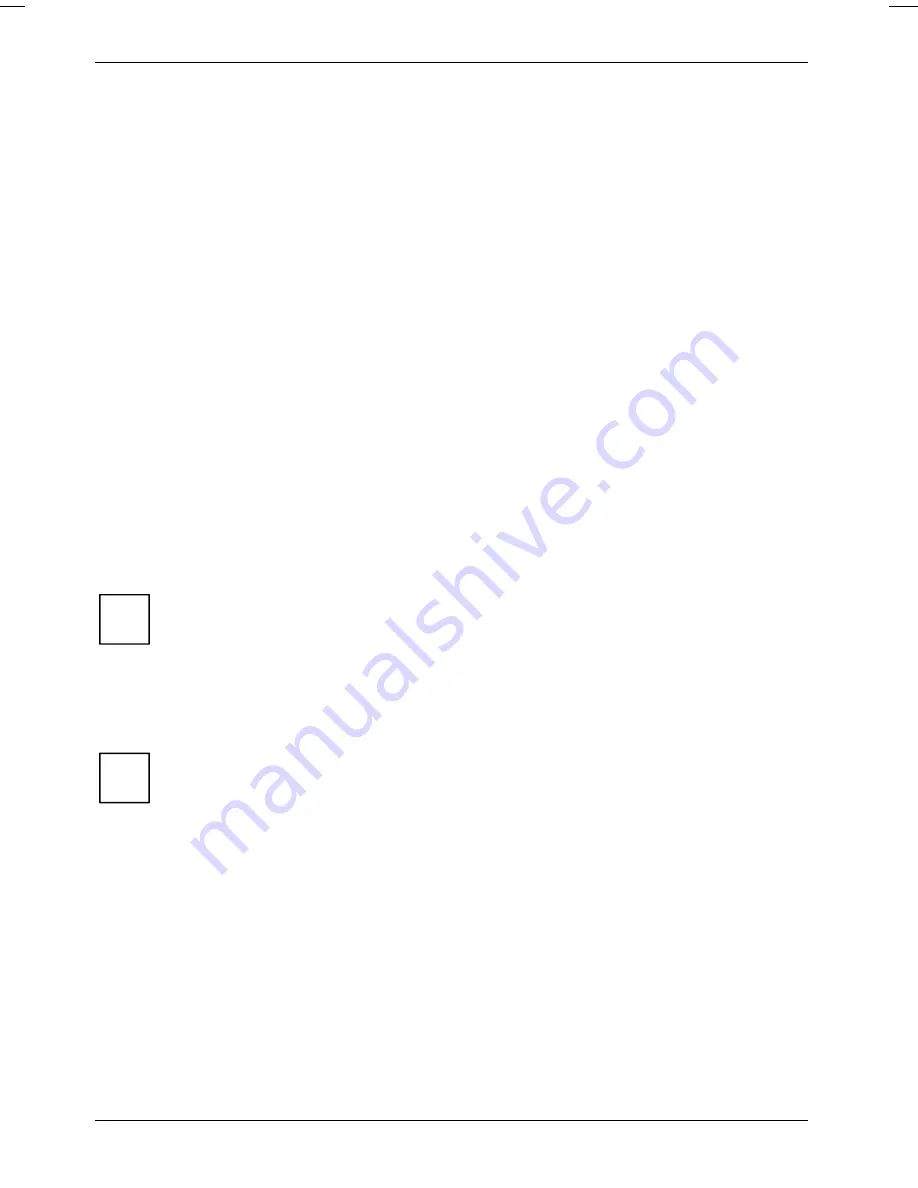
Using your notebook
DVD-R LF (with Label Flash Support)
Abbreviation for
V
ersatile
D
isc
R
ecordable
L
abel
F
lash. A DVD-R LF is an optical data storage
device that can only be written with a maximum of 4.7 GB of data. Then these data cannot be
changed, but can be read as often as desired. The data storage device is suitable for direct labelling
with Label Flash.
CD/DVD drives (device-specific)
Combined CDRW / DVD drive
You can read all CD/DVD types specified above with the combined CDRW / DVD drive. You can also
write CD-Rs and CD-RWs.
Please ask your local computer store for assistance if you are not sure which CD or DVD type suits
best for your needs, e. g. backing up data, recording films, storing pictures etc..
Multi-format DVD burner with double layer support
With the Multi-format DVD burner with double layer support you can read all optical data storage
media named above. You can also write CD-Rs, CD-RWs, DVD+Rs, DVD+RWs, DVD-Rs, DVD-
RWs and DVD+R DLs.
Please ask your local computer store for assistance if you are not sure which CD or DVD type suits
best for your needs, e. g. backing up data, recording films, storing pictures etc..
Handling CD/DVDs
i
Observe the following guidelines when handling CD/DVDs:
●
Avoid touching the surface of a CD/DVD. Hold CDs/DVDs by their edges!
●
Always store CDs/DVDs in their cases. This will protect CD/DVD from dust,
scratches and other damage.
●
Protect your CDs/DVDs from dust, mechanical vibration and direct sunlight!
●
Avoid storing a CD/DVD in areas subject to high temperatures or humidity.
i
In order to make use of the full recording speed of your drive, please use disks marked
"Multispeed" or "High Speed"
28
10600727428
, edition 1
Summary of Contents for AMILO L7320
Page 1: ...Notebook EasyGuide English AMILO L7320...
Page 3: ......
Page 12: ...Ports and operating elements 4 10600727428 edition 1...
Page 16: ...Important notes 8 10600727428 edition 1...
Page 20: ...Using your notebook for the first time 12 10600727428 edition 1...
Page 42: ...Using your notebook 34 10600727428 edition 1...
Page 48: ...Security functions 40 10600727428 edition 1...
Page 54: ...Connecting external devices 46 10600727428 edition 1...
Page 60: ...Removing and installing components during servicing 52 10600727428 edition 1...
Page 70: ...Troubleshooting and tips 62 10600727428 edition 1...
















































