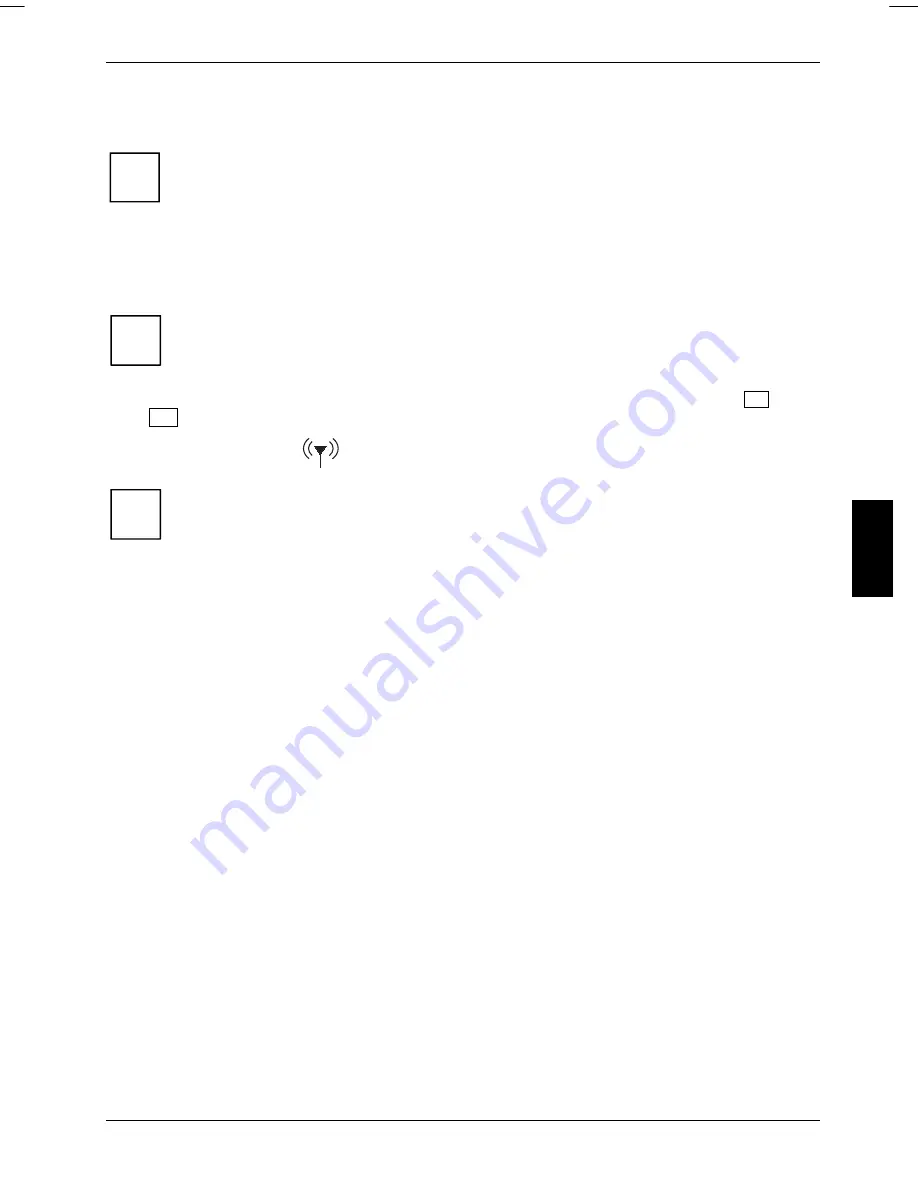
Using your notebook
Wireless LAN
i
The installation of a wireless LAN module not approved by Fujitsu Siemens
Computers GmbH voids the permits (CE!) issued for this device.
A wireless LAN is integrated in your notebook.
Switching wireless LAN module on and off
Check whether the wireless LAN module is activated/deactivated in the installed wireless
LAN software.
i
►
You can switch the wireless LAN module on and off by pressing the key combination
Fn
+
F2
.
The wireless LAN indicator
lights up when the wireless LAN module is switched on.
Please note the additional safety precautions for devices with wireless LAN in the "Safety"
manual.
i
Detailed information can be found in the online help file and PDF document for your
wireless LAN software.
You can find the "Wireless LAN" manual on your notebook, on the "Drivers & Utilities"
CD/DVD or on our website.
10600727428
, edition 1
33
Summary of Contents for AMILO L7320
Page 1: ...Notebook EasyGuide English AMILO L7320...
Page 3: ......
Page 12: ...Ports and operating elements 4 10600727428 edition 1...
Page 16: ...Important notes 8 10600727428 edition 1...
Page 20: ...Using your notebook for the first time 12 10600727428 edition 1...
Page 42: ...Using your notebook 34 10600727428 edition 1...
Page 48: ...Security functions 40 10600727428 edition 1...
Page 54: ...Connecting external devices 46 10600727428 edition 1...
Page 60: ...Removing and installing components during servicing 52 10600727428 edition 1...
Page 70: ...Troubleshooting and tips 62 10600727428 edition 1...
















































