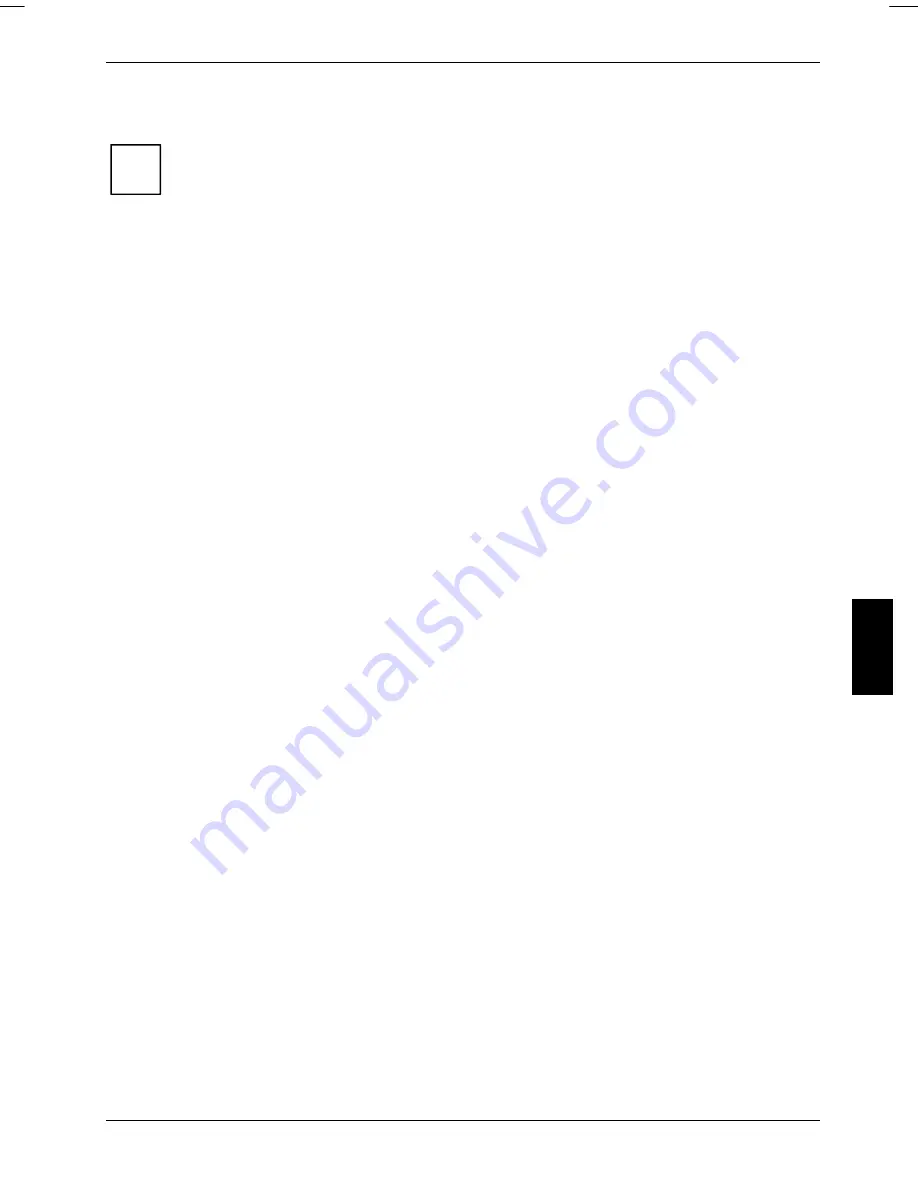
Security
functions
Password protection of operating system
i
With the supervisor password or the user password, you have
assigned in the
BIOS Setup Utility
(see "
Setting supervisor and user password" section), you can also prevent booting of the
operating system.
Activating system protection
►
Enter
the
BIOS Setup Utility
and go to the
Security
menu.
►
Select
the
Password on Boot
option and press the Enter key.
►
Select
Enabled
and press the Enter key.
►
Select
the
Exit Saving Changes
option under
Exit
.
The notebook restarts. You will be prompted to enter your password (the supervisor password).
Deactivating system protection
►
Enter
the
BIOS Setup Utility
and go to the
Security
menu.
►
Select
the
Password on Boot
option and press the Enter key.
►
Select
Disabled
and press the Enter key.
If you do not want to make any other settings, you can exit
BIOS Setup Utility
.
►
Select
the
Exit Saving Changes
option under
Exit
.
The notebook reboots and there is no longer any password protection for the system.
10600727428
, edition 1
39
Summary of Contents for AMILO L7320
Page 1: ...Notebook EasyGuide English AMILO L7320...
Page 3: ......
Page 12: ...Ports and operating elements 4 10600727428 edition 1...
Page 16: ...Important notes 8 10600727428 edition 1...
Page 20: ...Using your notebook for the first time 12 10600727428 edition 1...
Page 42: ...Using your notebook 34 10600727428 edition 1...
Page 48: ...Security functions 40 10600727428 edition 1...
Page 54: ...Connecting external devices 46 10600727428 edition 1...
Page 60: ...Removing and installing components during servicing 52 10600727428 edition 1...
Page 70: ...Troubleshooting and tips 62 10600727428 edition 1...
















































