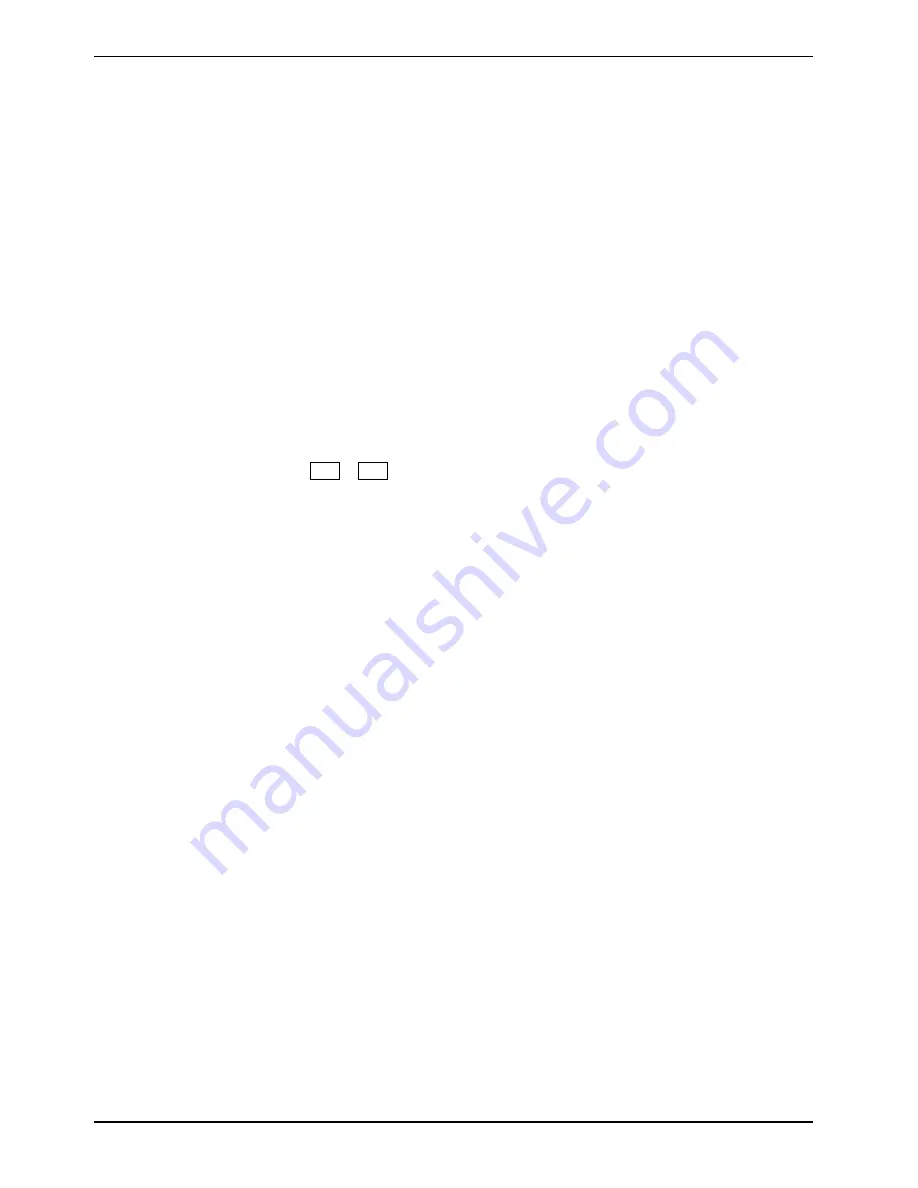
Working with the notebook
Monitor settings
Setting the desktop area
The screen resolution of the LCD screen of your notebook is optimally set at the factory.
Changing the font size
You can select from a smaller and larger font size.
►
Right click on the desktop. Configure the settings as desired under
Personalization – Adjust font
size (DPI)
(in the left-hand menu selection)
– Continue
.
or
►
Configure the settings as desired under
Start – (Settings) – Control Panel – Appearance
and
Personalization – Personalization – Adjust font size (DPI)
(in the left-hand menu selection) –
Continue
.
Synchronising the display on the LCD screen and an external monitor
Your notebook supports the simultaneous display on the LCD screen and an external monitor.
Pressing the key combination
Fn
+
F4
switches between LCD only, external monitor and LCD and
external monitor only. The last setting is useful if you would like high resolution and refresh rate on
an external monitor.
24
10600803307, edition 1
Summary of Contents for AMILO La 1703
Page 1: ...Notebook EasyGuide English AMILO La Series...
Page 3: ......
Page 12: ...Ports and operating elements 4 10600803307 edition 1...
Page 20: ...Preparing your notebook for use 12 10600803307 edition 1...
Page 44: ...Working with the notebook 36 10600803307 edition 1...
Page 48: ...Security functions 40 10600803307 edition 1...
Page 54: ...Connecting external devices 46 10600803307 edition 1...
Page 68: ...Troubleshooting and tips 60 10600803307 edition 1...
















































