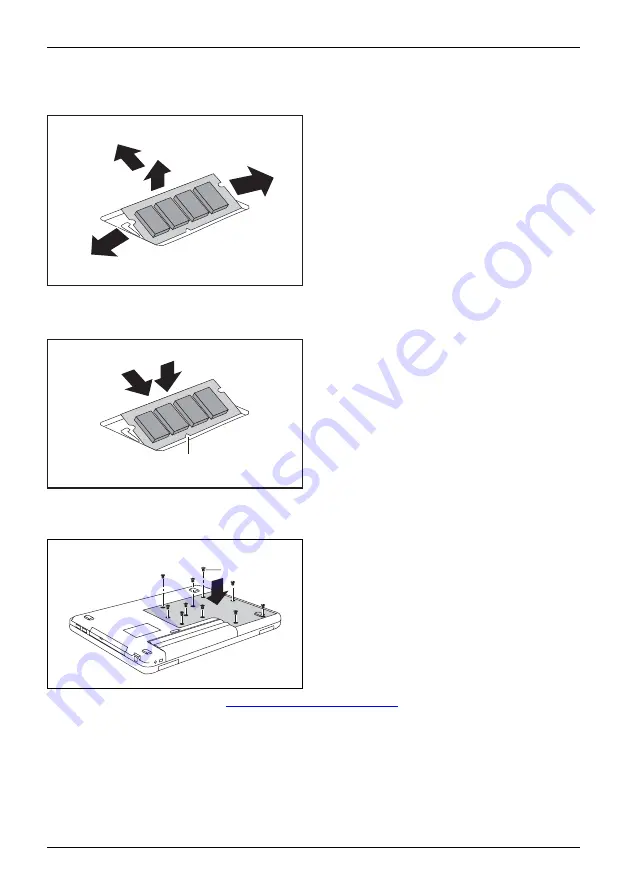
Removing and installing components during servicing
Removing memory modules
3
2
1
1
►
Carefully push the two mounting
clips outwards (1).
Memory expansion
Memory modules
The memory module will snap upwards (2).
►
Pull the memory module out of its slot in
the direction of the arrow (3).
Installing memory modules
2
a
1
►
Insert the memory module with the contacts
and the recess (a) facing the slot (1).
Memory expansion
Memory modules
►
Carefully push the memory module
downwards until you feel it click into place (2).
Attaching the cover
2
1
►
Fit the cover in the direction of the arrow (1),
working towards the centre.
►
Secure the cover with the screws (2).
►
Install the battery again (see
"Installing the battery", Page 25
).
►
Turn the notebook the right way up and place it on a
fl
at surface.
►
Reconnect the cables that you disconnected previously.
52
10600771542, edition 1
Summary of Contents for AMILO Li Series
Page 1: ...Notebook English EasyGuide AMILO Li Series...
Page 3: ......
Page 10: ...Contents 10600771542 edition 1...
















































