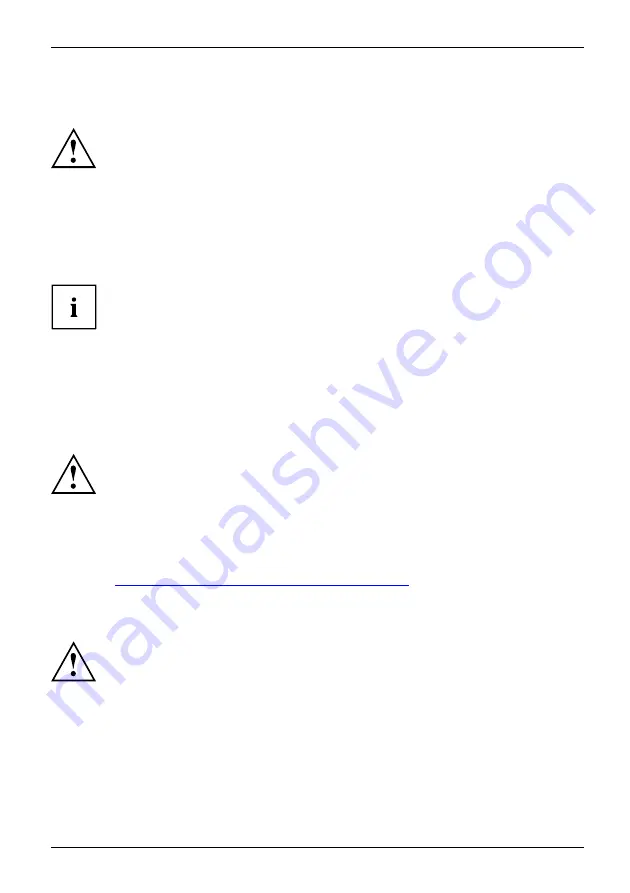
Troubleshooting and tips
Troubleshooting and tips
Troubleshooting
Tips
Fault
Troubleshooting
Refer to the safety information in the "Safety" manual when connect-
ing or disconnecting cables.
If a fault occurs, try to correct it as described. If you fail to correct the problem, proceed as follows:
►
Make a note of the steps and the circumstances that led to the fault. Also
make a note of any error messages displayed.
►
Switch the notebook off.
►
Contact the Hotline/Help Desk.
You can
fi
nd the telephone numbers in the help desk list supplied. Please
have the following information ready when you call:
•
The model name and serial number of the notebook. The serial number is
located on a sticker on the underside of the notebook.
•
Notes of any messages that appear on the screen and information on acoustic signals.
•
Any changes you have made to the hardware or software since
receiving the notebook.
•
Any changes you have made to the
BIOS Setup
settings since receiving the notebook.
•
Your system con
fi
guration and all peripheral devices connected to your system.
•
Your sales contract.
Our notebooks have been designed primarily with mobile applications in mind.
This means that considerable effort has been made to optimise components and
equipment in terms of weight, space and energy requirements. Depending on the
particular con
fi
guration you have purchased, it is possible that functionality may be
slightly reduced compared to a desktop PC if you are running processor-intensive
gaming software, e.g. games with intensive 3D graphics. Updating your hardware
with drivers which have not been approved by Fujitsu Siemens Computers may
result in performance losses, data losses or malfunction of the equipment. A
list of approved drivers and current BIOS versions can be downloaded from:
"http://www.fujitsu-siemens.de/support/downloads.html"
Restoring installed software
Please create backup copies of your
fi
les on a regular basis. If data is lost, you can
restore your applications using the data carriers. However, if you do not have backup
copies of your own data
fi
les, it is no longer possible to restore them.
If your operating system will not start, or if there are errors on the hard disk, the
pre-installed software may have to be re-installed.
10600771542, edition 1
55
Summary of Contents for AMILO Li Series
Page 1: ...Notebook English EasyGuide AMILO Li Series...
Page 3: ......
Page 10: ...Contents 10600771542 edition 1...














































