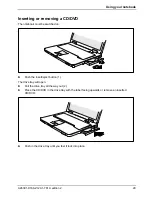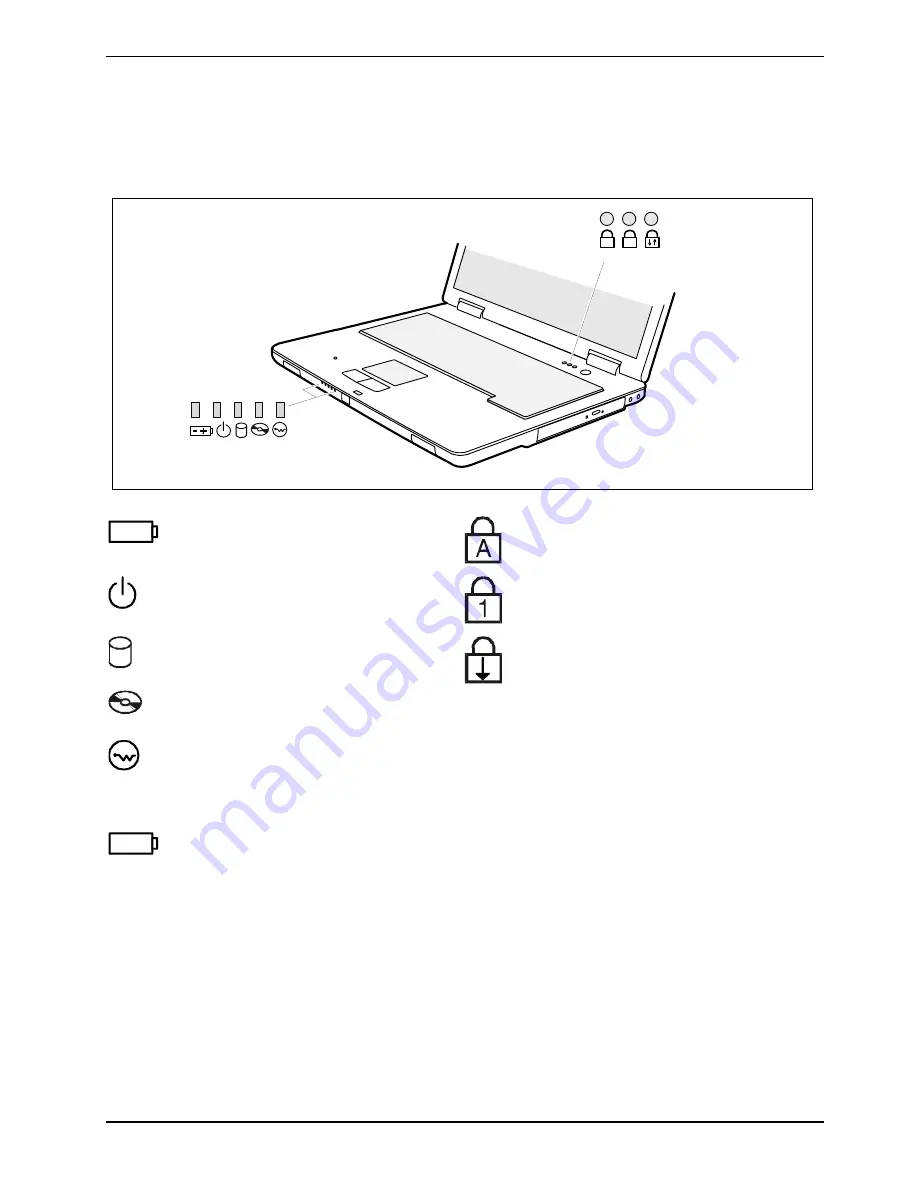
Using your notebook
A26391-K168-Z120-1-7619, edition 2
15
Indicators
The indicators provide information on the states of the power supply, the drives, the wireless LAN/
Bluetooth module (optional) and the keyboard functions.
2
1
A
- +
Battery indicator
Caps Lock indicator
Power-on indicator
Num Lock indicator
Hard disk indicator
Scroll indicator (Scroll Lock)
CD/DVD indicator
Wireless LAN/ Bluetooth indicator
The meaning of the symbols are as follows:
- +
Battery indicator
The charging state of the battery is shown with the battery indicator.
●
The indicator is green: The battery is fully charged.
●
The indicator is orange: The battery is charging.
●
The indicator flashes red (2 seconds on / 2 seconds off): The battery is defective.
●
The indicator flashes orange (1 second on / 1 second off): The battery is almost flat.
●
The indicator is off: The battery is empty.