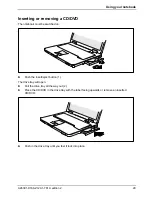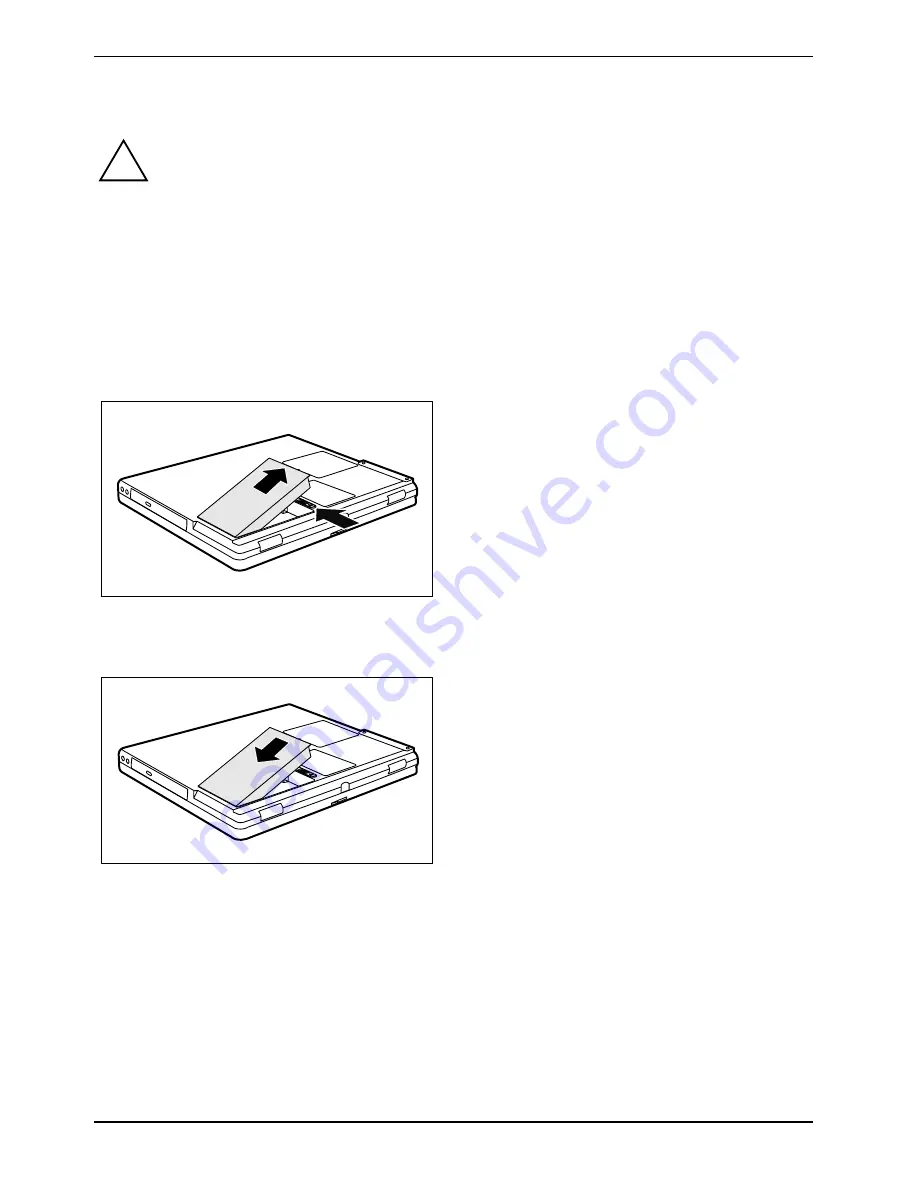
Using your notebook
26
A26391-K168-Z120-1-7619, edition 2
Removing and installing the battery
!
Only use batteries released for this notebook.
Never use force when inserting or removing a battery.
Make sure no foreign objects get into the battery compartment.
►
Switch the notebook off.
►
Place the notebook on a flat surface.
►
Close the LCD screen.
►
Turn the notebook over.
Removing battery
1
2
►
Slide the release button in the direction of
the arrow (1), hold them down and lift the
battery somewhat.
►
Remove the battery from the battery
compartment (2).
Inserting battery
►
Position the battery at the edge of the
casing.
►
Push the battery into the battery slot until it
engages noticeably.