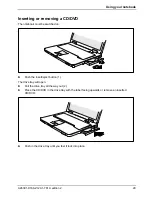Using your notebook
A26391-K168-Z120-1-7619, edition 2
29
Inserting or removing a CD/DVD
The notebook must be switched on.
2
1
►
Push the insert/eject button (1).
The drive tray will open.
►
Pull the drive tray all the way out (2).
►
Place the CD/DVD in the drive tray with the label facing upwards or remove an inserted
CD/DVD.
►
Push in the drive tray until you feel it lock into place.