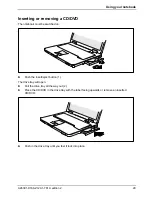Using your notebook
A26391-K168-Z120-1-7619, edition 2
33
PC cards
A PC card slot (CardBus or PCMIA) enables the notebook to operate a type II PC card.
!
Consult the documentation supplied by the PC card's manufacturer and follow the
instructions provided.
Never use force when inserting or removing a PC card.
Make sure that foreign objects do not fall into the PC card slot.
Installing a PC card
2
1
►
Press the eject button (1). The placeholder for the PC card will project further out of the
notebook's case.
►
Pull the placeholder for the PC card (2) out of the slot.
i
Keep the placeholder for the PC card in a safe place. When you remove the PC card you
should also refit the placeholder for the PC card. Thus you prevent foreign objects from
getting into the PC card slot.