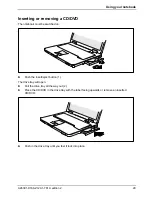Using your notebook
A26391-K168-Z120-1-7619, edition 2
39
Wireless LAN/ Bluetooth (optional)
!
The installation of a wireless LAN/ Bluetooth module not approved by Fujitsu Siemens
Computers GmbH voids the permits (CE!, FCC) issued for this device.
Depending on the device variant, wireless LAN/ Bluetooth may be integrated in your notebook. The
wireless LAN/ Bluetooth module is switched off in the delivered state.
Switching wireless LAN/ Bluetooth module on and off
►
Press the key combination
Fn
+
F12
to switch the wireless LAN/ Bluetooth module on or off.
i
Wireless LAN and Bluetooth cannot be activated and deactivated separately.
When the wireless LAN/ Bluetooth module is switched on, the wireless LAN/ Bluetooth indicator
lights up.
i
Pay attention to the additional safety precautions for devices with wireless LAN/ Bluetooth
provided in the "Safety" manual.
Details on using the wireless LAN are contained in the online help for your wireless LAN
software and in the "Wireless LAN" manual. The "Wireless LAN" manual is provided on
the "Drivers & Utilities" CD.
Detailed information on using Bluetooth is provided on the CD for your Bluetooth software
(e.g. the "Broadcom Software Suite" CD).
Port Replicator (optional)
The Port Replicator is a docking device with which you can quickly connect your notebook to your
peripheral devices. Among other things, the Port Replicator is equipped with the standard ports for
serial data transmission, printer, monitor, audio, mouse and keyboard.
i
Additional information on the Port Replicator and on the various external devices that can
be connected to it is contained in the in the chapter entitled "Connecting external devices".