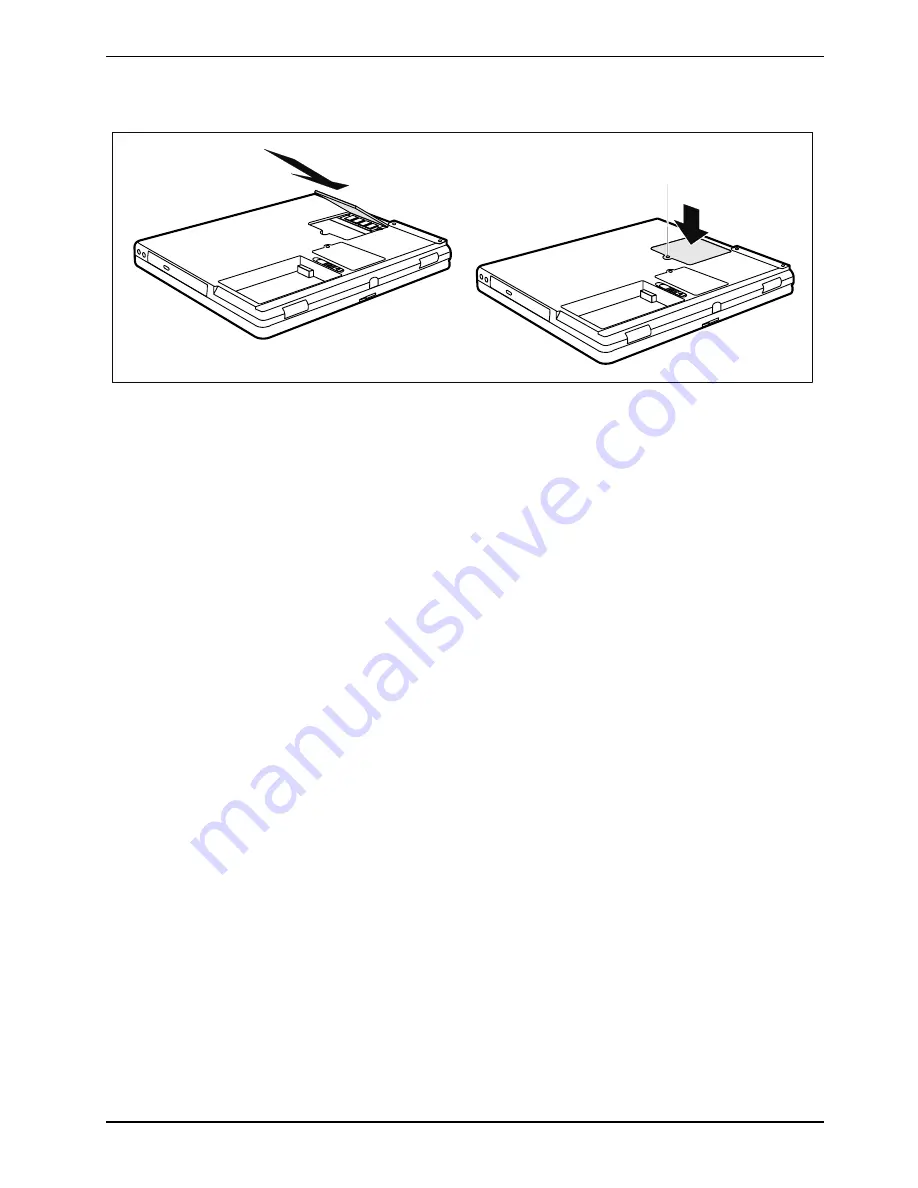
Memory expansion
A26391-K168-Z120-1-7619, edition 2
57
Mounting the cover
1
2
3
►
Position the cover on its slot in the direction of the arrow (1).
►
Tilt the cover in the direction of the arrow (2).
►
Fasten the cover with the screw (3).
►
Replace the battery (see "Inserting battery").
►
Turn the notebook over and place it on a flat surface.
►
Reconnect the cables that you disconnected before.
















































