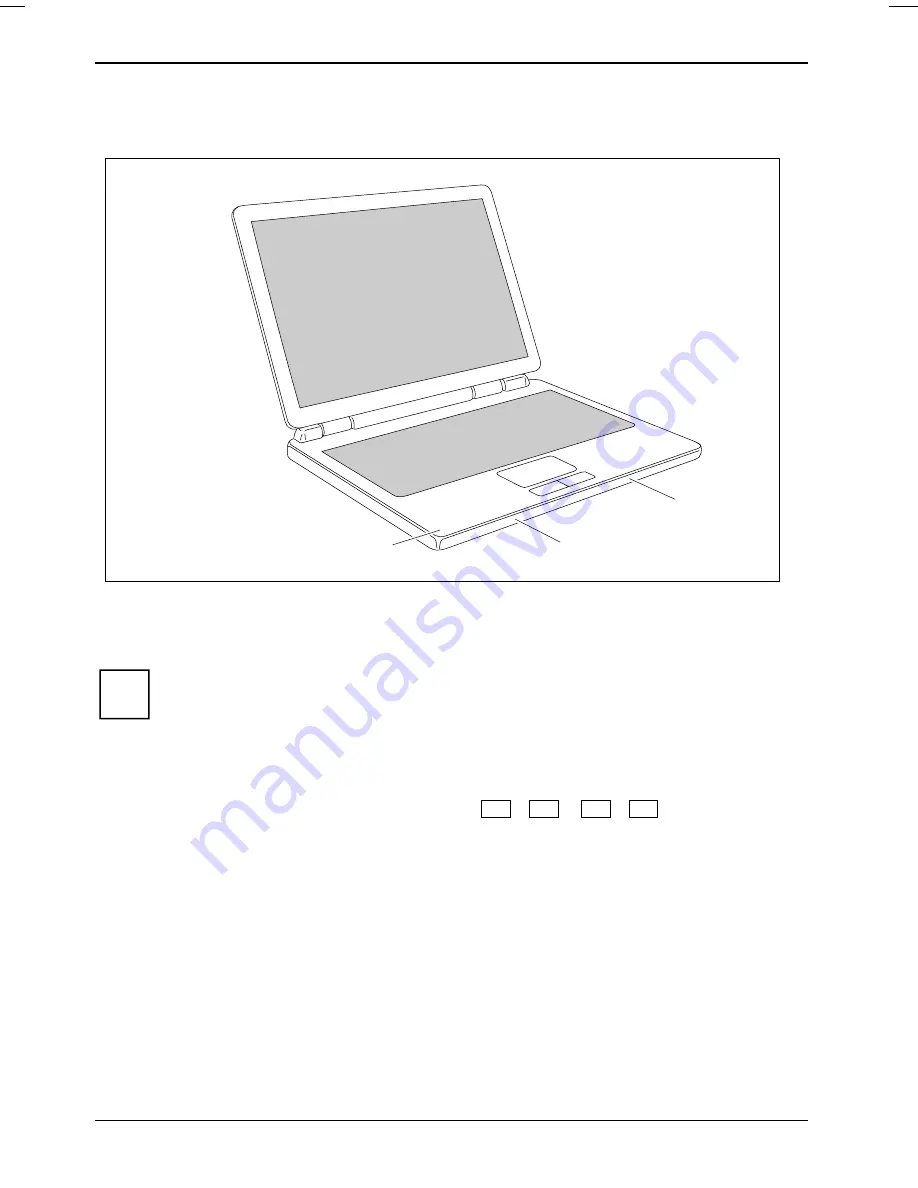
Using your notebook
Microphone and loudspeakers
1
1
2
1 = Built-in loudspeakers
2 = Built-in microphone
Two stereo loudspeakers (1) and one microphone (2) are installed in your notebook.
i
If you connect an external microphone, the built-in microphone is disabled.
If you connect headphones or external loudspeakers, the built-in loudspeakers are
disabled.
Volume adjustment
►
Set the desired volume with the key combination
Fn
+
F5
or
Fn
+
F6
.
or
►
To adjust the volume use the Windows volume control from the
Start
menu
- Programs -
Accessories - Multimedia - Volume Control
.
36
10600736497, edition 3
Summary of Contents for AMILO Si 1848
Page 1: ...Notebook EasyGuide English AMILO Si Series...
Page 3: ......
Page 10: ...Contents 10600736497 edition 3...
Page 14: ...Ports and operating elements 4 10600736497 edition 3...
Page 22: ...Using your notebook for the first time 12 10600736497 edition 3...
Page 50: ...Using your notebook 40 10600736497 edition 3...
Page 68: ...Removing and installing components during servicing 58 10600736497 edition 3...
Page 78: ......
















































