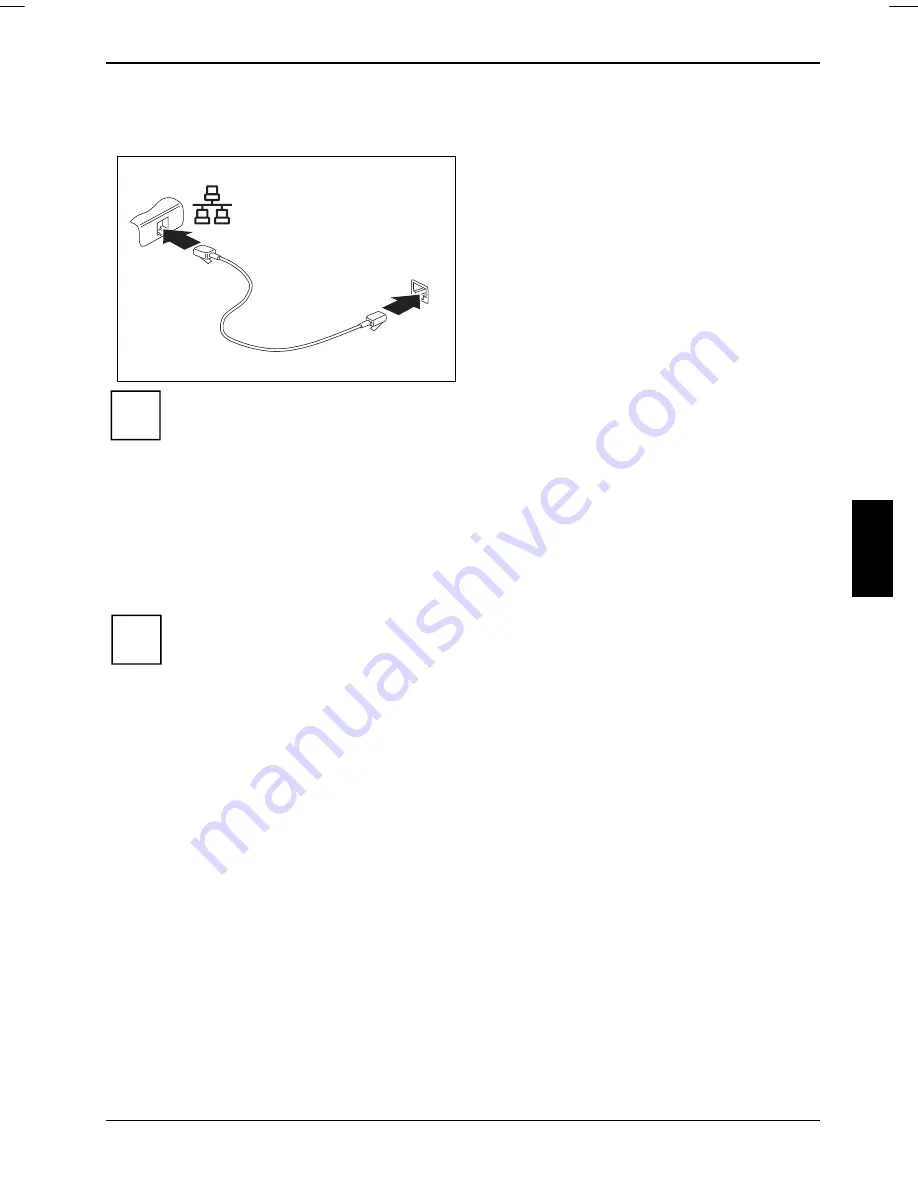
Using your notebook
Ethernet and LAN
The internal LAN module of your notebook
supports Ethernet-LAN (10/100 Mbps). With the
LAN module you can establish a connection to a
local network (LAN = Local Area Network).
2
1
►
Connect the LAN cable to the LAN port of
the notebook (1).
►
Connect the LAN cable to your network
connector (2).
Your network administrator can help you to configure and use the LAN-connections.
i
Remote control for Windows XP Media Center Edition
(optional)
Your notebook is equipped with a Media Center remote control and a USB receiver. You can use the
remote control to operate the
Windows XP Media Center Edition
.
For more information please refer to the
Windows XP Media Center Edition
online manual
(see "Information sources").
i
10600736497, edition 3
39
Summary of Contents for AMILO Si 1848
Page 1: ...Notebook EasyGuide English AMILO Si Series...
Page 3: ......
Page 10: ...Contents 10600736497 edition 3...
Page 14: ...Ports and operating elements 4 10600736497 edition 3...
Page 22: ...Using your notebook for the first time 12 10600736497 edition 3...
Page 50: ...Using your notebook 40 10600736497 edition 3...
Page 68: ...Removing and installing components during servicing 58 10600736497 edition 3...
Page 78: ......
















































