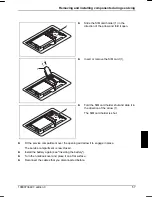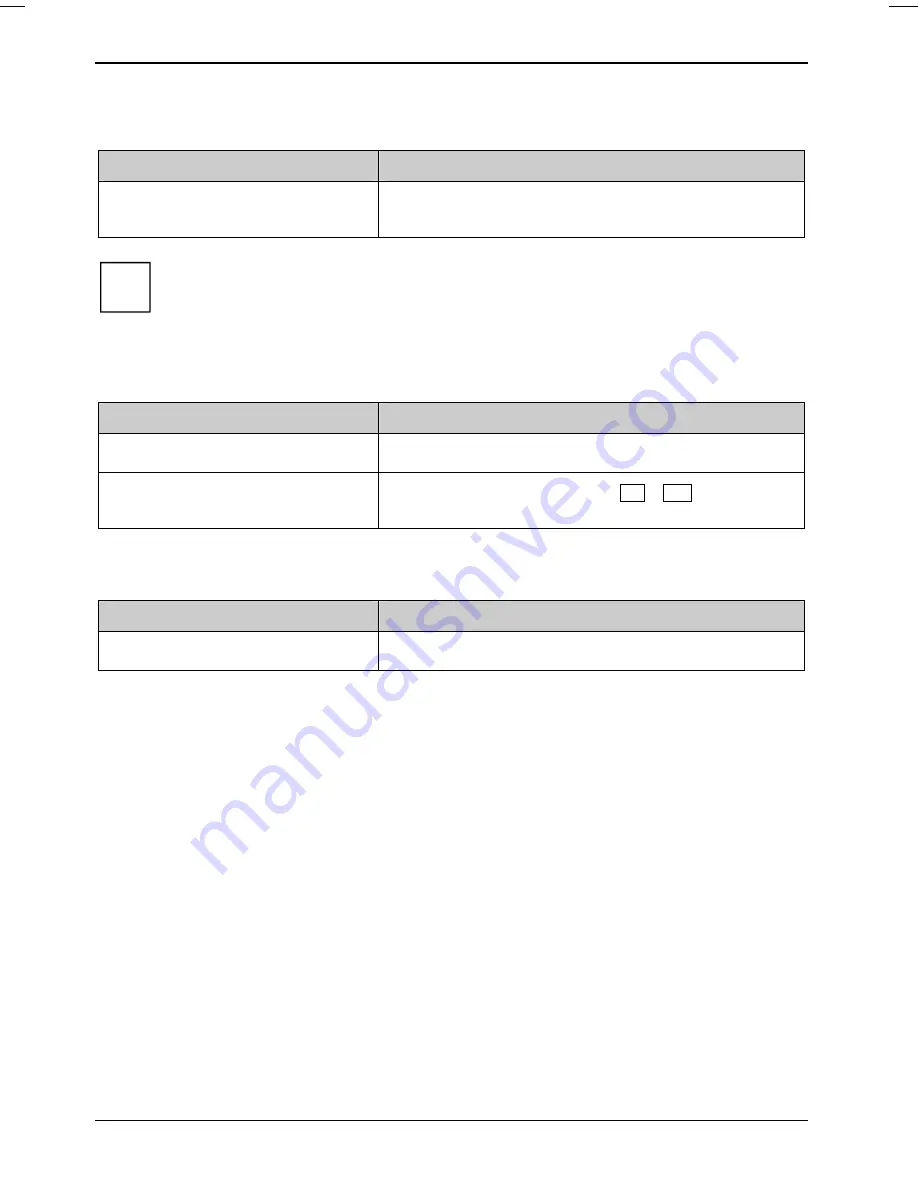
Troubleshooting and tips
The notebook's date or time is incorrect
Cause
Troubleshooting
►
Set the time and/or date in the
Main
menu of the
BIOS Setup Utility
.
Time and date are incorrect.
i
If the date and time are repeatedly incorrect when you switch on the notebook, the buffer
battery that supplies the internal clock is dead.
►
Please contact your sales outlet or our hotline/help desk.
The LCD screen of the notebook remains blank
Cause
Troubleshooting
Monitor is switched off.
►
Press a key or enter the password
External monitor or television set
connected.
►
Press the key combination
Fn
+
F4
(switch screen
output).
The LCD screen is difficult to read
Cause
Troubleshooting
Reflection
►
Turn the notebook or alter the tilt of the LCD screen.
62
10600736497, edition 3
Summary of Contents for AMILO Si 1848
Page 1: ...Notebook EasyGuide English AMILO Si Series...
Page 3: ......
Page 10: ...Contents 10600736497 edition 3...
Page 14: ...Ports and operating elements 4 10600736497 edition 3...
Page 22: ...Using your notebook for the first time 12 10600736497 edition 3...
Page 50: ...Using your notebook 40 10600736497 edition 3...
Page 68: ...Removing and installing components during servicing 58 10600736497 edition 3...
Page 78: ......