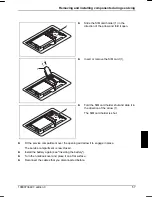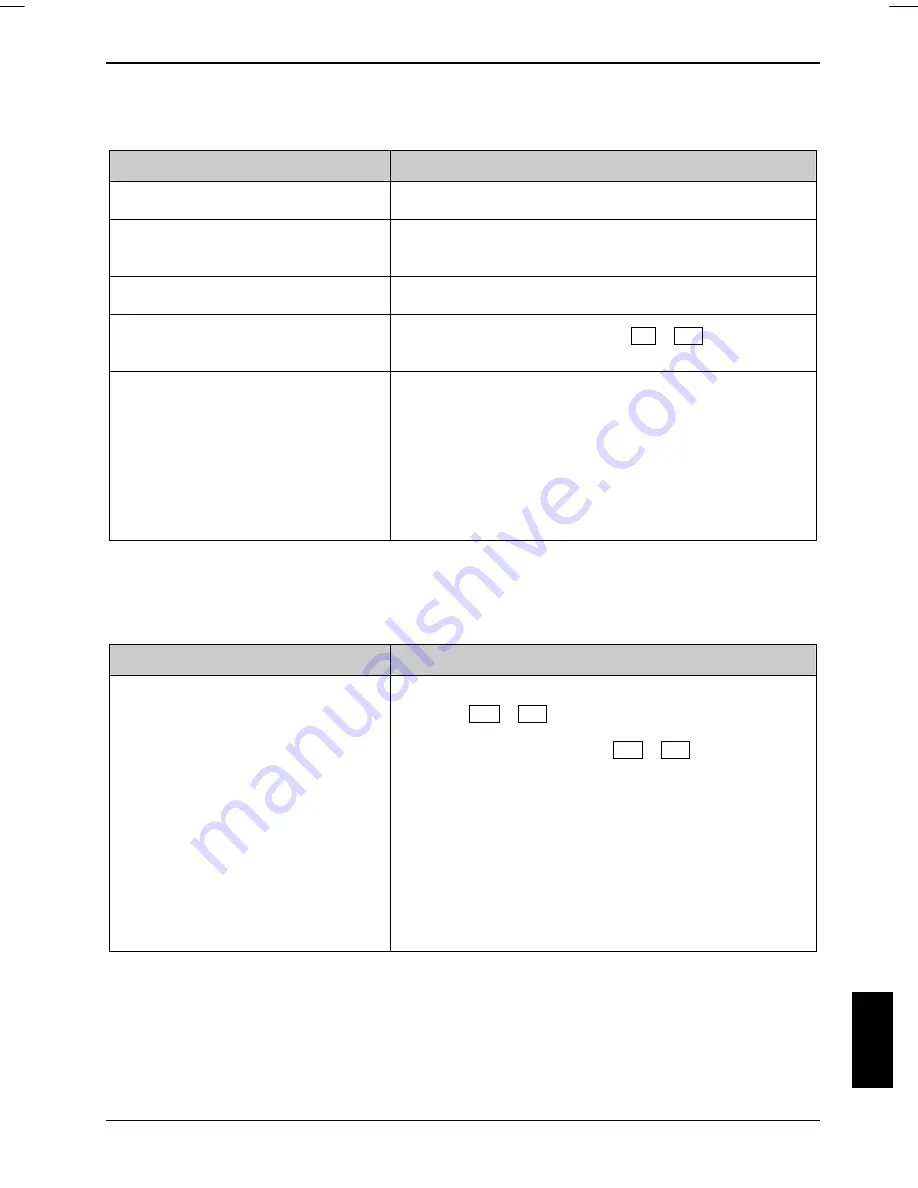
Troubleshooting and tips
The external monitor stays blank
Cause
Troubleshooting
Monitor is switched off.
►
Switch the external monitor on.
Power saving has been activated
(screen is blank).
►
Press any key to continue.
Brightness is set too dark.
►
Adjust the brightness of the monitor.
►
Press the key combination
Fn
+
F4
(switch screen
output).
Screen output is set to the notebook’s
LCD screen
The external monitor's power cable or
data cable is not connected properly.
►
Switch off the external monitor and the notebook.
►
Check whether the power cable is plugged properly
into the external monitor and into the power socket.
►
Check whether the data cable is properly connected
to the notebook and the external monitor (if it is
plugged in with a connector).
►
Switch on the external monitor and the notebook.
The external monitor is blank or the image is
unstable
Cause
Troubleshooting
The wrong external monitor has been
selected or the wrong screen
resolution has been set for the
application programme.
►
End the application programme under Windows
with
Alt
+
F4
. If the fault continues to occur after
ending the programme, switch over to the notebook's
internal LCD screen with
Fn
+
F4
. Change the
following setting:
►
Select the correct monitor or set the correct screen
resolution.
–
Set the display brightness: Select the required
screen setting from the
Start - Control Panel -
Appearance and Themes - Screen resolution
menu.
–
Select monitor: Select the correct monitor from
the
Start - Control Panel - Appearance and Themes
- Display - Settings - Advanced – Display
menu.
10600736497, edition 3
63
Summary of Contents for AMILO Si 1848
Page 1: ...Notebook EasyGuide English AMILO Si Series...
Page 3: ......
Page 10: ...Contents 10600736497 edition 3...
Page 14: ...Ports and operating elements 4 10600736497 edition 3...
Page 22: ...Using your notebook for the first time 12 10600736497 edition 3...
Page 50: ...Using your notebook 40 10600736497 edition 3...
Page 68: ...Removing and installing components during servicing 58 10600736497 edition 3...
Page 78: ......