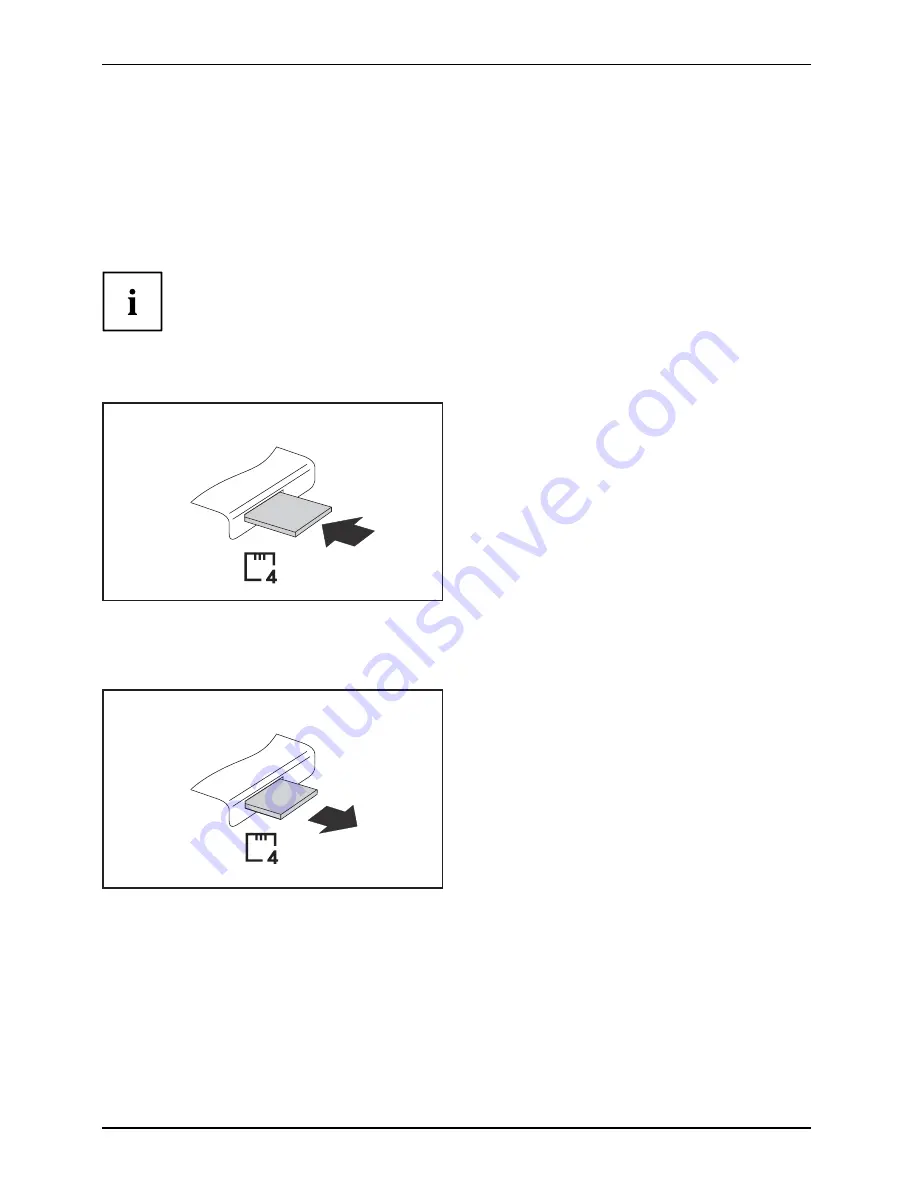
Working with the notebook
Memory cards
Slot
Your notebook is equipped with a memory card slot. The memory card slot
supports the following formats:
•
Secure Digital (SD
TM
Card)
Memory Card
Secure Digital
•
MultiMediaCard (MMC)
Memory Card
MultiMediaCard
•
Memory Stick / Memory Stick pro (Sony®)
Memory Card
Memory Stick Pro
Please read the documentation supplied with the memory card for any special instructions.
Memory Card
Inserting the memory card
►
Carefully push the memory card into the
slot. The label should be facing upward.
Memory card
The memory card may protrude by one
to several millimetres (depending on
the memory card type).
Removing a MemoryCard
►
Pull the memory card out of the notebook.
Memory card
Hard disk
Hard disk
The hard disk is the most important storage medium of your notebook. You can work considerably
faster and more ef
fi
ciently if you copy applications and
fi
les from CDs/DVDs to your hard disk.
When the hard disk is accessed, the drive indicator lights up.
30
10600718746, edition 1
Summary of Contents for AMILO Xa 1526
Page 1: ...Notebook English EasyGuide AMILO Xa Series...
Page 3: ......
Page 10: ...Contents 10600718746 edition 1...
















































