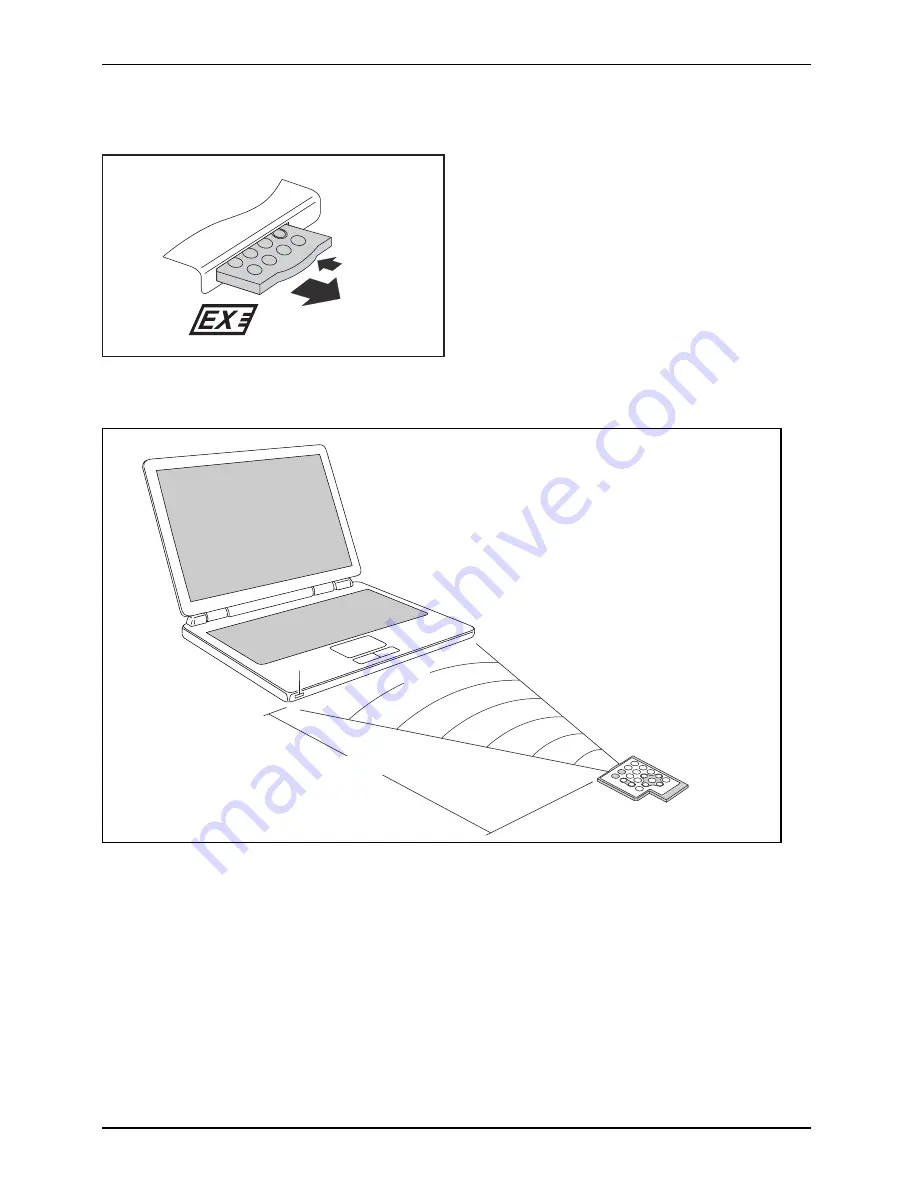
Working with the notebook
Removing remote control
1
2
►
Press on the edge of the remote control
(1) so that the remote control jumps
slightly out of the slot.
►
Pull the remote control (2) out of the slot.
Remote control
Using the remote control
Remote control
1
2
5 - 7m
30˚
The remote control (2) must be in the effective range (horizontally approx. 30°) of the notebook’s
CIR interface (1). You may not be more than 5 to 7 m from the notebook.
40
10600718746, edition 1
Summary of Contents for AMILO Xa 1526
Page 1: ...Notebook English EasyGuide AMILO Xa Series...
Page 3: ......
Page 10: ...Contents 10600718746 edition 1...
















































