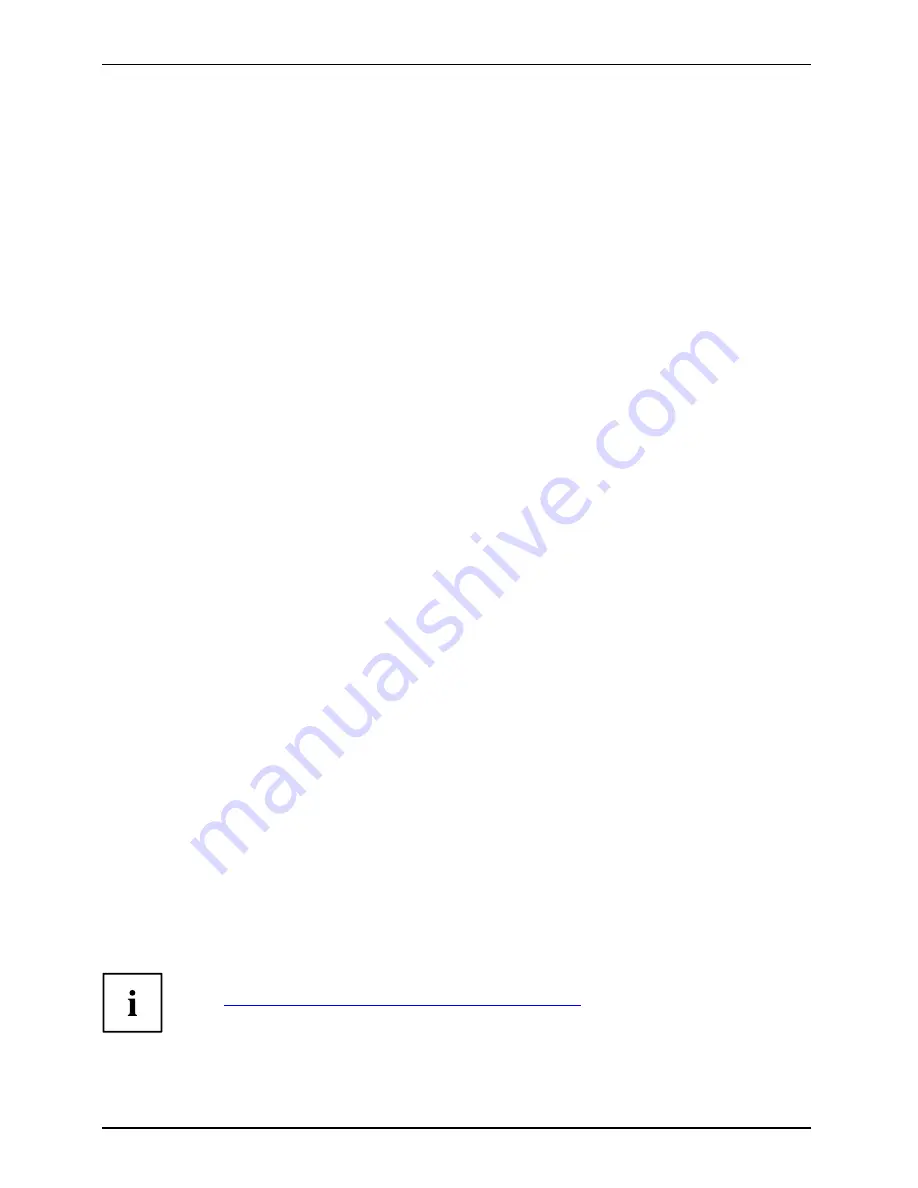
Security functions
Setting supervisor and user password
►
Call up the
BIOS Setup Utility
and go to the
Security
menu.
►
Highlight the
Set Supervisor Password
fi
eld and press the Enter key.
The
Enter new Password
dialogue box then pops up and you are asked to enter a password.
►
Enter the password and press the Enter key.
You are then asked to
Confirm new Password
.
►
Enter the password again and press the Enter key.
Password installed
is displayed as con
fi
rmation that the new password has been saved.
►
To set the user password, select
Set User Password
and proceed exactly as
when con
fi
guring the supervisor password.
If you do not want to change any other settings, you can exit the
BIOS Setup Utility
.
►
In the
Exit
menu, select the option
Exit Saving Changes
.
►
Select
OK
and press the Enter key.
Password
Supervisor password
User password
The notebook is rebooted and the new password is effective. If you now want to open the
BIOS Setup Utility
, you must
fi
rst enter your supervisor or user password. Please note that
you only have access to a few BIOS settings with the user password.
Changing the supervisor or user password
You can only change the Supervisor password if you have logged into the
BIOS
Setup Utility
using the existing Supervisor password.
Password
Supervisor password
User password
►
Call up the
BIOS Setup Utility
and go to the
Security
menu.
►
When changing the password, proceed exactly as for password assignment.
Cancelling passwords
To cancel a password (without setting a new password) perform the following steps:
Password
Supervisor password
User password
►
Call up the
BIOS Setup Utility
and go to the
Security
menu.
►
Select the
Set Supervisor Password
or
Set User Password
fi
eld and press the Enter key.
You are then prompted to enter the current password with
Enter current password
.
You are then prompted to enter a new password with
Enter new password
.
►
Press the Enter key twice.
►
In the
Exit
menu, select the option
Exit Saving Changes
.
►
Select
OK
and press the Enter key.
Your notebook will now restart and the password is cancelled.
With the supervisor password you simultaneously deactivate the user password.
Password protection of operating system
With the supervisor password that you have set in the
BIOS Setup Utility
(see
"Setting supervisor and user password", Page 44
), you can also
prevent booting of the operating system.
Operating system
44
10600718746, edition 1
Summary of Contents for AMILO Xa 1526
Page 1: ...Notebook English EasyGuide AMILO Xa Series...
Page 3: ......
Page 10: ...Contents 10600718746 edition 1...
















































