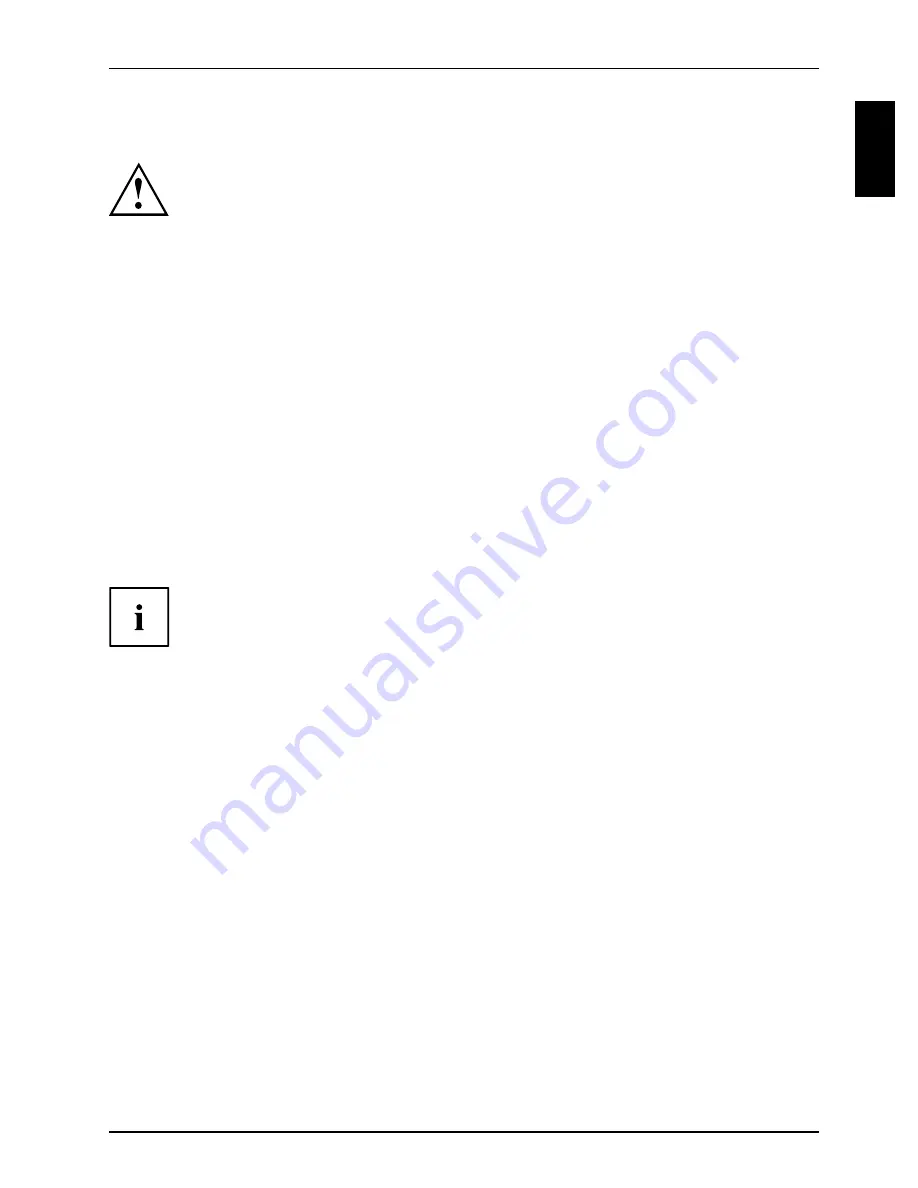
Thanks to innovative technology
Second hard drive in RAID group
RedundantArray ofIndependentDisks
RAID
Removal and installation of the second hard disk must only be performed by
authorised service agents of Fujitsu Siemens Computers GmbH. Unauthorised
removal and installation will invalidate your warranty.
For further information and addresses of our service partners, please
see "http://www.fujitsu-siemens.com/support".
RAID (Redundant Array of Independent Disks, also: Disk Array) is a procedure for
combining two hard disks to create a logical unit.
A so-called disk array can be used advantageously to improve performance or
alternatively to improve error tolerance (data protection).
Error tolerance is facilitated by means of data redundancy. If one drive malfunctions,
a different drive contains an exact copy of the data. This can prevent an operating
system from malfunctioning or data from being lost.
The operating system detects all hard disks in a disk array as a single physical
hard disk. The individual disk drives in a disk array are called "members". Member
con
fi
guration information is recorded in the reserved sector of the hard disk. With this
information the hard disk can be identi
fi
ed as a member.
There are usually a few methods by which hard disks can be combined. These methods
are referred to as different RAID levels. The different RAID levels represent different
performance and security levels as well as implementation costs.
Depending on the size of the hard disk, the process for combining two
hard drives to create a RAID group can take several hours. During this
time period, your screen will turn black.
For further information regarding the con
fi
guration of your RAID systems, please
see the Help function of your Intel
®
Matrix Storage Manager Program.
Intel
®
Call up Matrix Storage Manager and Help function
To call up the
Intel
®
Matrix Storage Manager
program and the Help function, proceed as follows:
►
Choose
Start - All Programs - Intel
®
Matrix Storage Manager
-
Intel
®
Matrix Storage Manager
.
The programme is started.
►
In the upper menubar, click on
Help
.
The Help function for the
Intel
®
Matrix Storage Manager
program is called up.
10600969195, edition 1
English - 3
Summary of Contents for Amilo Xi
Page 6: ...Contents English 10600969195 edition 1...
Page 22: ...Inhalt Deutsch 10600969195 Ausgabe 1...
Page 38: ...Sommaire Fran ais 10600969195 dition 1...
Page 54: ...Contenido Espa ol 10600969195 edici n 1...
Page 70: ...Contenuto Italiano 10600969195 edizione 1...
Page 86: ...Inhoud Nederlands 10600969195 uitgave 1...










































