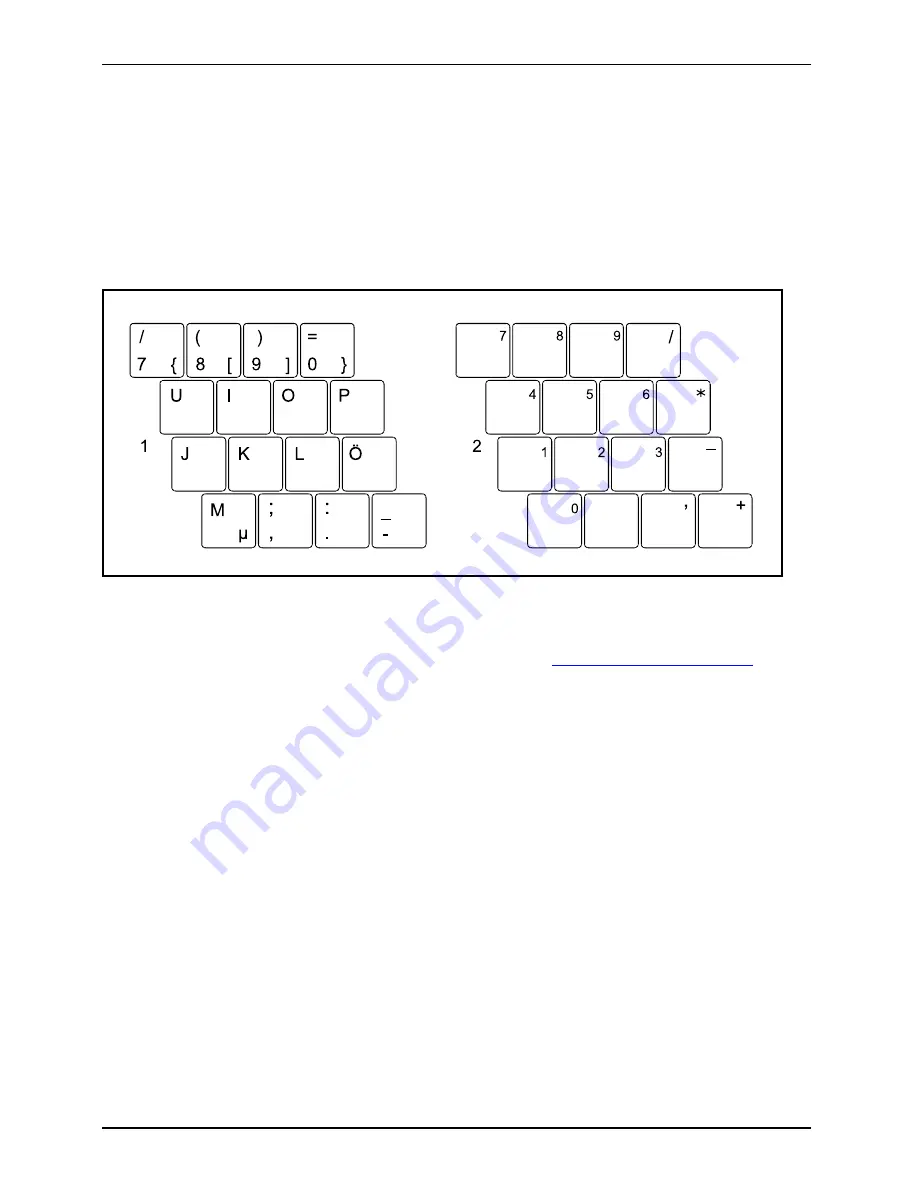
Working with the notebook
Virtual numeric keypad (notebooks without separate
numeric keypad)
Numeric keypad
Virtualnumerickeypad
NumLock
To provide the convenience of a numeric keypad for certain applications, your keyboard is equipped
with a virtual numeric keypad. The special keys of the virtual numeric keypad are recognisable by
the numbers and symbols printed in the upper right corner of each key. If you have switched on the
virtual numeric keypad, you can output the characters shown on the upper right of the keys.
Illustration (the example shows a German keyboard layout):
1 = Valid characters when the Num
key is not activated
2 = Valid characters when the Num
key is activated
Further information about the status indicators can be found in
"Status indicators", Page 14
.
18
AMILO Notebook operating manual, edition 3
















































