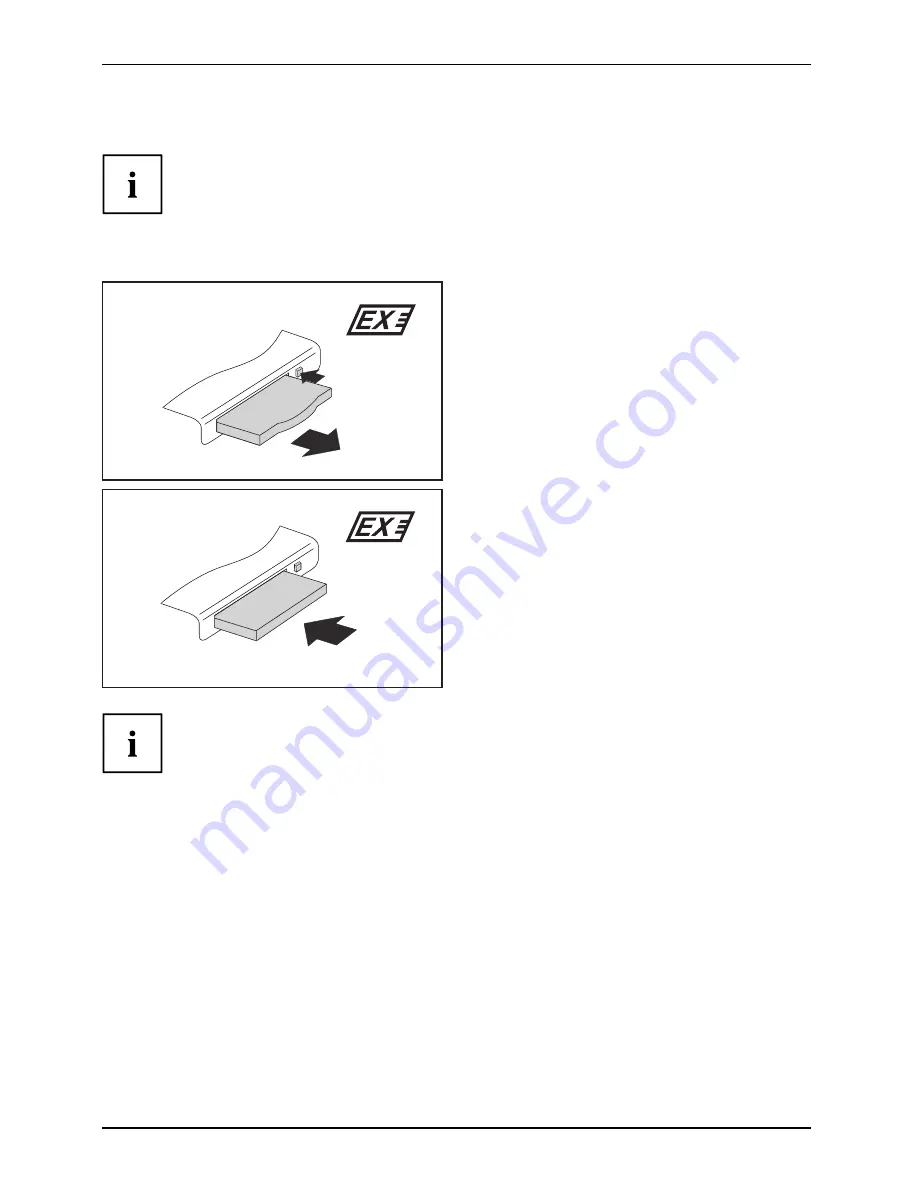
Working with the notebook
Inserting the ExpressCard
Keep the placeholder for the ExpressCard in a safe place. If you decide to remove the
ExpressCard again you will need to insert the placeholder for the ExpressCard into the
slot again. This prevents foreign objects from getting into the ExpressCard slot.
►
If the eject button is lowered, you must
fi
rst cause the eject button to release from the
notebook casing. To do this, press the eject button until it pops out.
1 (2 x)
2
►
Press the eject button (1) twice to make
the placeholder for the card protrude
from the notebook’s case.
►
Pull the placeholder for the ExpressCard
out of the slot (2).
ExpressCard
2
►
Insert the ExpressCard in the slot guide
with the connection contacts
fi
rst.
►
Gently push the ExpressCard into the slot
either until it will go no further or you feel it
engage. Do not use excessive force.
Depending on the particular type used,
the ExpressCard may protrude slightly
from the ExpressCard slot.
Please refer to the documentation for the ExpressCard for driver installation instructions.
36
AMILO Notebook operating manual, edition 3
















































