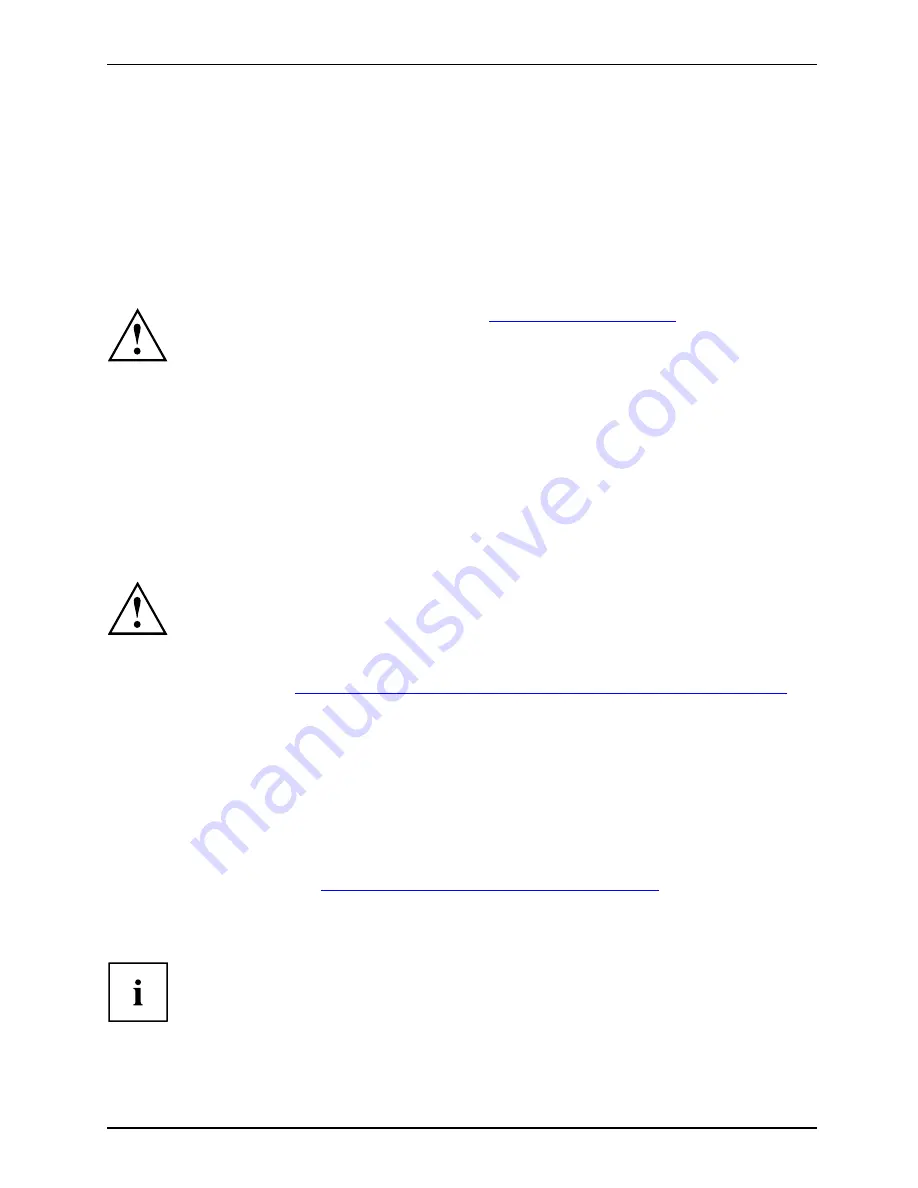
Removing and installing components during servicing
Installing and removing the memory
expansion modules
Memorymodule
RAM
Removing memory
Upgrading system
Systemexpansion
Your notebook has up to 4 Gbyte of main memory installed, depending on the
con
fi
guration level. The notebook will not start up without memory modules, as a
fi
xed main memory is essential for operation of the device.
If you are asked by the Hotline/Help Desk to remove and install the memory
expansion module yourself, proceed as follows:
Please observe the safety information in
"Important notes", Page 3
.
The notebook must be switched off when installing/removing the memory modules
and must not be in one of the power saving modes.
Only use memory expansion modules which have been approved for your notebook - refer
to the technical data section in the manual entitled "Preparing for use" for your notebook.
Never use force when installing or removing memory modules.
Make sure that no foreign objects fall into the memory expansion compartment.
A memory module is located underneath the service compartment. You must open the service
compartment to remove or install a memory module. Once you have removed the cover,
the various components are exposed. These components should be removed and replaced
only by authorised specialists. Therefore always observe the following:
Individual components (e.g. the processor heat sink) can become very hot
during operation. Therefore, we recommend that you wait one hour after
switching off the notebook before removing or installing the memory modules.
Otherwise, there is a risk of suffering burns!
As some electrostatically sensitive components are exposed, please read and follow the
instructions in
"Notes on installing and removing boards and components", Page 64
.
The second memory module is not accessible from the outside and must therefore only be
removed or replaced by an authorised Fujitsu Siemens Computers service partner.
►
Switch off your notebook.
►
Fold the LCD screen onto the lower section of the notebook.
►
Remove the mains plug for the mains adapter from the mains socket.
►
Disconnect all cables connected to the notebook.
►
Place the notebook upside down on a
fl
at surface.
►
Remove the battery (see
"Removing and installing the battery", Page 30
).
Removing the memory cover
Depending on the particular variant of notebook you have, it may either
have a shared compartment for memory and hard disk or these components
may be housed in two separate compartments.
The casing covers shown here may differ from those of your AMILO
Notebook. The operation steps are identical however.
AMILO Notebook operating manual, edition 3
65
















































