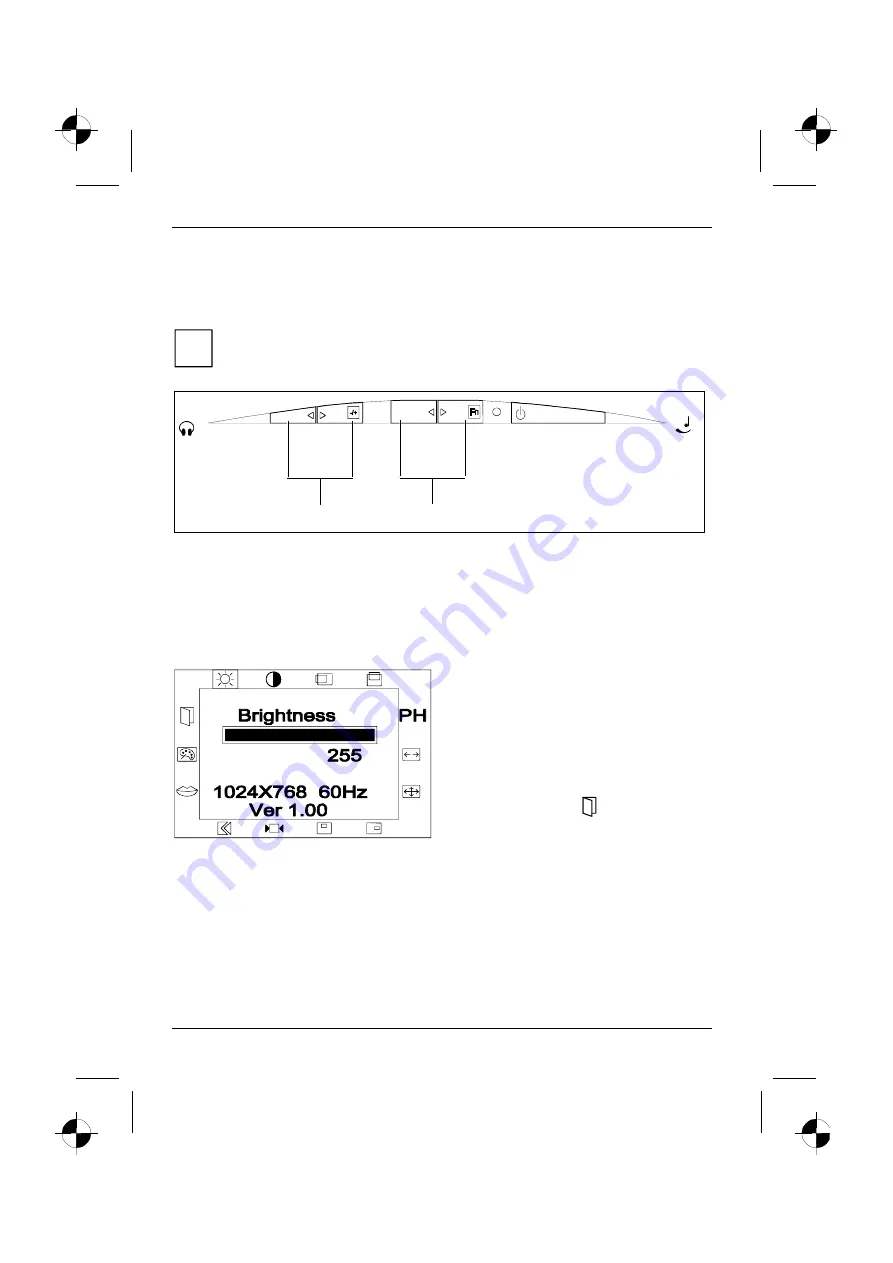
Colour monitor C384FA-M
12 - English
A26361-K826-Z100-2-5E19
Monitor settings using the OSD menu
You can use the buttons on the control panel to set the screen display via an integrated OSD menu
(On-Screen-Display).
i
The OSD menu is available in five languages (default setting: English). How you set a
different language for the OSD menu is described in the section "Setting the language for
the OSD menu".
1
2
!
!
!
! "
"
"
"
[Fn]
[Fn]
[Fn]
[Fn]
Activate the OSD menu with the buttons (1) and select a function (symbol or submenu).
!
!
!
! "
"
"
"
[+/-]
[+/-]
[+/-]
[+/-]
With the buttons (2) you enter the settings for the selected function.
To set the OSD menu, perform the following steps:
Ê
Press the
!
!
!
!
[Fn]
[Fn]
[Fn]
[Fn]
button to activate the OSD menu.
The main menu appears on the screen with icons for the setting functions.
The last icon set is marked (in this case
Brightness
). At the same time, the
corresponding setting window appears.
Ê
If necessary, use the
!
!
!
! "
"
"
"
[Fn]
[Fn]
[Fn]
[Fn]
buttons to
mark an other icon.
The corresponding setting window is displayed.
Ê
Make the required setting using the
!
!
!
! "
"
"
"
[+/-]
[+/-]
[+/-]
[+/-]
buttons.
Ê
Select the symbol
(
Save + Exit
) to exit
the OSD menu.
The OSD menu is automatically closed if no button is pressed for some time.








































