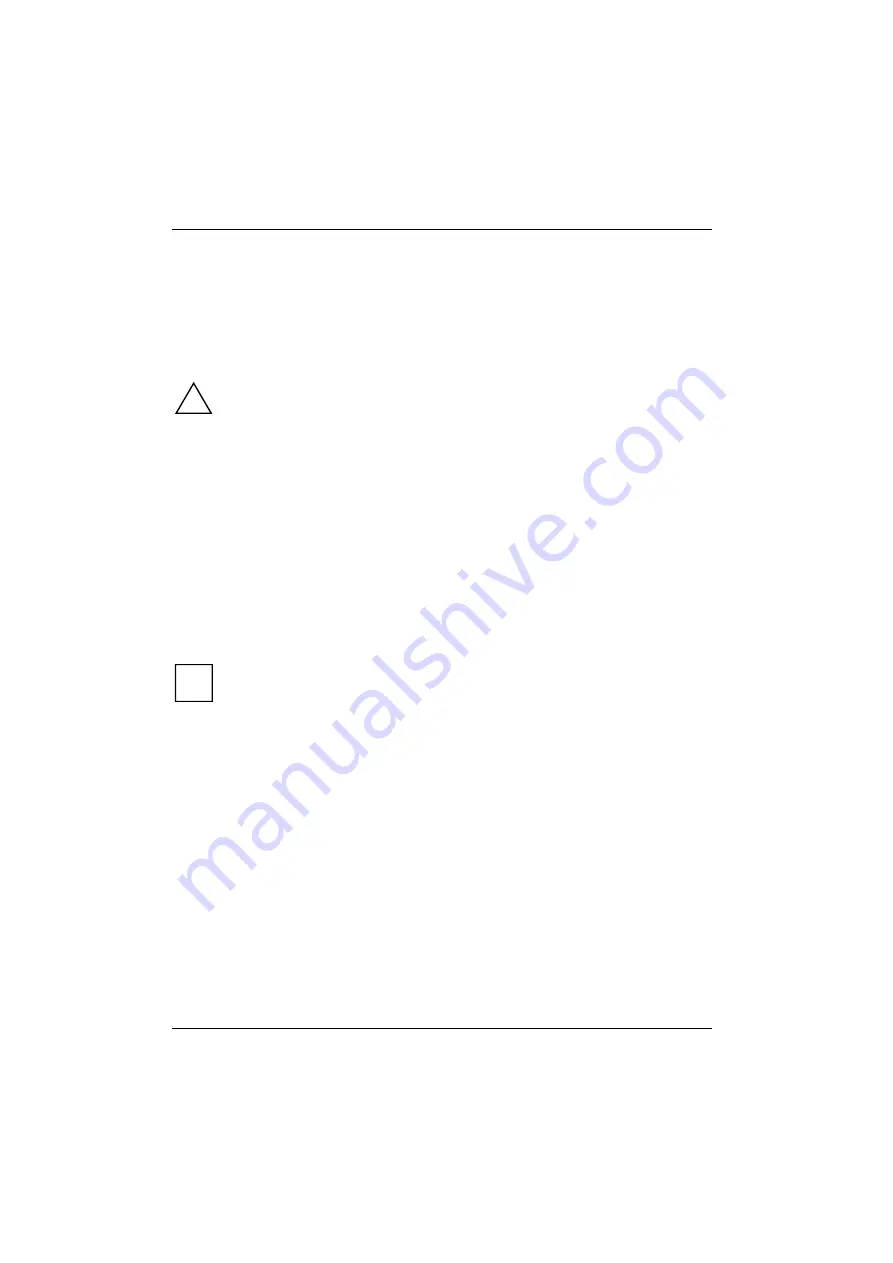
錯誤
!
尚未定義樣式。
26
Battery
The battery is one of the most important components of your notebook. When not plugged into a mains
outlet, the notebook runs on its built-in battery. You can increase the life of the battery by caring for the
battery properly. The average battery life is around 500 charge/discharge cycles.
You can extend the battery life by taking advantage of the available energy saving functions.
!
Only use batteries released for your notebook.
Take care not to drop the batteries or otherwise damage their casing (fire risk).
If the rechargeable batteries are defective, they must not be used.
Do not touch the contacts of the batteries.
Never interconnect the positive and negative terminals of a battery.
Used batteries must be disposed of in accordance with local regulations (special waste).
Observe the information on battery storage in the chapter "Important notes".
Performing the battery learning cycle
The battery contains electronics that continuously monitor the battery charging level and display the
current charging level. To compensate for measuring errors in the electronics, and because the
chemical properties of the battery change over time, the electronics must be recalibrated regularly. This
calibration is carried out using a battery learning cycle. Using the battery learning cycle ensures that
the maximum battery capacity can always be used. During the learning cycle a defined charging cycle
is carried out.
i
The battery learning cycle lasts between four and six hours and must not be aborted. During
this period you can not work with the notebook!
Ê
Restart the notebook (switching ON/OFF or warm boot).
The following display briefly appears on the screen during start-up:
<ESC> Diagnostic screen <F12> Boot Menu <F2> BIOS Setup
Ê
Press function key [F6].
The learning cycle is started. When the learning cycle is ended, a corresponding message is displayed.
Charging the battery
The battery indicator displays the remaining battery charge (see the section "
Summary of Contents for CELSIUS H
Page 1: ...CELSIUS Mobile H EasyGuide...
Page 3: ......
Page 7: ...A26391 Kyyy Z120 1 7619 Contents...
Page 8: ......
Page 22: ......
Page 29: ...A26391 Kyyy Z120 1 7619 21 Indicators 2 Characters enabled when NumLK indicator is lit see...
Page 47: ...A26391 Kyyy Z120 1 7619 39...














































