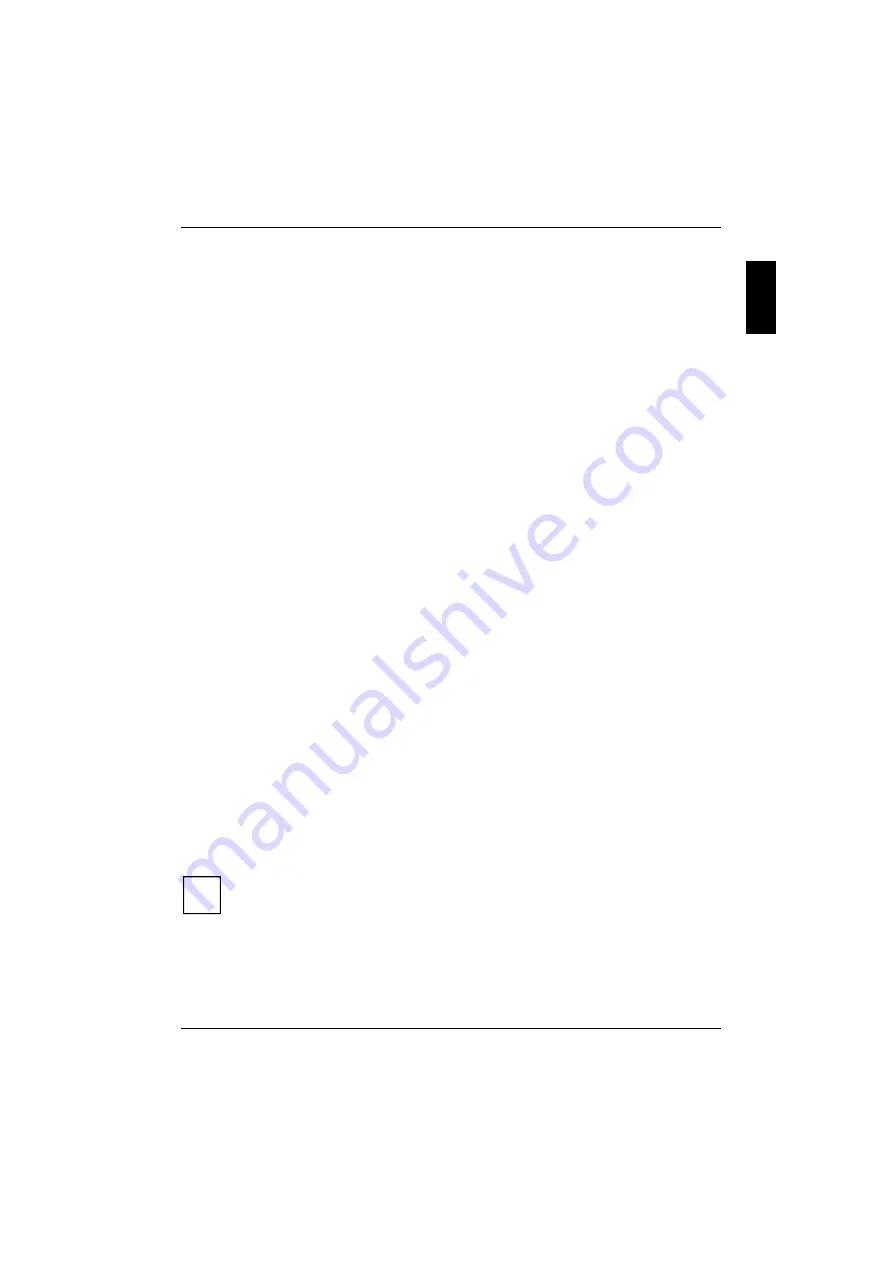
A26391-K82-Z110-1-7619
1
Introduction
Innovative technology and ergonomic design make this workstation the ideal user-friendly and
reliable travel companion. The removable keyboard now provides even more flexibility in the use of
your workstation. Your operating system is pre-installed on the hard disk to facilitate the procedure
when you use your workstation for the first time.
The energy-saving processor and the energy-saving functions that can be configured allow you to
make the most effective use of the battery capacity. By using an additional battery instead of the
disk drive, you can double the workstation's mobile operation time.
Your workstation has 64 -768 MB of main memory installed, depending on the upgrade level. Data is
stored on an Enhanced-IDE hard disk drive. Your workstation is supplied with both a 3 1/2" floppy
disk drive and a CD-ROM drive. In addition, your workstation can be equipped with a DVD drive, a
Zip drive or with a 2
nd
or 3
rd
hard disk drive. Two PC card slots (CardBus or PCMCIA) enable
simultaneous operation of two Type I/II/III PC cards (a maximum of one Type III and Type II each).
You can use the mouse supplied or your workstation's touchpad to control the mouse. A double-
touch directly on the touchpad is all that is required, for example, to open an application.
Your workstation has connectors for external devices such as, e. g. external monitor, television,
printer and mouse. The parallel port (which supports ECP and EPP modes) is designed to
accommodate bi-directional data transfer. You can connect peripherals such as, e. g. scanner,
loudspeakers, gamepads, keyboard or mouse via the USB interface. The workstation has a fast
IrDA interface for wireless data transfer. In addition, the workstation has a connection port for a
QuickPort S.
An audio controller, two built-in loudspeakers, a built-in microphone, an audio input and output
provide your workstation with an audio capability. You can also connect an external microphone,
external loudspeakers, a joystick or MIDI devices.
The system settings of the workstation can be configured via the user-friendly
BIOS Setup
program.
Certain system settings (e. g. screen display, energy saving functions) can be modified via various
key combinations while you are using the workstation.
Your workstation has a number of security features to ensure that no unauthorized persons can
access your data. As a result, access to your workstation is protected with a chipcard reader. The
security functions in the
BIOS Setup
also allow you to protect your data by means of passwords.
This Operating Manual tells you how to put your workstation into operation and how to operate it in
daily use.
Additional information on this workstation is also contained in:
•
in the "Safety Notes" manual which is included with your workstation
•
in the documentation of your operating system
•
on the CD "Drivers & Utilities"
•
in the information files (e. g.
*.TXT
,
*.DOC
,
*.WRI
,
*.HLP
)
•
on the Internet at
www.fsc-pc.de/drivercd/start.htm
i
Some of the manuals listed can be found on the CD "Drivers & Utilities" provided
with your computer. These manuals can be read and printed with the program
Acrobat Reader
contained on the CD.
Summary of Contents for CELSIUS MOBILE 810
Page 3: ......
Page 9: ...Contents A26391 K82 Z110 1 7619 Port for external monitor 63 Parallel port 63 Index 65...
Page 50: ......
Page 60: ......












































