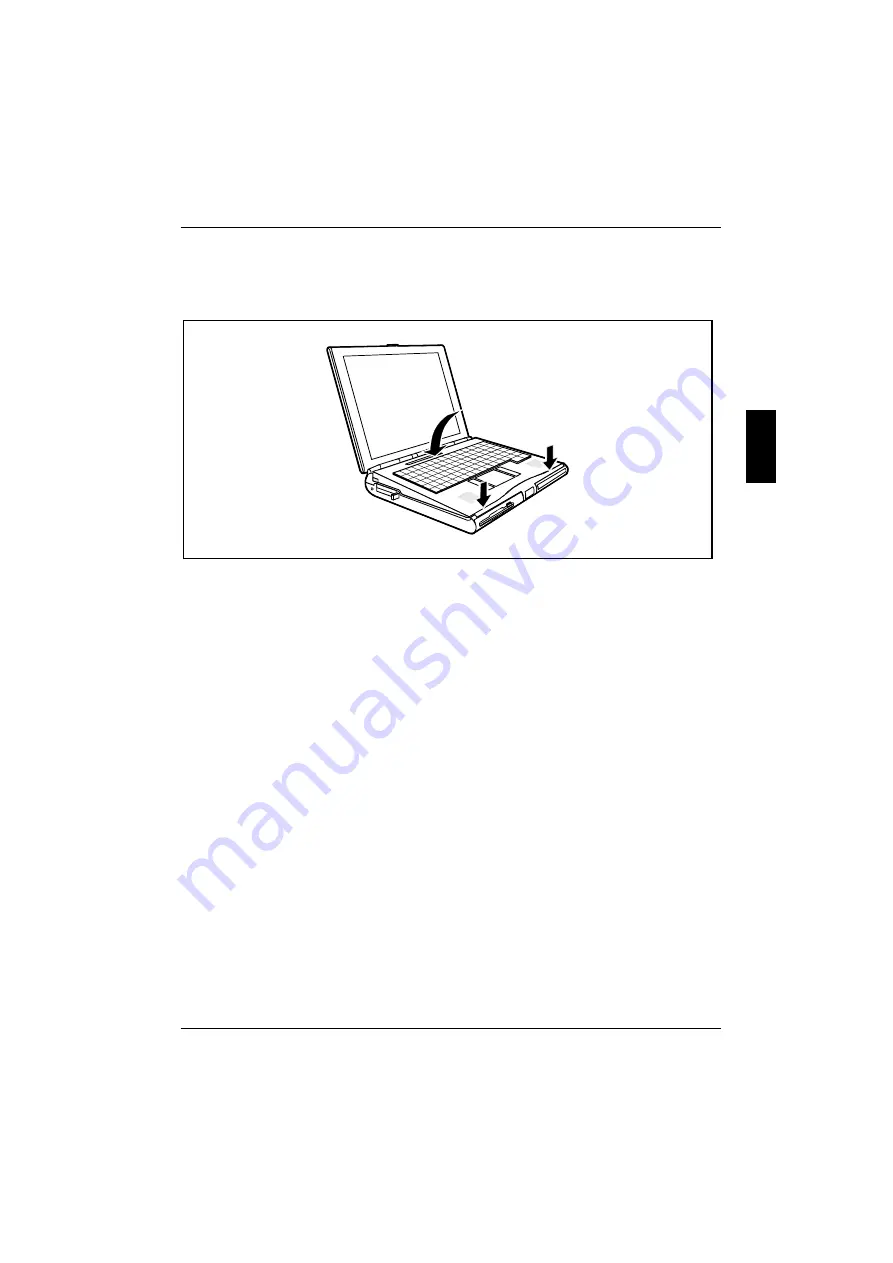
Producing readiness for operation
Preparation for use and operation
A26391-K82-Z110-1-7619
13
Ê
Plug in the plug of the keyboard battery.
Ê
Lay in the keyboard battery.
Ê
Close the cover.
1
1
2
Ê
Place the keyboard in the lugs on the workstation (1) and press the keyboard into the bracket
provided until it is felt to engage (2).
Connecting infrared keyboard with cable
The infrared keyboard can be connected to a workstation or a PC with an optional cable. This
enables the keyboard and the touchpad to be used in the accustomed manner.
Ê
Plug the round plug marked with the keyboard symbol into the keyboard connection and the
second round plug into the mouse connection of the PC.
Ê
Plug the two square plugs into the back of the infrared keyboard.
Summary of Contents for CELSIUS MOBILE 810
Page 3: ......
Page 9: ...Contents A26391 K82 Z110 1 7619 Port for external monitor 63 Parallel port 63 Index 65...
Page 50: ......
Page 60: ......
















































