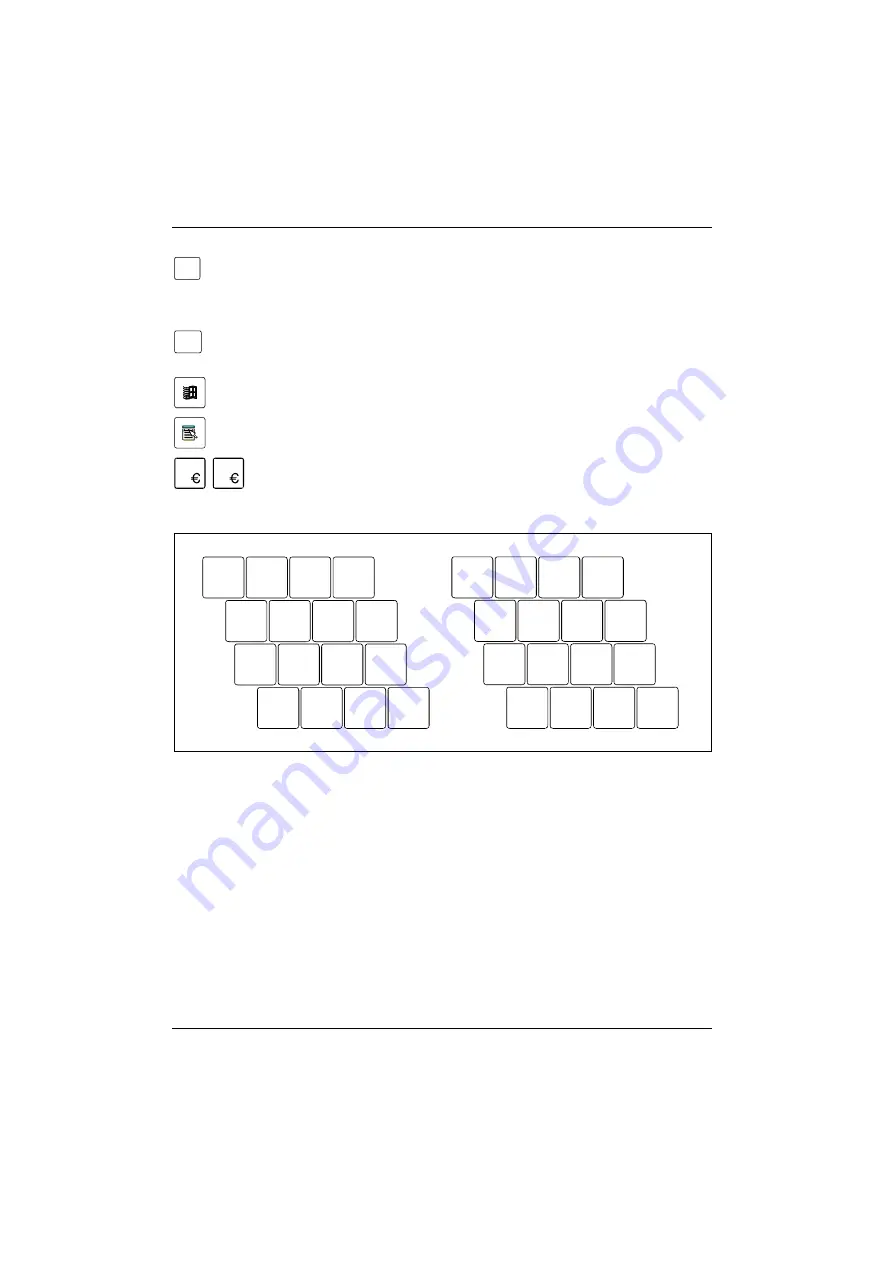
Preparation for use and operation
Indicators and input devices
20
A26391-K82-Z110-1-7619
Pad Num
Lock
Pad Num key
When the numeric keypad is enabled (PadLK is visible in the display field), the
[Pad
[Pad
[Pad
[Pad
Num]
Num]
Num]
Num]
key causes this set of keys to produce numbers (NumLK appears in the
display field). Pressing them produces the blue characters shown on the bottom
right on the keycaps.
Pause
Break
Pause key
The
[Pause]
[Pause]
[Pause]
[Pause]
key temporarily suspends display output. Output will resume when you
press any other key.
Start key
The Start key invokes the
START
menu of Windows.
Menu button
The Menu key invokes the menu for the marked item.
%
5
,
$
4
Euro key
The Euro key enables the entering of the euro symbol.
Numeric keypad
7
8
9
0
U
I
O
P
J
M
K
<
L
>
?
:
&
*
(
)
,
.
/
;
7
8
9
/
4
5
6
*
1
2
3
-
0
+
,
1
2
1 = Characters enabled when neither PadLK nor NumLK are visible in the display field.
2 = Characters enabled when PadLK and NumLK are visible in the display field.
The key
[Pad Num]
[Pad Num]
[Pad Num]
[Pad Num]
enables and disables the integrated numeric keypad. If the numeric keypad is
enabled (
NumLK
is shown in the display field) and you hold the
[Fn]
[Fn]
[Fn]
[Fn]
key down, you can output the
characters printed in blue at the right bottom of the keys.
When the numeric keypad is enabled (NumLK is visible in the display field), pressing the key
combination
[Fn]
[Fn]
[Fn]
[Fn]
+
[Pad Num]
[Pad Num]
[Pad Num]
[Pad Num]
enables and disables the numeric entry in the integrated numeric
keypad. If numeric entry is enabled (NumLK and PadLK are shown in the display field), the blue
characters at the bottom right of the keys are effective.
Key combinations
The following description of key combinations refers to functions when using Microsoft Windows NT.
Some of the following key combinations may not function in other operating systems and with some
device drivers. Other key combinations are described in the relevant manuals supplied with your
application programs.
Summary of Contents for CELSIUS MOBILE 810
Page 3: ......
Page 9: ...Contents A26391 K82 Z110 1 7619 Port for external monitor 63 Parallel port 63 Index 65...
Page 50: ......
Page 60: ......
















































