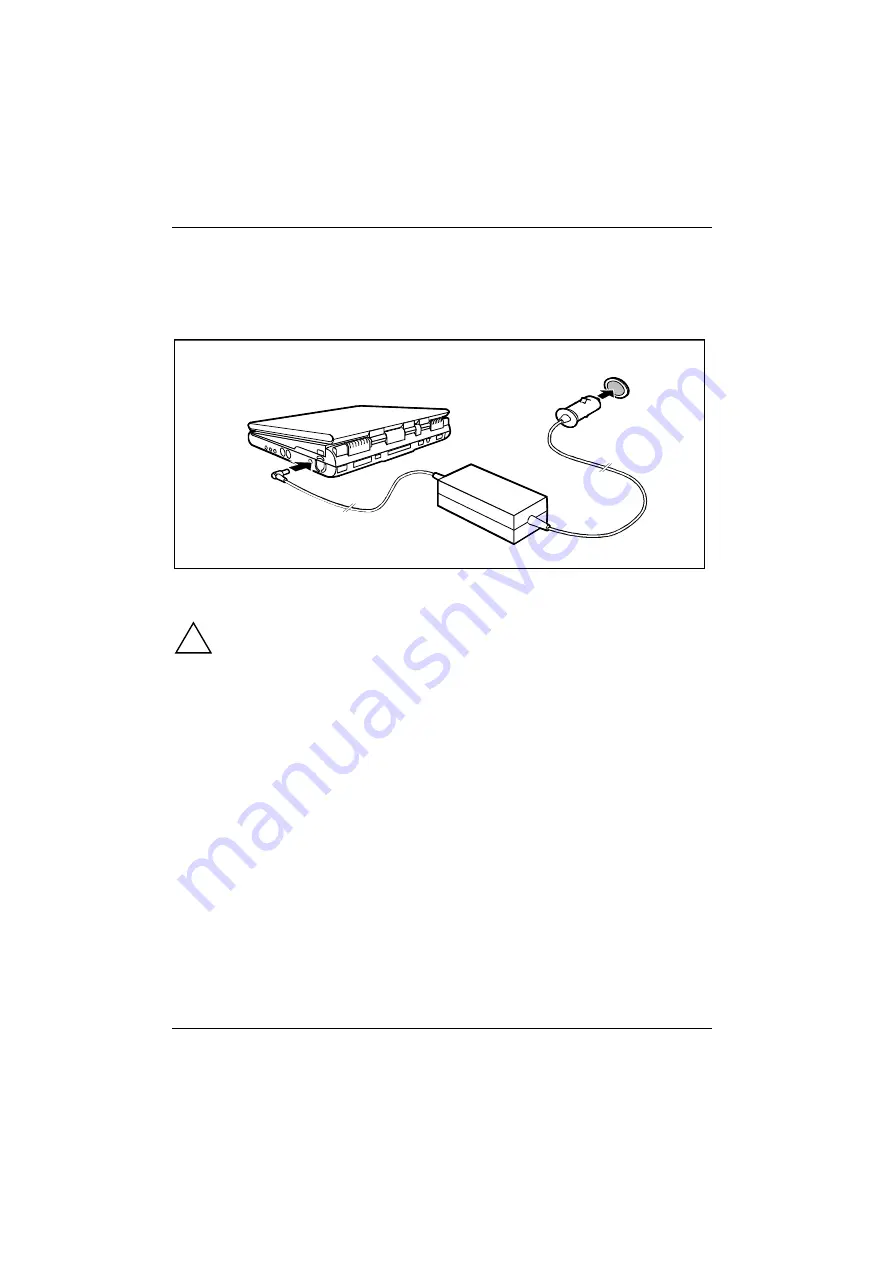
Preparation for use and operation
Workstation battery
24
A26391-K82-Z110-1-7619
Connecting the car adapter
You can use the car adapter if the car has a 12 V electrical system.
Ê
Place the workstation on a flat, sturdy surface.
Ê
Install the workstation battery.
1
2
Ê
Connect the car adapter cable to the DC jack (DC IN) of the workstation (1).
Ê
Start the car's engine.
!
You should only use the car adapter while the car's engine is running. You must not start
the car's engine while the car adapter is connected to the car's electrical system.
Do not place the car adapter on heat-sensitive material. Whilst in operation, the car
adapter must be free-standing and must not be covered.
Keep other objects 100 mm clear of the workstation. Do not cover the ventilation slots in
the workstation.
Ê
Plug the car adapter's input connector into the car's cigarette lighter (2).
After a few seconds the workstation's battery status indicator on the front lights up. The
workstation battery is being recharged.
Learning cycle for workstation batteries
Your workstation battery contains electronics that continuously monitor the workstation battery
charging level and displays the current charging level. To compensate for measuring errors in the
electronics, and because the chemical properties of the battery change over time, the electronics
must be recalibrated regularly. This calibration is carried out using a battery learning cycle. Using
the battery learning cycle ensures that the maximum battery capacity can always be used. During
the learning cycle a defined charging cycle is carried out.
The workstation battery learning cycle lasts between four and seven hours (please never abort the
learning cycle).
Summary of Contents for CELSIUS MOBILE 810
Page 3: ......
Page 9: ...Contents A26391 K82 Z110 1 7619 Port for external monitor 63 Parallel port 63 Index 65...
Page 50: ......
Page 60: ......
















































